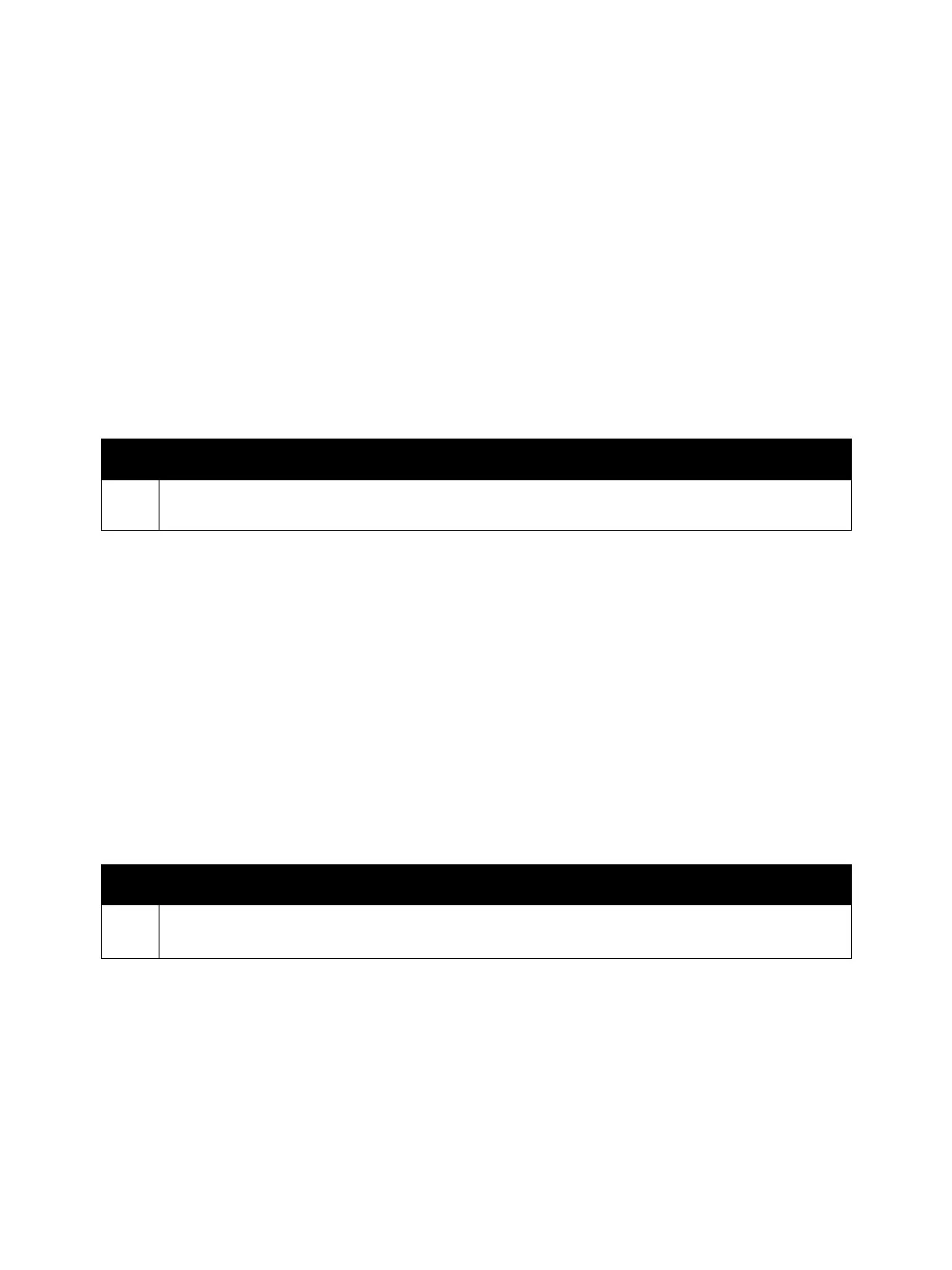Error Troubleshooting
Phaser 7100 Service Manual Xerox Internal Use Only2-176
EP Accessory Error 732
With the accessory installed, either the card was missing, insufficient fee was paid, or there was
insufficient card value.
Applicable Fault Code
• 021-732: EP Accessory - Disabled Function
Initial Actions
• Power cycle the printer.
• If the problem persists, perform the following procedure
.
EP Accessory Error 733
With the Accessory installed, there was Color Mode Restriction or the upper limit was reached.
Applicable Fault Code
• 021-733: EP Accessory Service Canceled By Color Mode Restriction
Initial Actions
• Power cycle the printer.
• If the problem persists, perform the following procedure
.
Troubleshooting Procedure
Step Actions and Questions
1. Insert a Xerox card, copy card or cash into the accessory, and ensure that there are sufficient fees or
card value.
Troubleshooting Procedure
Step Actions and Questions
1. Operate the Color Restriction Key SW to allow Color.
Or, replace the card with another card that does not reach its upper limit in Color mode.
