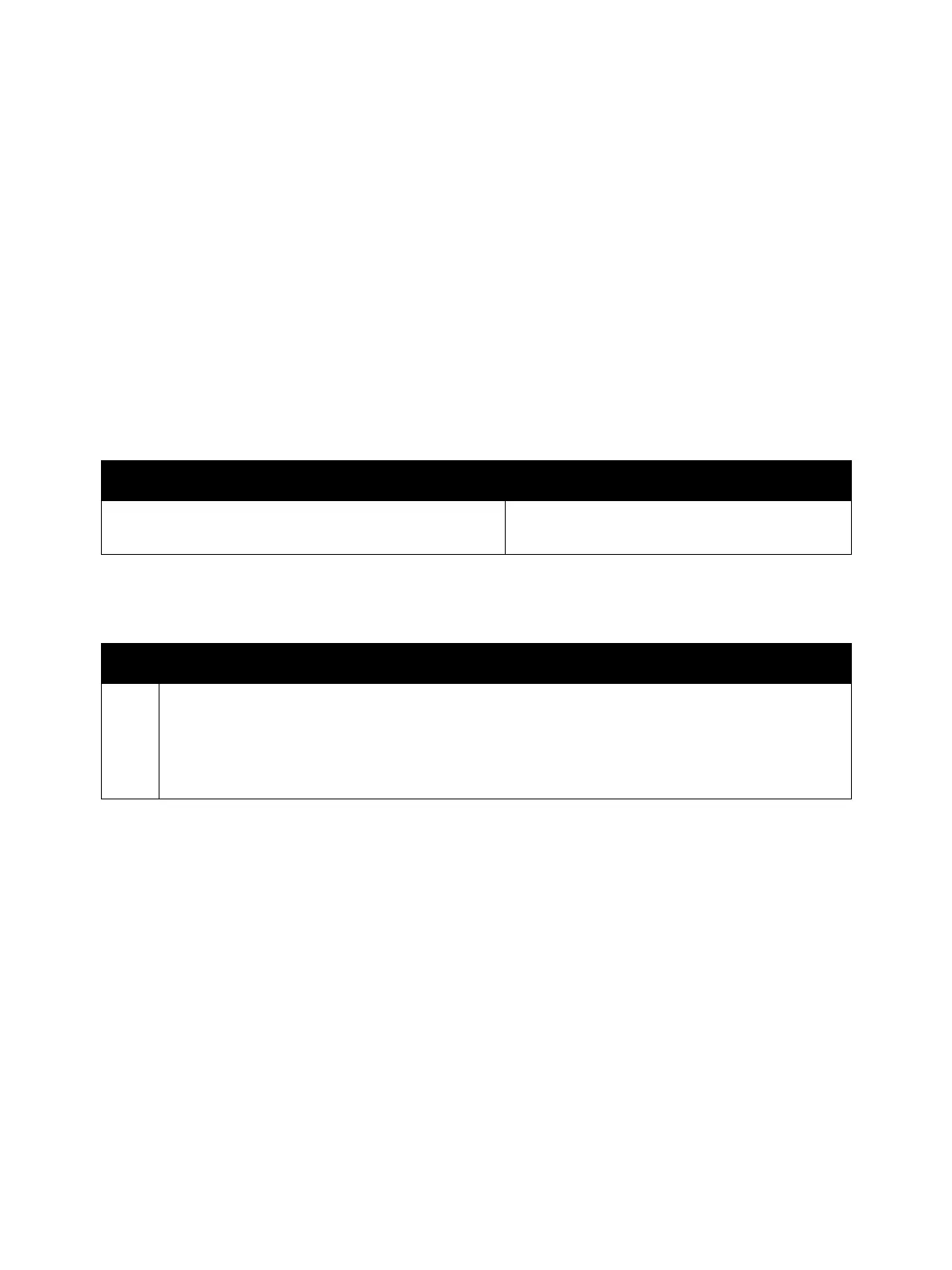Error Troubleshooting
Xerox Internal Use Only Phaser 7100 Service Manual 2-395
124-349 Model Break Point Restoration Fail
When at least one Model Break Point is not matched and the machine automatic correction has failed
to correct the problem.
Applicable Fault Code
• 124-349: Model Break Point Fail (at least 1 location is mismatched, unable to correct
automatically)
Initial Actions
• Power cycle the printer.
• If the problem persists, perform the following procedure
.
Troubleshooting Reference
Applicable Parts Wiring and Plug/Jack Map References
• MCU PWB, PL 12.1.15
• I/P PWB, PL 12.4.1
Troubleshooting Procedure
Step Actions and Questions
1. Perform DC131 NVM Read/ Write on page 2-45 to compare the following NVM values.
• If the values of 720-057 and 720-064 are the same, replace the MCU PWB (REP 12.4 MCU PWB
on page 4-206).
• If the values are different, replace the I/P PWB (REP 12.17 Image Processor (I/P) PWB on
page 4-228).
