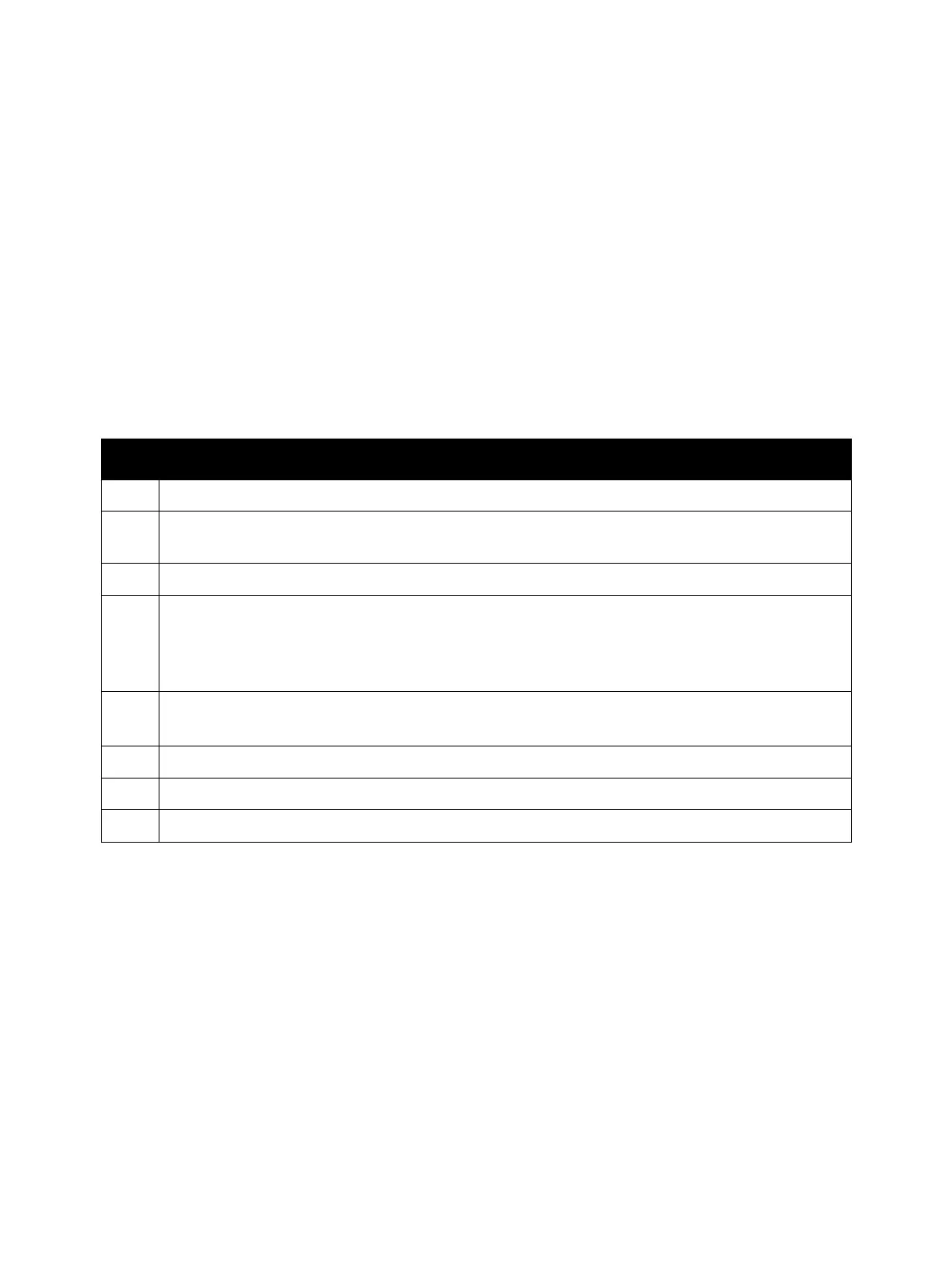Error Troubleshooting
Phaser 7100 Service Manual Xerox Internal Use Only2-152
Server Login ERR
<FTP> Login to the FTP Server failed. <SMB> Login to the SMB Server failed. In SMB, this error also
occurs when the network cable is disconnected.
Applicable Fault Code
• 016-782: <Server Login Error> Unable to log into the server when transferring files to the server
Initial Actions
• Power cycle the printer.
• If the problem persists, perform the following procedure
.
Troubleshooting Procedure
Step Actions and Questions
1. For SMB, first check the connection of the network cable. If that does not solve it, proceed as follows.
2. As EUC Code (Japanese) cannot be used in the host name of the current specification, change it to
English.
3. Register a job flow from EasyAdmin.
4. Check [Server Name/ IP Address] with the Address List.
WinNT4.0: Because SMB transfer to WinNT4.0 is not possible with IP Address, change the “Server
Name/ IP Address” to Host Name.
WinXP: SMB transfer is available even with IP Address.
5. In the default settings of WinXP, empty password cannot be used for access though the network.
Change the setting at WinXP to [allow access with empty password] and operate again.
6. Set the login name and password in the destination server.
7. Make correct settings for the attributes of the Job Template file.
8. From a client PC, set the same account as the above as a resource using CW.
