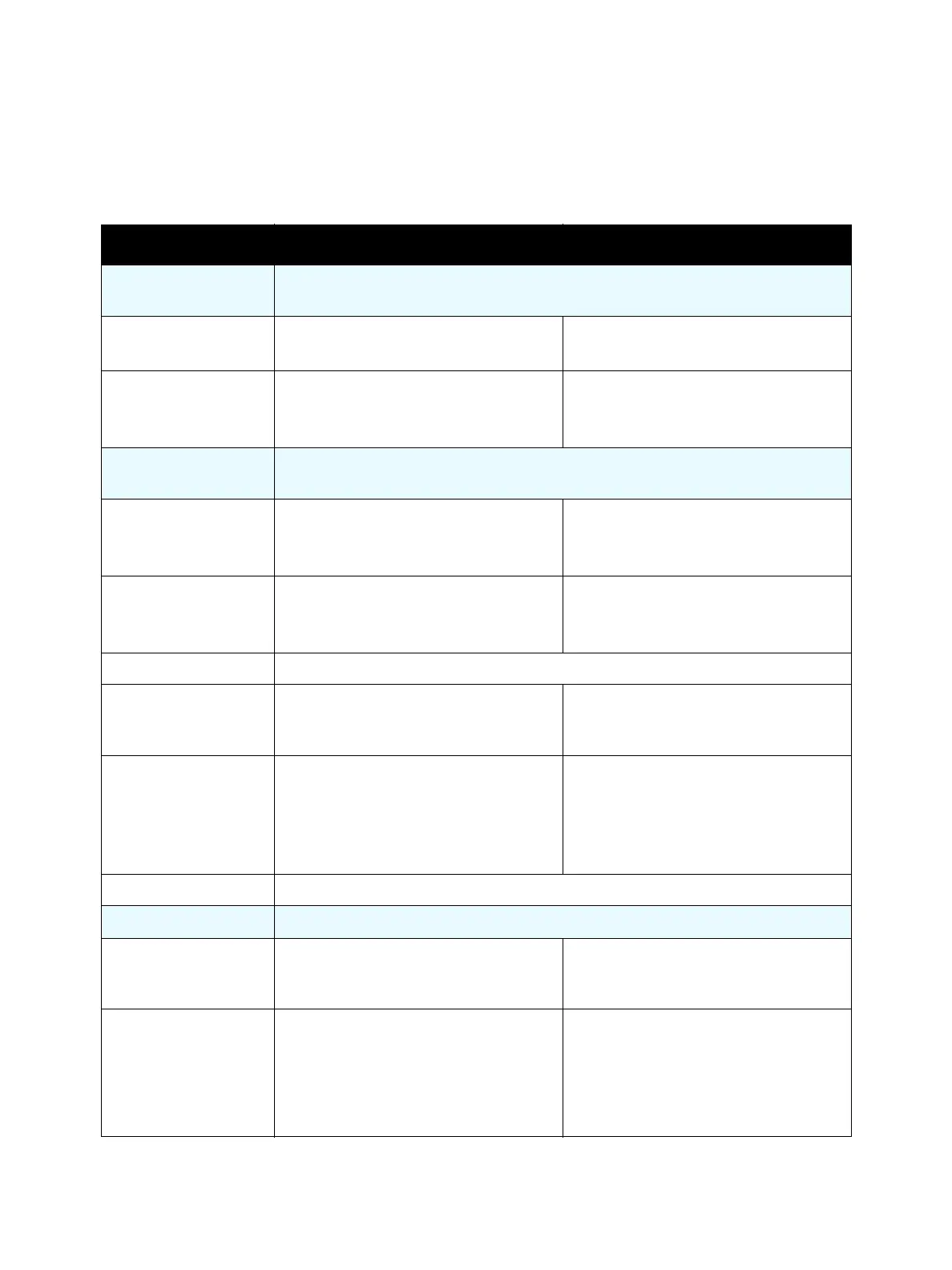Error Troubleshooting
Phaser 7100 Service Manual Xerox Internal Use Only2-16
Service Diagnostics Routines
The Services Diagnostics menu provides access to the diagnostic routines.
Service Diagnostics Routines
Test Control Panel Display Test Description
Preventive Diag Checks the number of failures and depletion of the consumables to prevent printer
failure.
DC122 Shutdown
History
•Paper Jam
• Other Faults
Provides Paper Jam and Other Faults
history up to 20 previous errors.
DC135 HFSI • ResetCurrentVal
• Change SpecLife
• Other Faults
Resets the Current Usage Value (Current
Value) of the specified Consumable.
Fault Diag. Performs checks on operations related to each component and determines the
specific location of the failure if any.
DC140 Analog
Monitor
• Component Input
• Component List
• Delete All
Monitors each analog sensor for a
certain period and displays the
respective value.
DC330 Component
Control
• Component Input
• Component List
• Delete All
Tests subsystems and discrete
components of the printer.
DC402 EEP Check No Function
DC355 Hard Disk Diag
(available only when
HDD installed)
•Setup
•Predict Fault
Use to perform setup and replacement
assessment during replacement or
examination of the HDD.
DC612 Print Pattern • Pattern
•Quantity
•Tray
• Simp/Dup (no function for test
pattern numbers 51-57)
Prints the test patterns that were output
from the built-in pattern generator.
DC710 No Paper Run No Function
Adjustment Performs NVM-related operations.
DC131 NVM Read/
Write
• 000-000 Provides access to read and modify
specific NVM values within the I/P
Board and access and read IOT NVM.
DC132 Machine Serial
Number Settings
(available only when
error 124-315 occurs)
• SYS1:111111
• Re-enter number
Provides access to repair the mismatch
of Serial Number, Product Number, and
Billing Counter Value among the PWB
when MCU PWB or I/P PWB is replaced,
set those values stored in the non-
replaced PWB to the replaced PWB.
