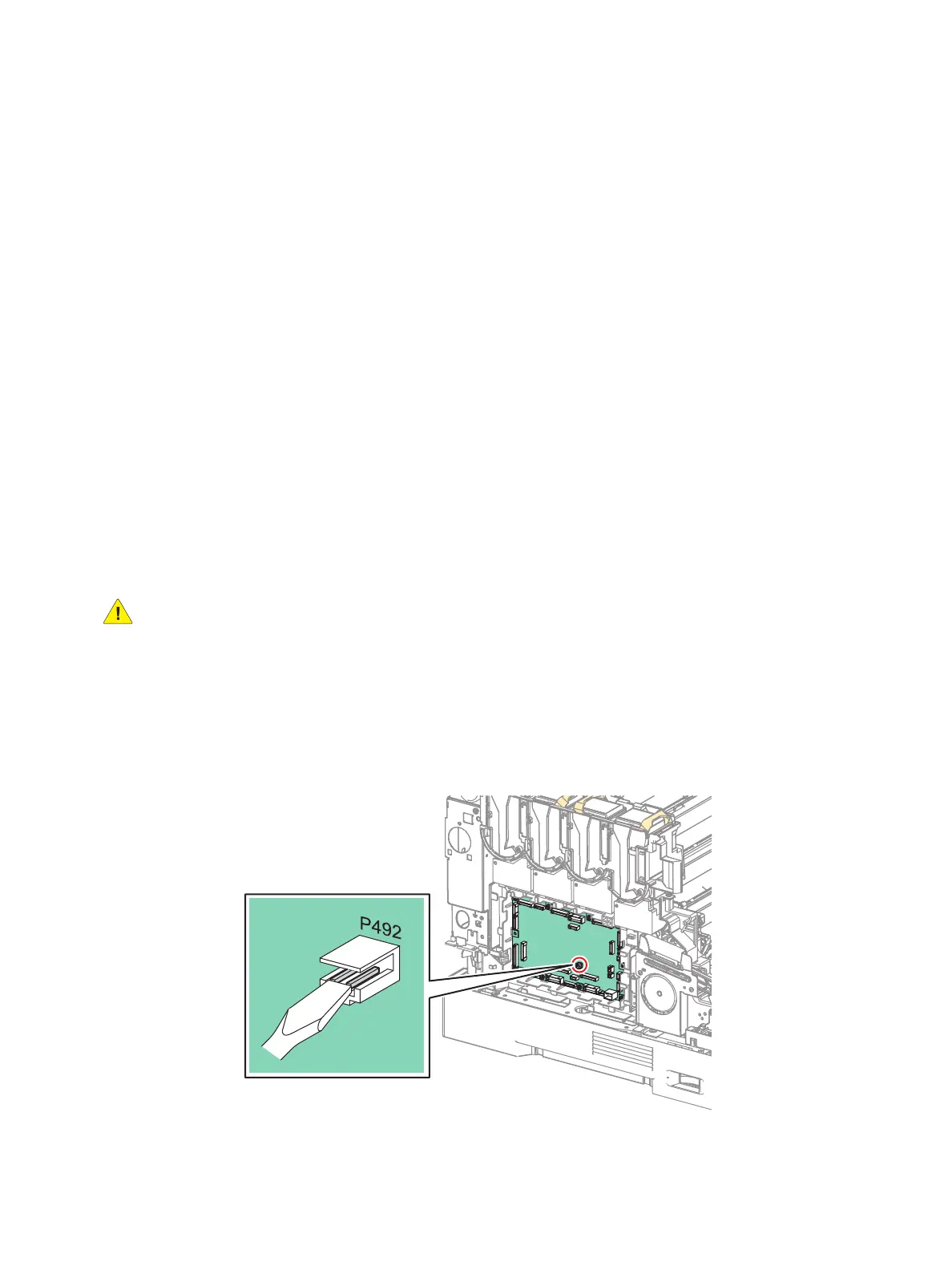Image Quality
Phaser 7100 Service Manual Xerox Internal Use Only3-48
Print Test Patterns
A variety of test prints are available from the customer menu and service diagnostics to aid in
determining the quality of output from the printer to assist in troubleshooting problems.
Engine Test Print
For checking the IOT operation, the built-in test pattern in the MCU PWB can be printed by the printer
alone.
The test print from the MCU PWB directly outputs the data from the MCU PWB. Therefore, even if
problems has occurred at the controller side, the correct printout can still be output as long as the IOT
is normal. By performing the test print, it is then possible to determine whether the printing failure is
due to controller problems or IOT problems.
Printing Test Pattern
1. Load paper in the Tray.
2. Remove the Left Side Cover (REP 1.10 Left Side Cover on page 4-25).
3. Turn the printer On.
WARNING: When performing the following procedures, never touch the conducting parts and
drives. When touching the pad on the PWB with a flat head screwdriver, never touch any other
area except the specified one. Short-circuiting any other unspecified areas may result in an
unrecoverable error.
4. When the printer is ready to print, short-circuit the MCU PWB test print pad (P492) with a flat
head screwdriver.
Note: Every time the MCU PWB is short-circuited, one sheet of test print is output.
s7100-435
