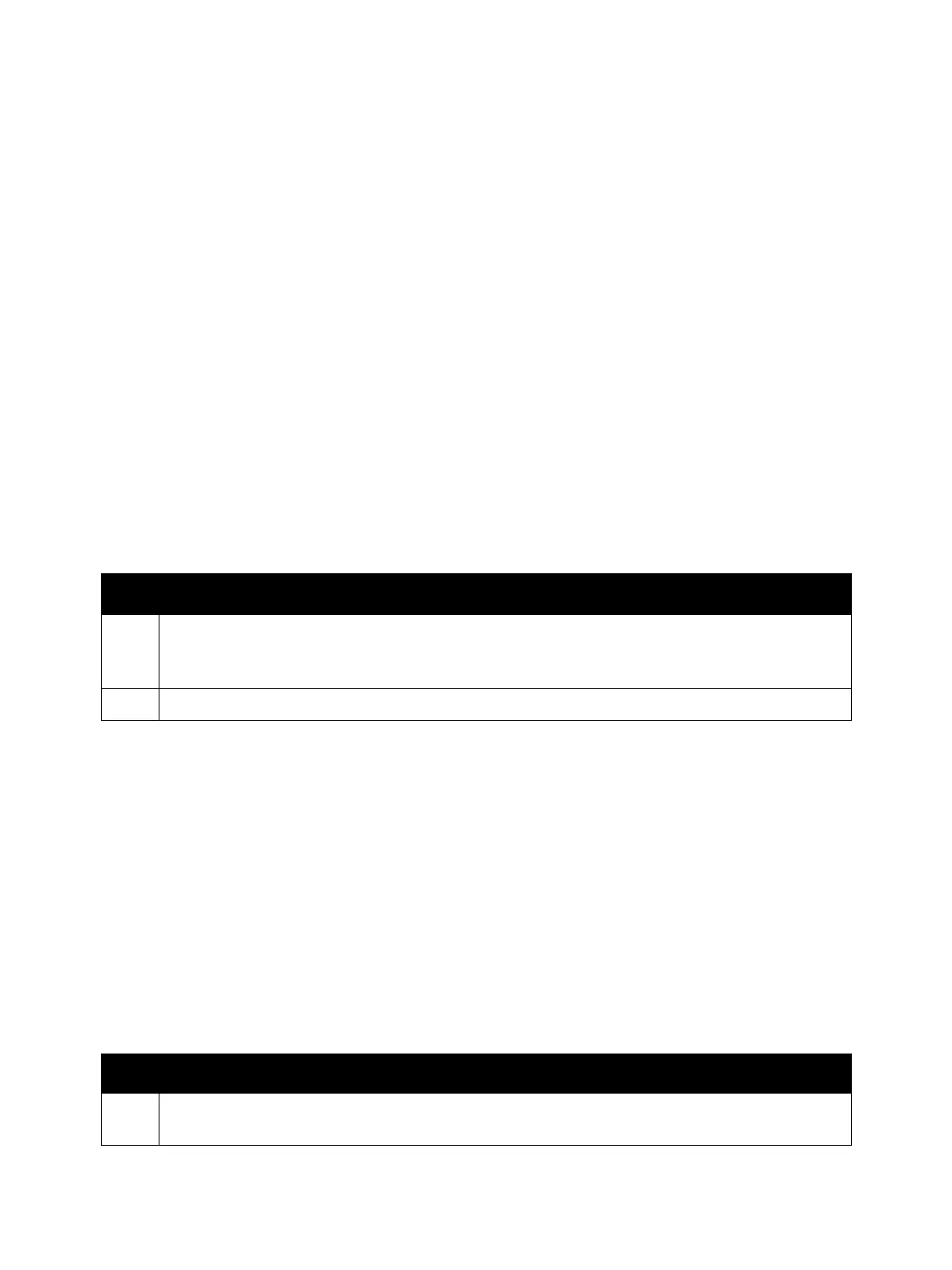Error Troubleshooting
Phaser 7100 Service Manual Xerox Internal Use Only2-178
EP - Print Service Paused By Color Mode
The following errors were detected when an accessory was installed.
• ‘Color Print Prohibited’ is set in the machine. When color is prohibited, this error will appear when
“Black” is not specified for printing from the PC even if the printed document contains only B/ W
pages.
• The number of color print sheets of the Accessory (= DocuLyzer) that is installed to the printer has
reached the upper limit. <<Detailed Explanation>> The ‘Color Current Count Value for Each
Output Color’ in the Card that is inserted into the DocuLyzer has reached the ‘Upper Limit for
Each Output Color’ that is stored in the DocuLyzer.
Applicable Fault Code
• 021-944: EP Accessory - Print Service Paused By Color Mode Restriction
Initial Actions
• Power cycle the printer.
• If the problem persists, perform the following procedure
.
EP - Service Paused By Color Mode
With an accessory installed, there was Color Mode Restriction or the upper limit was reached.
Applicable Fault Code
• 021-946: EP Accessory - Service Paused By Color Mode Restriction
Initial Actions
• Power cycle the printer.
• If the problem persists, perform the following procedure
.
Troubleshooting Procedure
Step Actions and Questions
1. Operate the color limit keys in the machine to allow color print.
Or, use the Print Driver on the PC to instruct printing in [Black & White] mode. (If instructing to print in
[Auto] or [Color] mode does not improve the situation)
2. Insert a card with count that has not reached the upper limit of the color count.
Troubleshooting Procedure
Step Actions and Questions
1. Operate the Color Restriction Key SW to allow Color.Or, the Color has not reached the Upper Limit
value yet.
