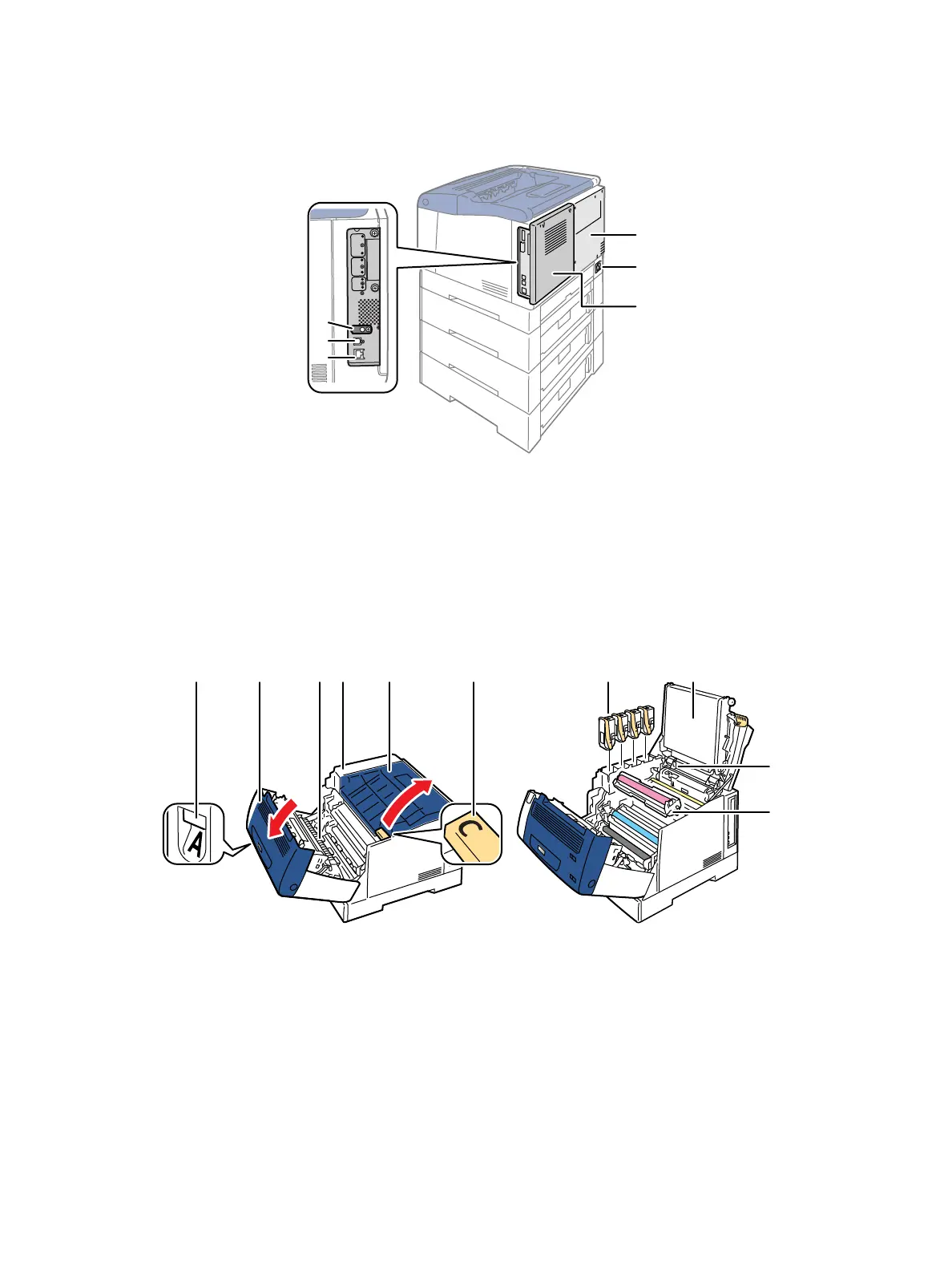General and Operation Overview
Xerox Internal Use Only Phaser 7100 Service Manual 1-21
Rear View
Internal Components Under Covers A and C
1. Ethernet Connection 4. Rear Cover
2. USB Connection (type B, printer port) 5. Power Connector
3. USB Connection (for Manufacturing) 6. Image Processor PWB Cover
1. Cover A Release Latch 6. Cover C Release Lever
2. Cover A 7. Toner Cartridges
3. Transfer Roller (2nd BTR) 8. Transfer Belt (IBT Unit)
4. Toner Cartridge Cover 9. ROS Assembly Cleaning Tool
5. Cover C (Top Cover) 10. Imaging Units
Note: The Transfer Belt is not customer replaceable.
