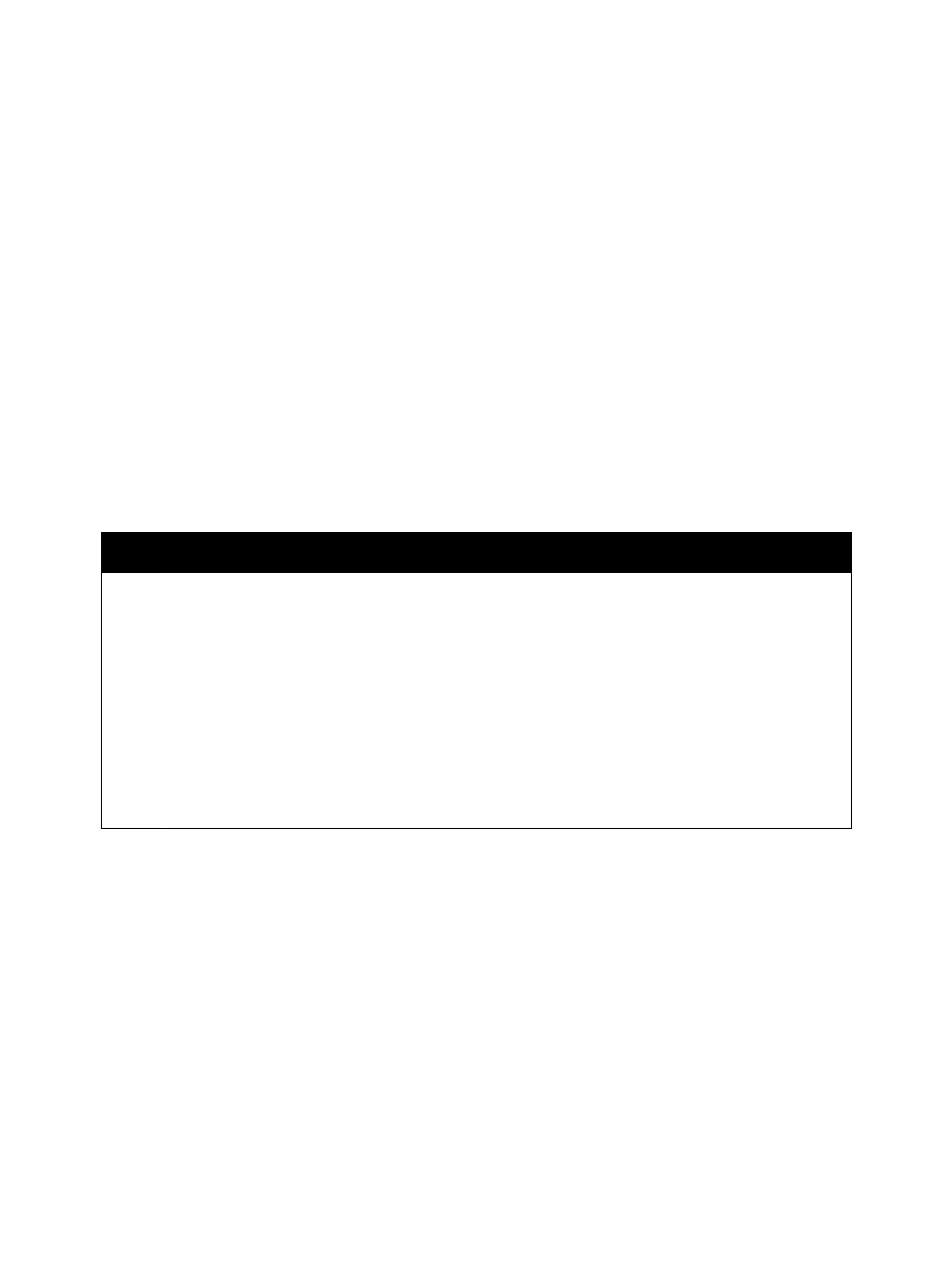Error Troubleshooting
Xerox Internal Use Only Phaser 7100 Service Manual 2-123
Secure Print Fail
Secure Print Fail has occurred due to the following problems.
• The Print Driver for the printer was not used. # Not for HDD standard machines but for printers
with options #.
• When the Features Extension Kit is not installed, a Secure Print, Print from Folder, Charge Print, or
Private Charge Print job was received.
Applicable Fault Code
• 016-705: Unable to Perform Secure Print/ Print from Folder/Pay for Print Storing from Print Driver
Unable to store scanned documents into a Folder
Initial Actions
• Power cycle the printer.
• If the problem persists, perform the following procedure
.
Troubleshooting Procedure
Step Actions and Questions
1. For failure #1:
Use the Print Driver for the printer.
# Not for HDD standard machines but for the printer with options #
For failure #2:
Check whether the Features Extension Kit is installed in the printer.
• When the Features Extension Kit is not installed:
a. If the feature is not used, set [Hard Disk] in the Options tab to Not Available at the Print Driver.
b. To use the feature, install the Features Extension Kit.
• When the Features Extension Kit is installed:
a. Set [Hard Disk] in the Options tab to Available at the Print Driver.
Check whether the options required for Store to Folder are installed.
