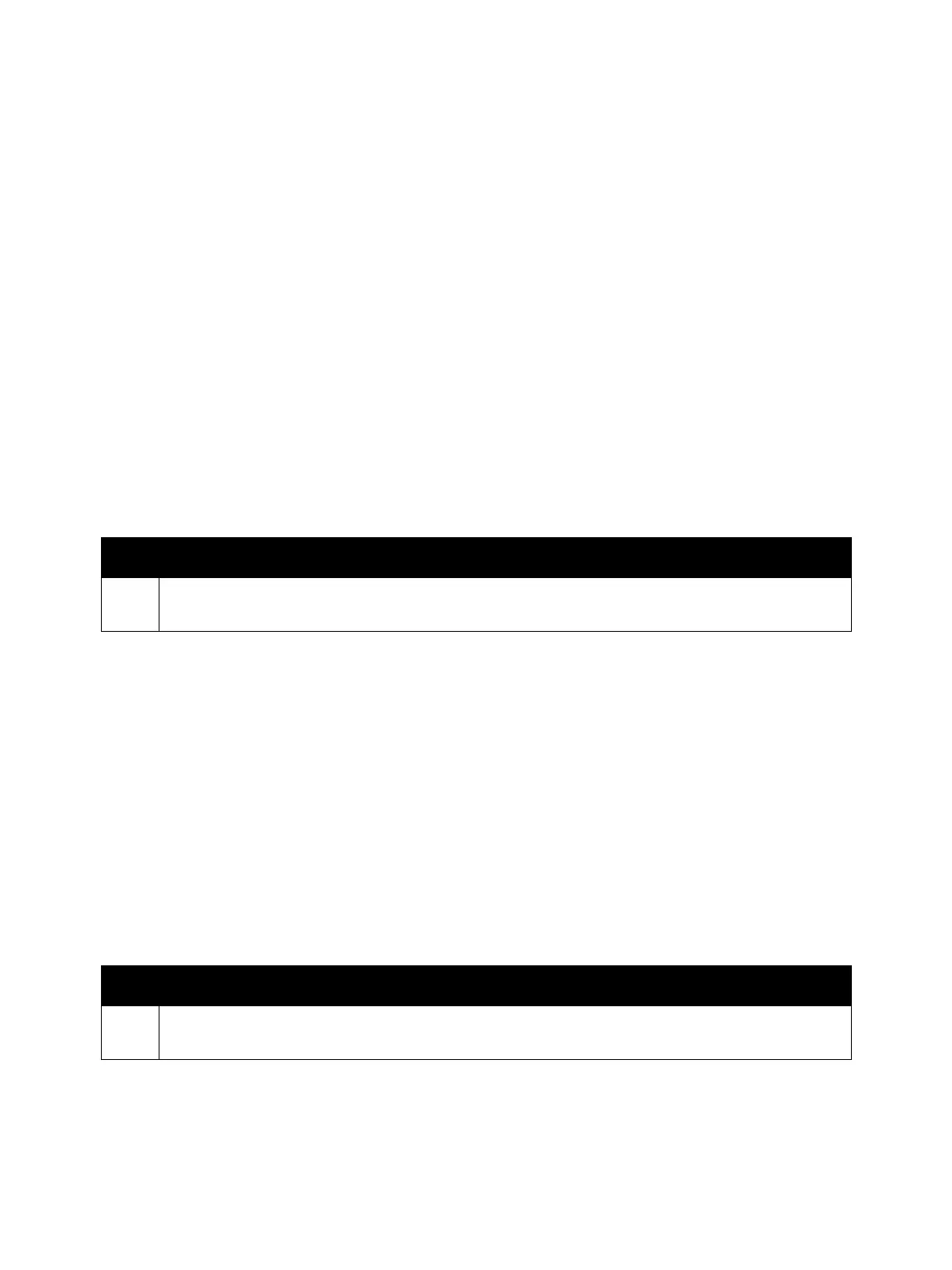Error Troubleshooting
Xerox Internal Use Only Phaser 7100 Service Manual 2-369
116-747/ 116-748
Paper error has occurred due one of the following problems.
• After subtracting the paper margin from the valid coordinate area, the result of the calculation will
be negative.
• Drawing data does not exist in the page data.
Applicable Fault Codes
• 116-747: <White page was detected.> After subtracting the paper margin from the valid
coordinate area, the result of the calculation will be negative.
• 116-748: <White page was detected.> Drawing data does not exist in the page data.
Initial Actions
• Power cycle the printer.
• If the problem persists, perform the following procedure
.
116-749 PostScript Font Error
The specified font is not found in the ROM or the HDD.
Applicable Fault Code
• 116-749: <PS Font Error> Job was aborted because the specified font is not found.
Initial Actions
• Power cycle the printer.
• If the problem persists, perform the following procedure
.
Troubleshooting Procedure
Step Actions and Questions
1. Try a different media size.
View print preview.
Troubleshooting Procedure
Step Actions and Questions
1. Add fonts.
Or, specify a substitute font.
