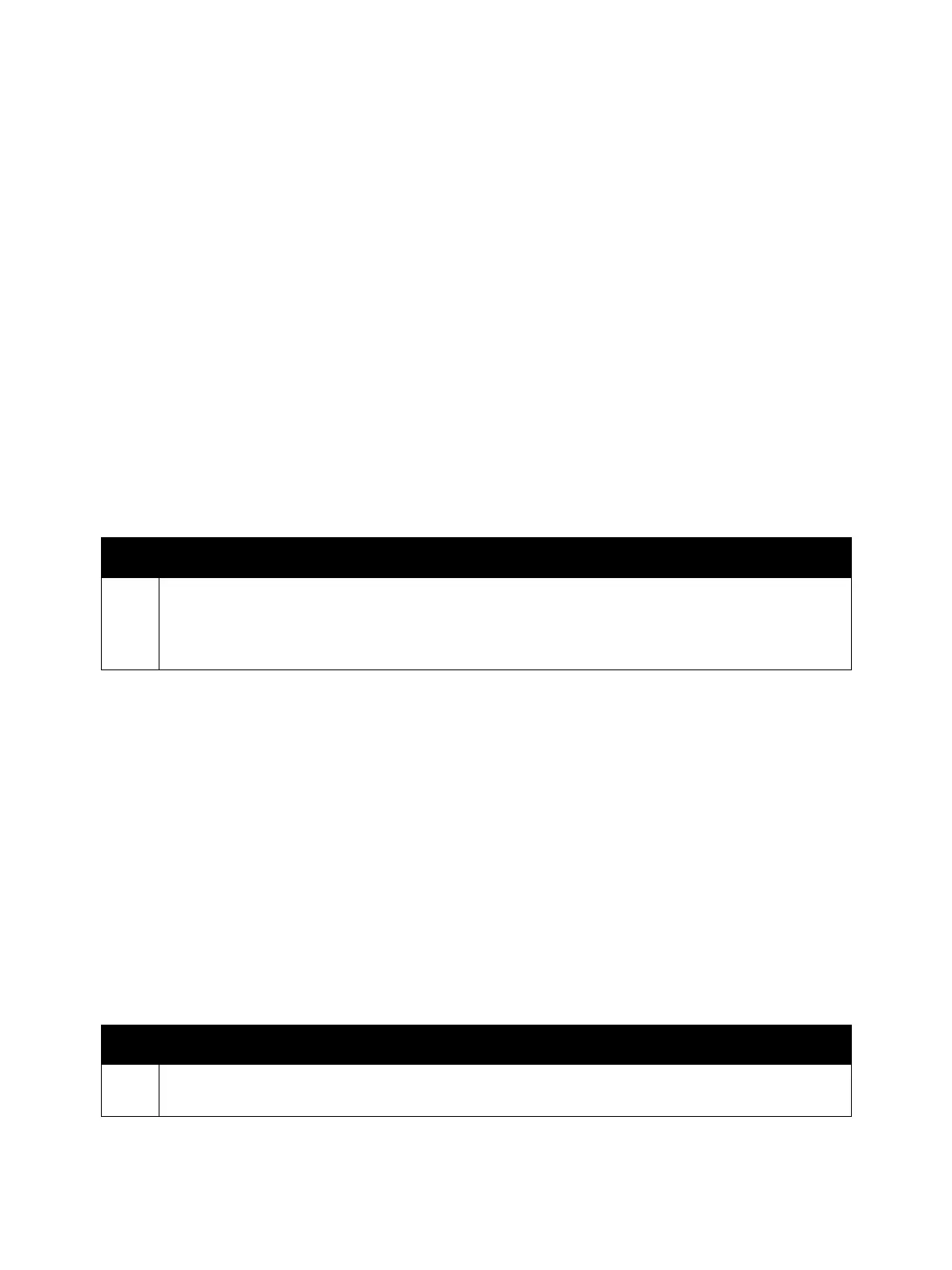Error Troubleshooting
Xerox Internal Use Only Phaser 7100 Service Manual 2-101
Downloader Fail
Download error has occurred due to one of the following problems.
• Error was detected when writing into the Controller-ROM. The printer does not operate normal
because the ROM content has been erased.
• Error was detected when writing into the S2XROM. The printer does not operate normal because
the ROM content has been erased.
Applicable Fault Codes
• 016-500: Cont-ROM Data Write Processing Error Detection (DLD method)
• 016-501: S2X-ROM Data Write Processing Error Detection (DLD method)
Initial Actions
• Power cycle the printer.
• If the problem persists, perform the following procedure
.
016-502
A Model Name mismatch or ROM write error has occurred at any one of the device that is a download
target.
Applicable Fault Code
• 016-502: Any of Cont/S2X/ IOT/ ROM Write Processing Error Detection (PJL method)
Initial Actions
• Power cycle the printer.
• If the problem persists, perform the following procedure
.
Troubleshooting Procedure
Step Actions and Questions
1. • For Cont-ROM Data - If the error remains even after retrying, replace the Controller-ROM, and
download again to perform the update.
• For S2X-ROM Data - If the error remains even after retrying, replace the S2X-ROM, and download
again to perform the upgrade.
Troubleshooting Procedure
Step Actions and Questions
1. Replace the Controller-ROM, and download firmware (Firmware Update on page 6-22) again to
perform the update.
