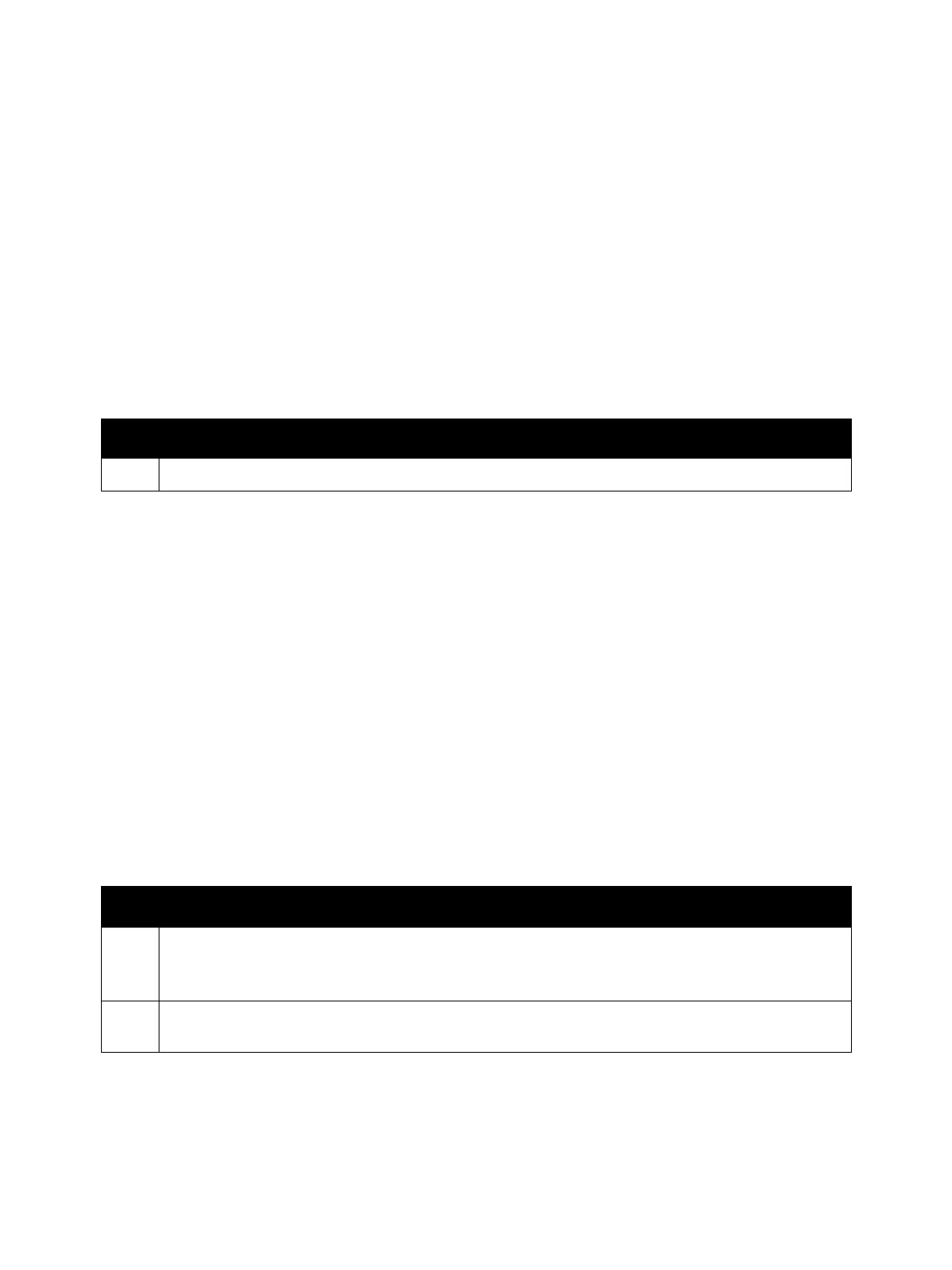Error Troubleshooting
Phaser 7100 Service Manual Xerox Internal Use Only2-136
PS Booklet Output Tray Mismatch
The specified tray is invalid.
Applicable Fault Code
• 016-740: Invalid Output Tray for PS Booklet Print
Initial Actions
• Power cycle the printer.
• If the problem persists, perform the following procedure
.
016-741
Unable to transit to Download Mode because download prohibition was detected due to SysData:700-
420 = 1, or because a job exists. The printer did not transit to Download Mode because it detected
“User Operation in Progress”. (The printer remains in the “User Operation in Progress” state for 1
minute after panel operation was completed.)
Applicable Fault Code
• 016-741: Unable to Transition to Download Mode
Initial Actions
• Power cycle the printer.
• If the problem persists, perform the following procedure
.
Troubleshooting Procedure
Step Actions and Questions
1. Specify a tray that can be used for booklet printing.
Troubleshooting Procedure
Step Actions and Questions
1. Cancel the Download Prohibited mode and check that the jobs have completed before retrying the
operation.
Check that the “Communicating” LED is Off.
2. After completing a panel operation, wait for 1 minute or longer before starting the download
operation.
