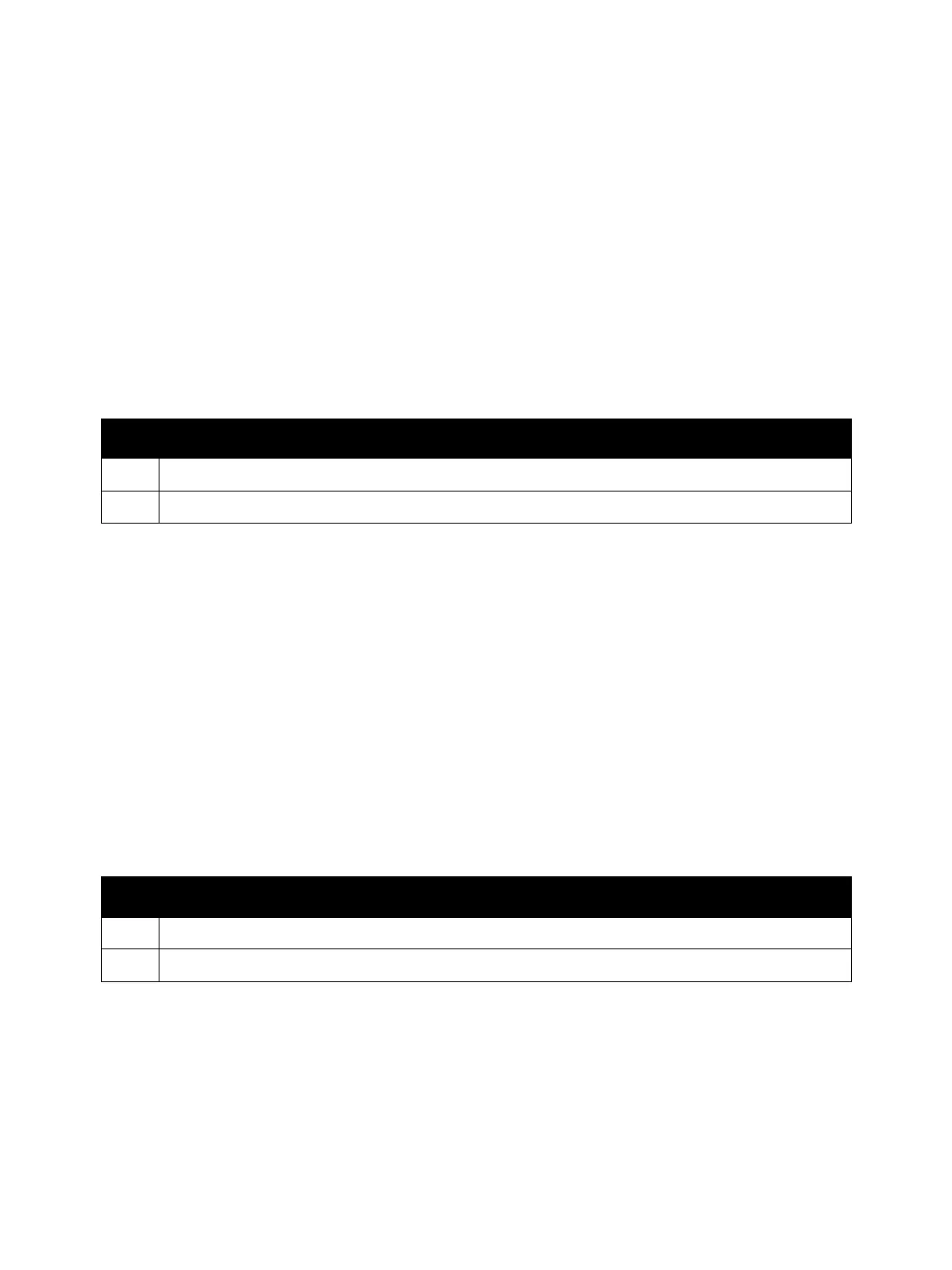Error Troubleshooting
Xerox Internal Use Only Phaser 7100 Service Manual 2-149
Invalid Sender Address
There was an error received from the SMTP Protocol 'MAIL FROM:' command.
Applicable Fault Code
• 016-768: SMTP Server Refused Sending Address (after connecting to the server)
Initial Actions
• Power cycle the printer.
• If the problem persists, perform the following procedure
.
SMTP Server Unsupported DSN
ESMTP Protocol 'EHLO' Command Response Code: 502. Or, 'DSN' does not appear in the Supported
Command List received from the Server.
Applicable Fault Code
• 016-769: SMTP Server DNS Not Supported (after connecting to the server)
Initial Actions
• Power cycle the printer.
• If the problem persists, perform the following procedure
.
Troubleshooting Procedure
Step Actions and Questions
1. Check whether the Sender Address is correct.
2. If the error persists, contact the Network Administrator.
Troubleshooting Procedure
Step Actions and Questions
1. Contact the Network Administrator to check the whether the DNS is supported by the SMTP Server.
2. Turn the communication check to Off and send.
