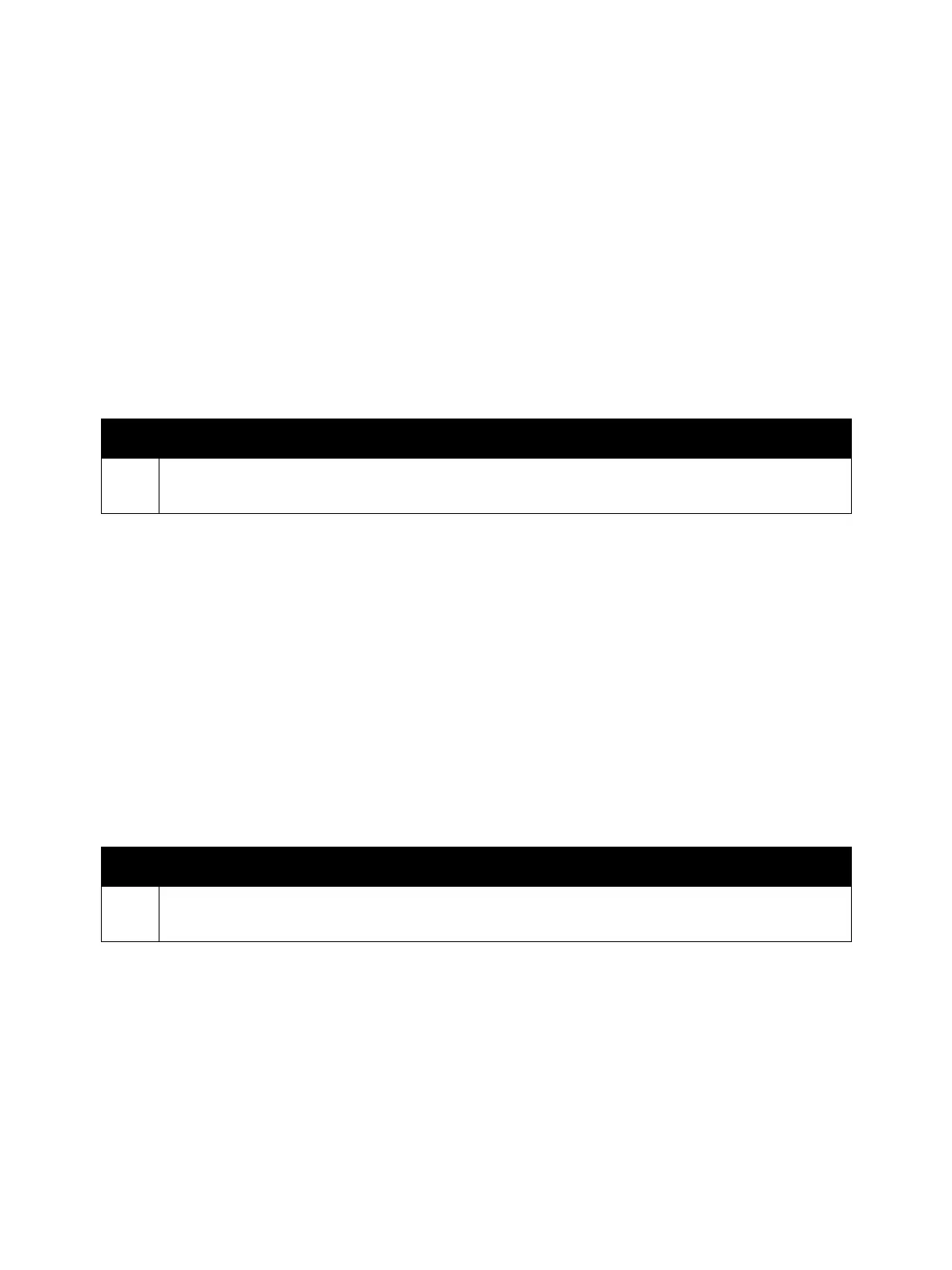Error Troubleshooting
Phaser 7100 Service Manual Xerox Internal Use Only2-150
Scan Data Repository ERR (DNS Library)
An error has occurred while calling the DNS Resolution Library.
Applicable Fault Code
• 016-772: Device DNS Server Not Set for SMTP Jobs (before connecting to the server)
Initial Actions
• Power cycle the printer.
• If the problem persists, perform the following procedure
.
Invalid IP Address
When connection fails, the valid flag of the resource IP Address is “False”.
Applicable Fault Code
• 016-773: Local machine IP Address failure (DHCP lease expired)
Initial Actions
• Power cycle the printer.
• If the problem persists, perform the following procedure
.
Troubleshooting Procedure
Step Actions and Questions
1. Set the DNS address.
Or, set the Scan Data Repository address using IP Address.
Troubleshooting Procedure
Step Actions and Questions
1. Check the DHCP environment.
Or, set a fixed IP Address in the printer.
