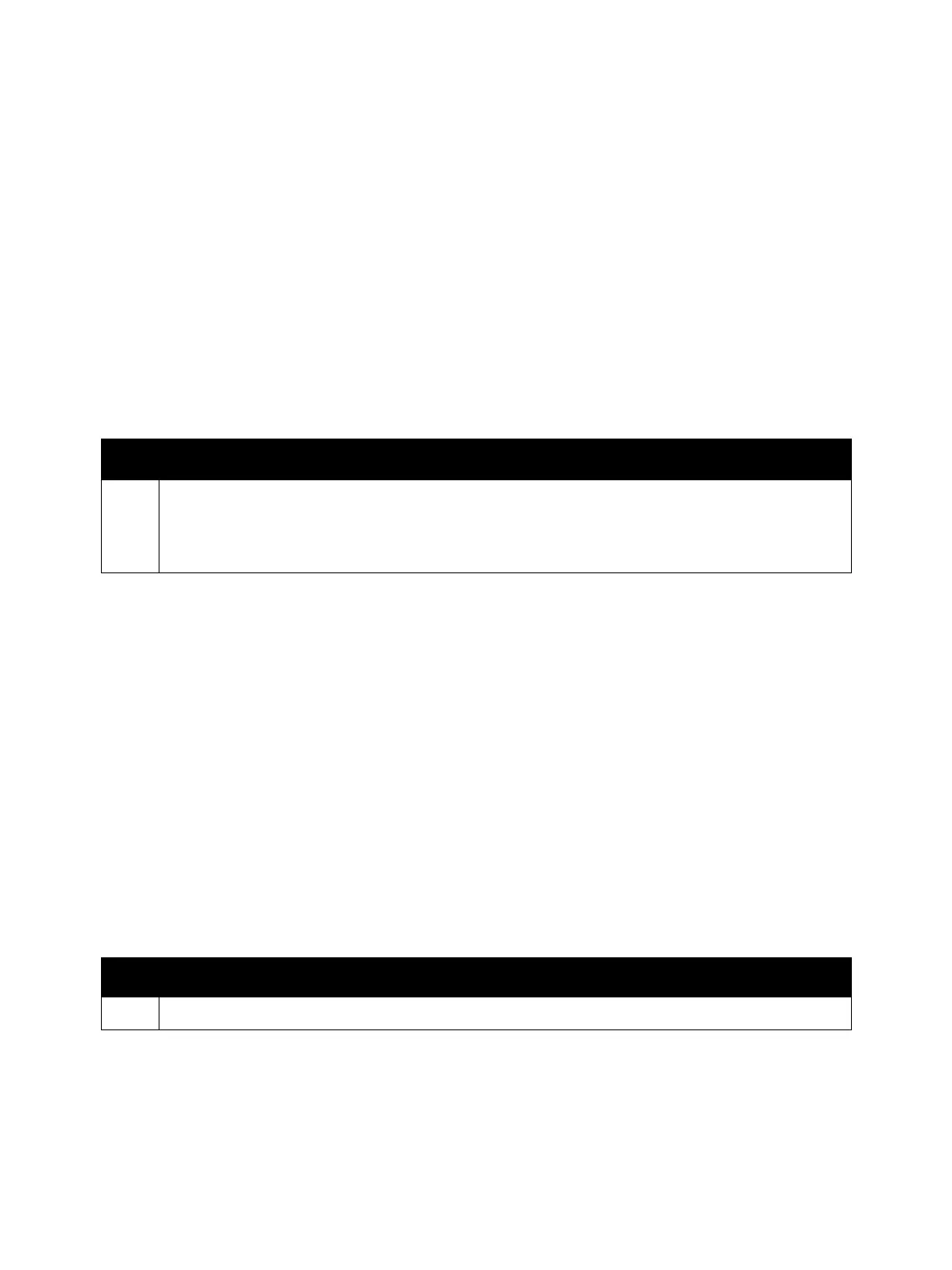Error Troubleshooting
Xerox Internal Use Only Phaser 7100 Service Manual 2-117
Backup Capacity Full
The backup destination has insufficient capacity. During backup, the memory for performing data
encryption is insufficient.
Applicable Fault Code
• 016-567: NVM Backup Storage Destination Capacity Over
Initial Actions
• Power cycle the printer.
• If the problem persists, perform the following procedure
.
Backup Restore Failed
Backup Restore error has occurred due to one of the following problems.
• An HDD access error has occurred.
• Other unexpected error has occurred.
Applicable Fault Code
• 016-568: NVM Backup Restore Process has Failed due to Some Reason
Initial Actions
• Power cycle the printer.
• If the problem persists, perform the following procedure
.
Troubleshooting Procedure
Step Actions and Questions
1. Before performing the HDD backup, delete existing backup files through the panel to increase the
capacity.
Before performing USB backup, delete the backup files in the USB memory through the panel, or use
a PC to delete unnecessary files in the USB memory to increase the capacity.
Troubleshooting Procedure
Step Actions and Questions
1. Format the HDD (HDD Formatting on page 2-408).
