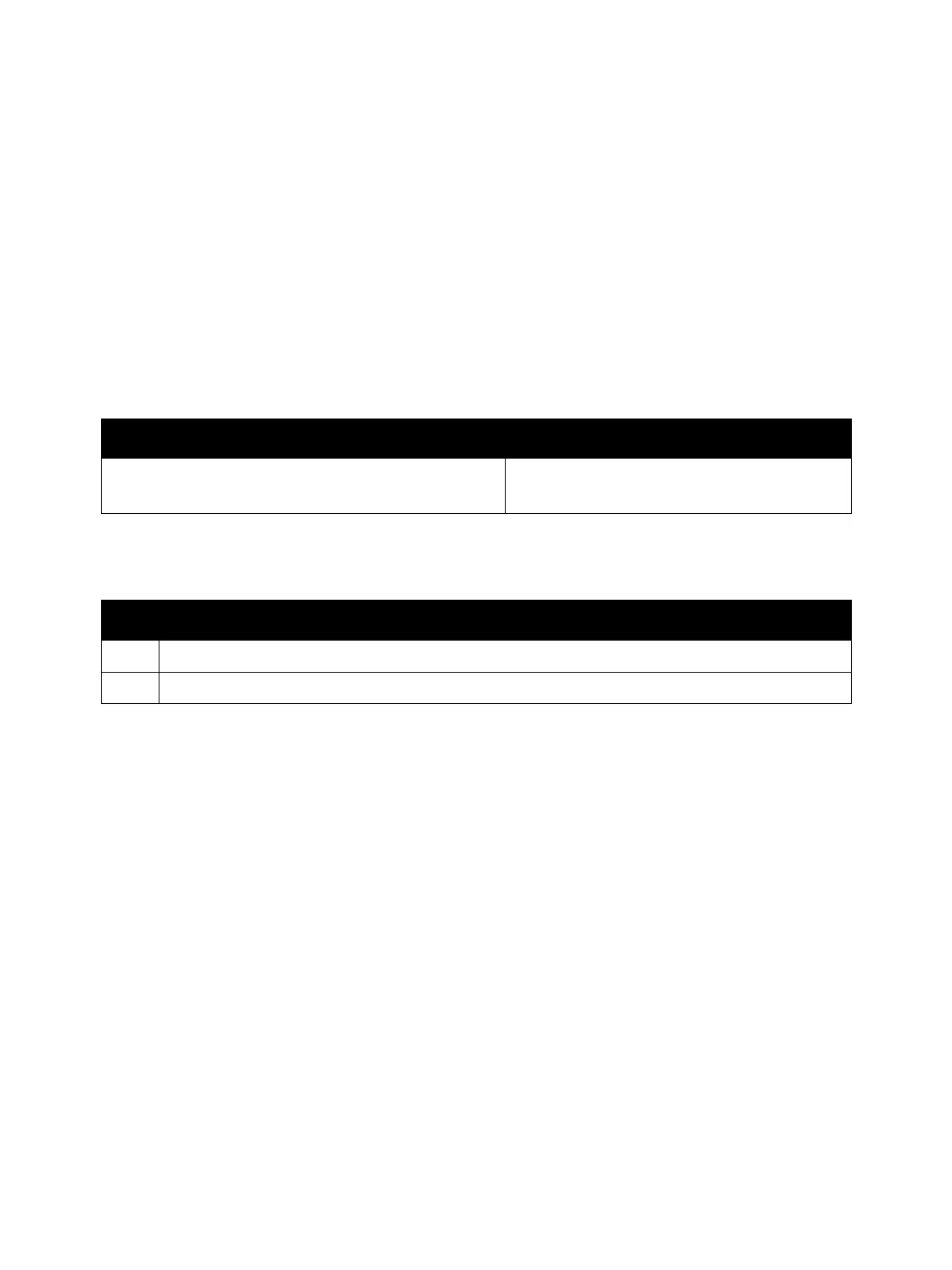Error Troubleshooting
Phaser 7100 Service Manual Xerox Internal Use Only2-88
Cont-MCU Cable Connection Fail
The controller has detected a failure at its cable connection with the MCU PWB.
Applicable Fault Code
• 016-328: Cont-MCU Cable Connection Fail
Initial Actions
• Power cycle the printer.
• If the problem persists, perform the following procedure
.
Troubleshooting Reference
Applicable Parts Wiring and Plug/Jack Map References
• MCU PWB, PL 12.1.15
• I/P PWB, PL 12.4.1
Troubleshooting Procedure
Step Actions and Questions
1. Check the connection of the cable between the I/P PWB and MCU PWB.
2. Replace the defective cable.
