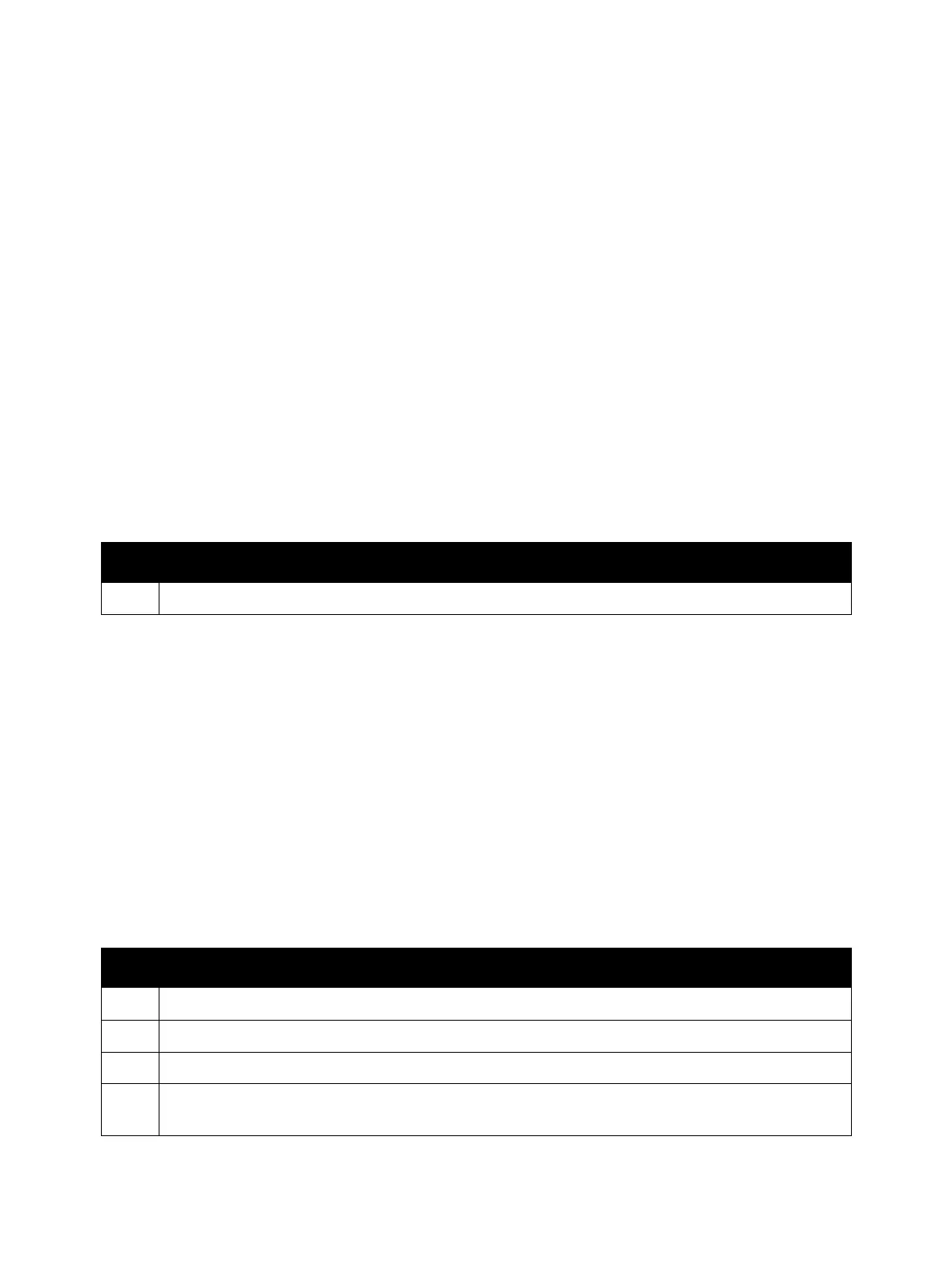Error Troubleshooting
Xerox Internal Use Only Phaser 7100 Service Manual 2-129
Other Error
An unexpected error occurred during printing due to one of the following problems.
• Paper types cannot be determined because all the settings for Custom Paper Priority are set to
Disabled in CWIS, etc.
• This error is not related to the ART system commands/ forms.
• ESCP command error.
• Incorrect control code from the input stream, etc.
Applicable Fault Code
• 016-721: An unexpected error occurred at the PLW decomposer during printing
Initial Actions
• Power cycle the printer.
• If the problem persists, perform the following procedure
.
PDL Auto Switch Fail
Print language auto judgment has failed. This does not occur in PCL5/ ESCP printers.
Applicable Fault Code
• 016-726: <Auto Judgment Error> Auto SW judgment has failed.
Initial Actions
• Power cycle the printer.
• If the problem persists, perform the following procedure
.
Troubleshooting Procedure
Step Actions and Questions
1. In CWIS, set the Custom Paper Priority to Enable.
Troubleshooting Procedure
Step Actions and Questions
1. In CWIS, set a longer time for Auto Output Time by selecting Port Settings > Parallel.
2. Replace the parallel cable.
3. If a long parallel cable is used, use a short cable (genuine) and try printing again.
4. In CWIS, change the print language from Auto to ARTEX or PS fixed by selecting Emulation Settings
> Print Mode.
