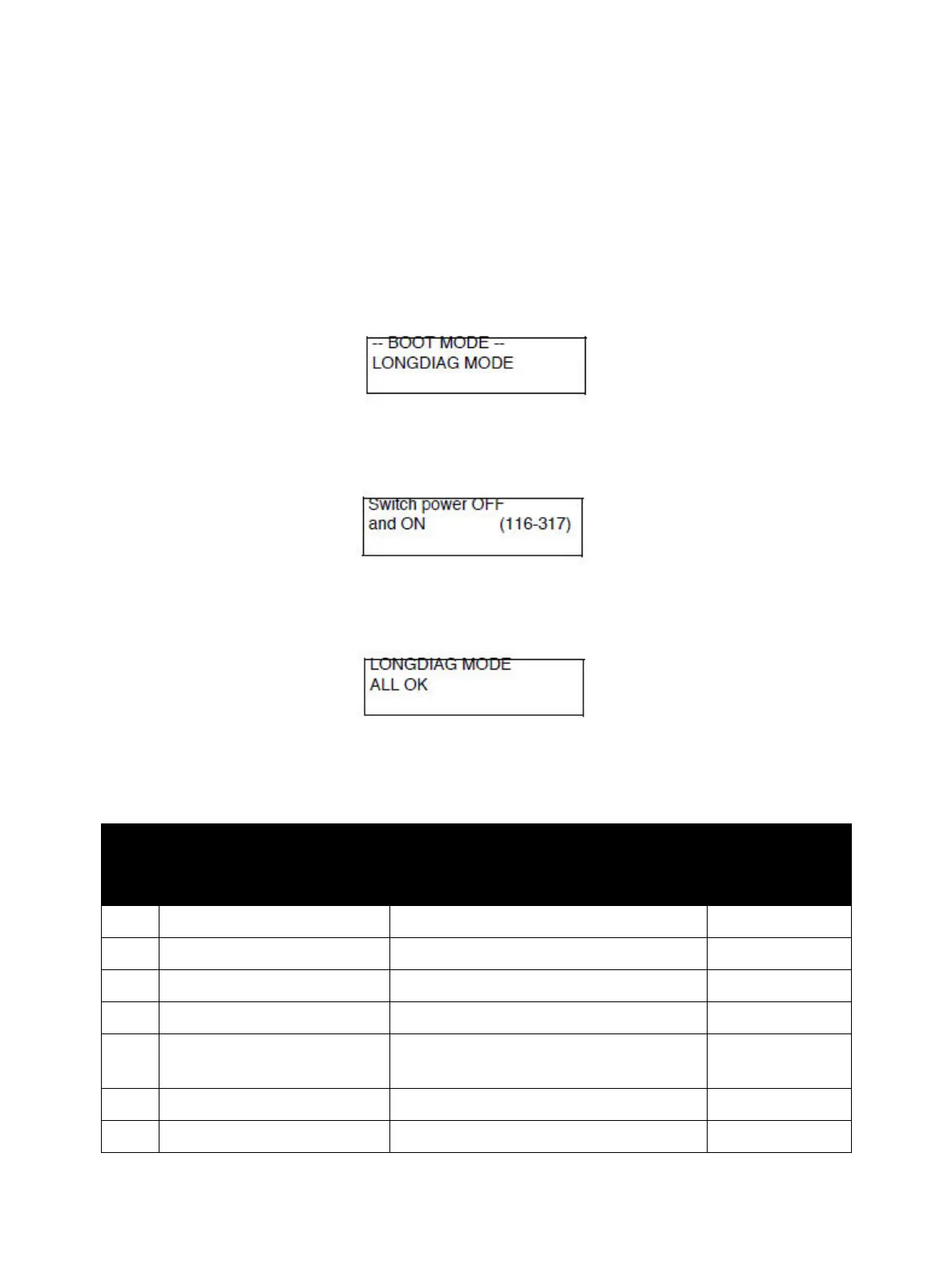Error Troubleshooting
Xerox Internal Use Only Phaser 7100 Service Manual 2-11
Long Boot Diagnostic
Long Boot Diagnostic is a built-in diagnostic tool that can be used to diagnose whether the I/P PWB or
the installed memory is malfunctioning. The process takes approximately 5 minutes to complete.
Procedure
1. Turn On the printer power while pressing Energy Saver + OK simultaneously.
The Control Panel displays -- BOOT MODE -- LONGDIAG MODE.
If an error is detected, the Error Code (Chain-Link) will be displayed on the Control Panel.
(Unlike in the Download Diag, the diagnostic result of each item is not displayed.)
2. When the Diag has completed successfully, “ALL OK” is displayed on the Control Panel.
Turn Off the printer power.
The following table lists the Diag items pertaining error codes for “NG” Diagnostic results.
Long Boot Diag Errors
Item Te s t N ame Test Content (Ove r view )
Control Panel
Display
(Error Code)
1. Standard RAM Test Standard RAM read/write verify test 116-315
2. Extension RAM Test Extension RAM read/write verify test 116-316
3. Standard ROM Test Standard ROM checksum test 116-317
4. NVRAM Test NVRAM read/write verify test 116-323
5. Back Plane Connection
Detection
Detects the connection with the Back Plane 016-327
6. MCU Connection Detection Detects the connection with the IOT 016-328
7. Font ROM Test Standard Font ROM checksum test 116-380
