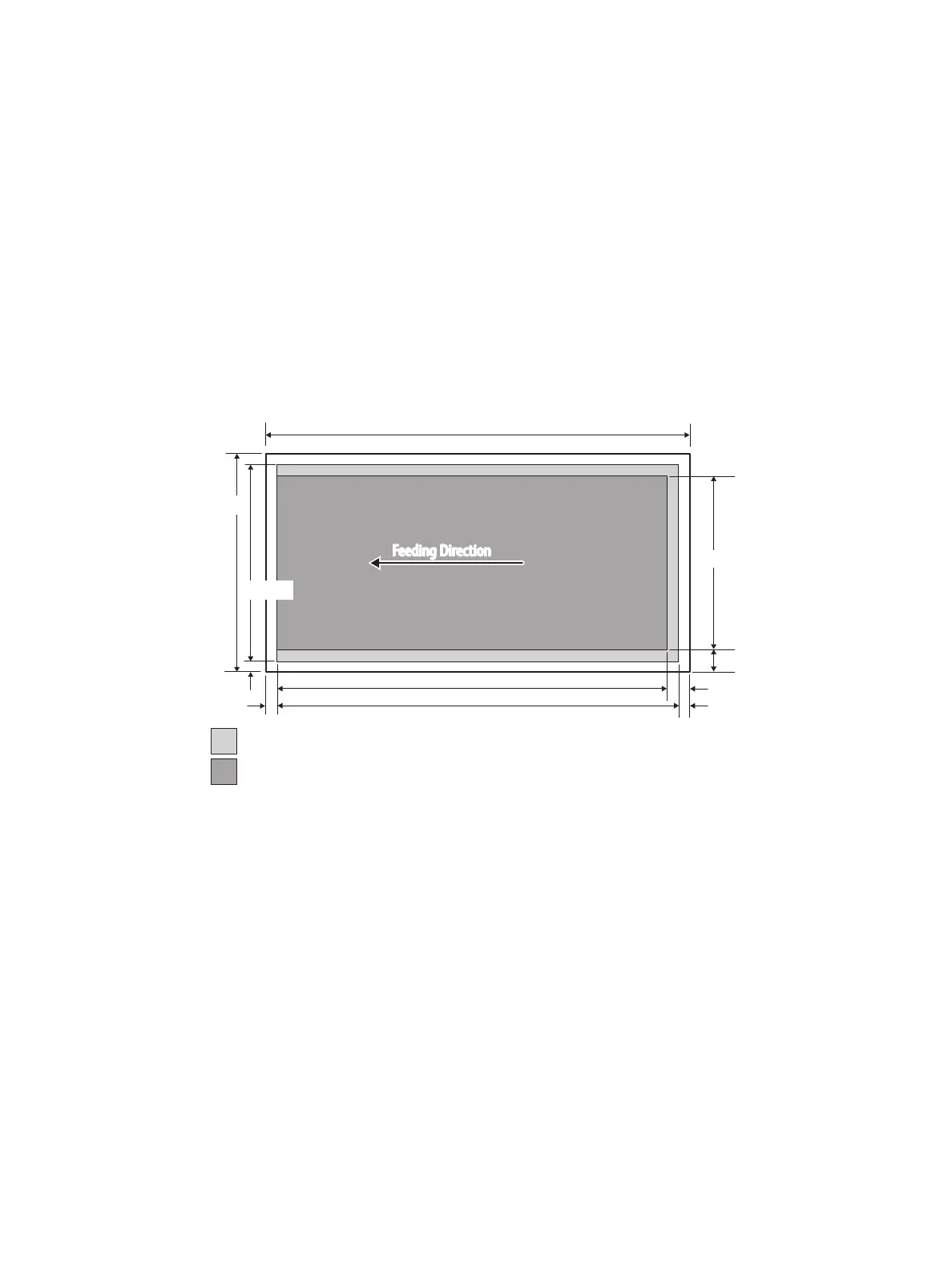Image Quality
Xerox Internal Use Only Phaser 7100 Service Manual 3-63
Maximum Print Area
Note: The printer has 4 mm margins on all sides.
Feedable Paper Size
The print engine can feed the following paper sizes:
• Minimum Paper Size: 75 mm (W) X 98 mm (L)
• Maximum Paper Size: 297 mm (W) X 432 mm (L)
Maximum and Guaranteed Printable Area
• Maximum Printable Area: 293 mm (W) (A3 width) x 426 mm (L) (Ledger length)
• Maximum Guaranteed Printable Area: 289 mm (W) X 424 mm (L)
For the maximum printable area of banner sheet longer than 431.8 mm, it is necessary to mask the
areas 4 mm from the leading edge, 2 mm from the trailing edge, and 2 mm from the side edges as
unprintable area at the controller side.
• Maximum Printable Area of Banner Sheet: 293 mm (W) (A3 width) x 1194 mm (L) (1200 mm
Banner sheet)
Two sizes of banner sheets are supported:
• Banner sheet 1: 297 mm x 1200 mm
• Banner sheet 2: 210 mm x 900 mm
2 mm
2 mm
Maximum printable area
Maximum guaranteed printable area
4 mm
4 mm
Feeding DirectionFeeding Direction
4 mm
289 mm
297 mm
424 mm
426 mm
293 mm
s7100-377
