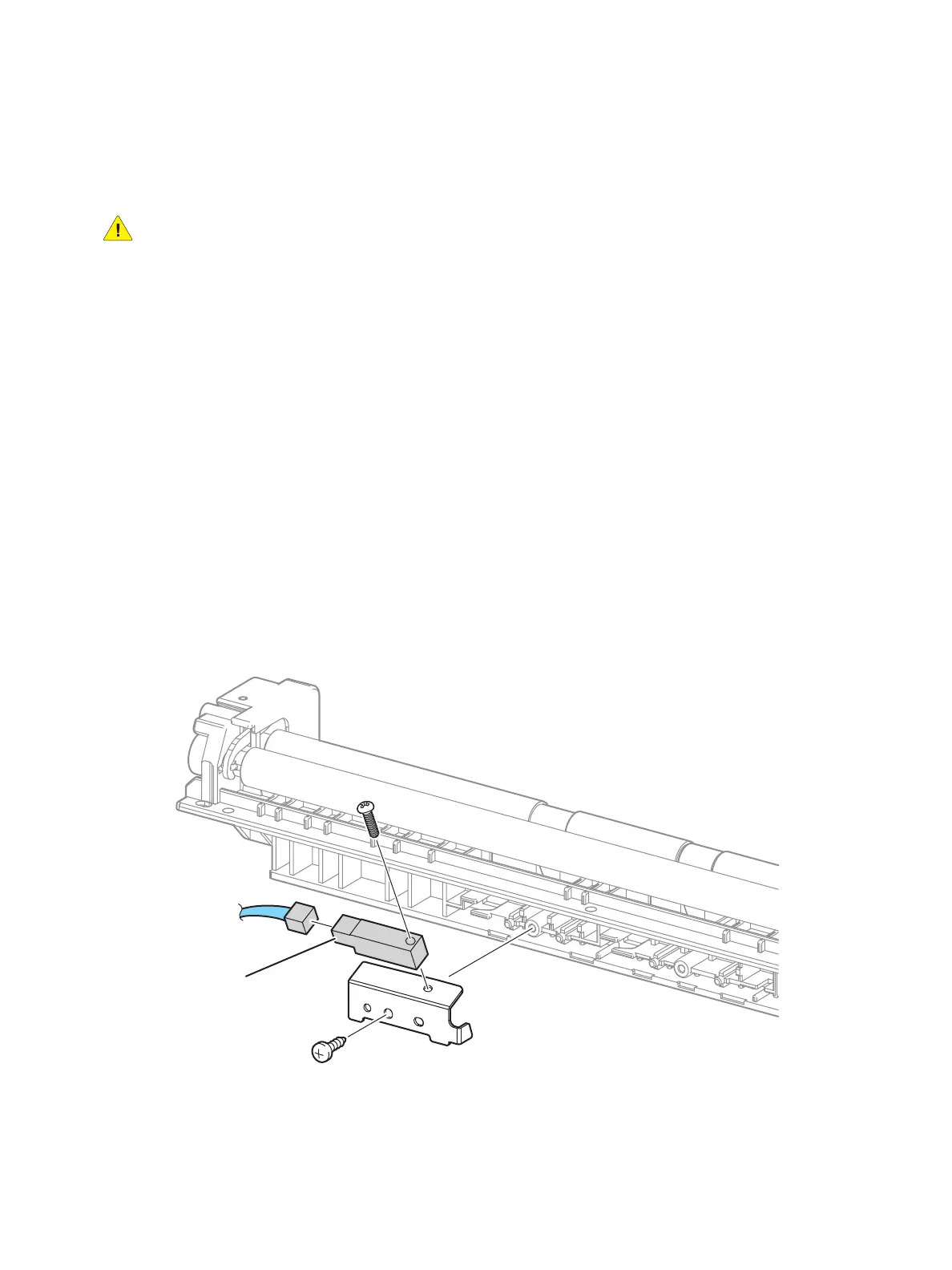Service Parts Disassembly
Phaser 7100 Service Manual Xerox Internal Use Only4-116
REP 5.2 Registration Sensor
PL 5.1.3
CAUTION: Do not expose the Imaging Unit to light for more than 5 minutes. Cover the Imaging
Unit to avoid damage. Do not touch the surface of the Imaging Unit.
1. Remove the (K) Imaging Unit (REP 6.0 Imaging Unit (Y/ M/ C/ K) on page 4-121).
2. Remove the I/P PWB Cover Assembly (REP 1.5 Image Processor (I/P) PWB Cover Assembly on
page 4-19).
3. Remove the Rear Cover (REP 1.6 Rear Cover on page 4-20).
4. Remove the Left Side Cover (REP 1.10 Left Side Cover on page 4-25).
5. Remove the Paper Handling Drive Assembly (REP 11.7 Paper Handling Drive Assembly on
page 4-197).
6. Remove the Registration Clutch Assembly (REP 5.5 Registration Clutch Assembly on page 4-120).
7. Remove the CTD Sensor Assembly (REP 9.9 CTD Sensor Assembly on page 4-175).
8. Remove the Registration Chute Assembly (REP 5.1, REP 5.1 Registration Chute Assembly on
page 4-114).
9. Remove one screw (silver, tapped, 10 mm) that secures the Registration Sensor Assembly and
remove the Registration Sensor Assembly.
10. Disconnect the wiring harness connector P/J4731 that is connected to the Registration Sensor and
remove the Registration Sensor Assembly.
11. Remove one screw that secures the Registration Sensor and remove the Sensor.
