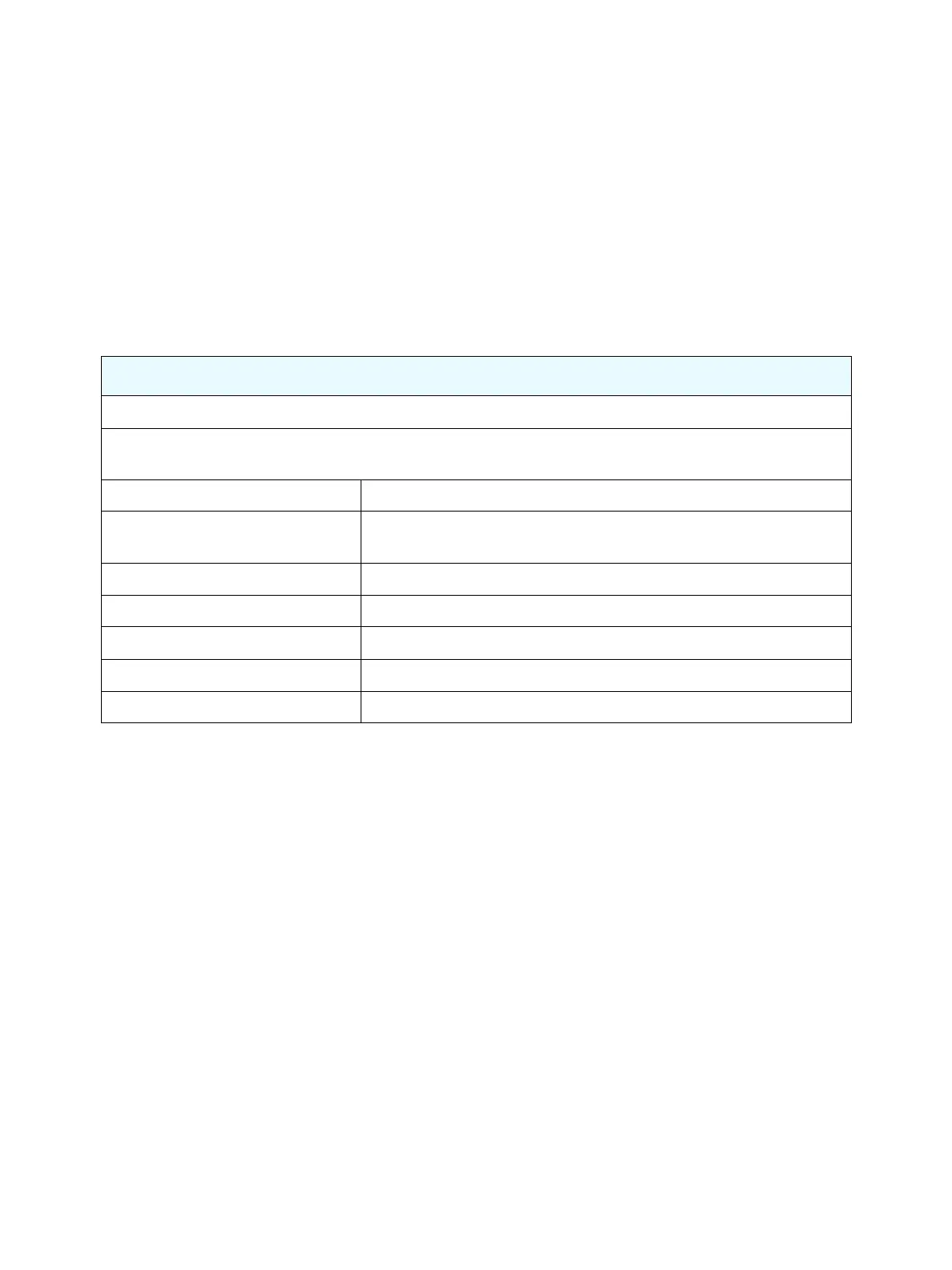Image Quality
Phaser 7100 Service Manual Xerox Internal Use Only3-50
dc612 Print Test Patterns
Test prints are available from the Control Panel’s Troubleshooting menu to aid in determining the
quality output from the printer and to assist in troubleshooting the problems.
Print Test patterns routine outputs test patterns stored in the engine firmware or IP Board controller PS
software. The patterns will be used by the service personnel to identify, repair and validate the
operability of printer xerographic and paper handling from all paper sources, options and output
sources.
The Phaser 7100 printer contains seven test patterns that can be printed from the Control Panel.
Note: Make sure to load larger size paper (Tabloid/ A3) when printing print test patterns # 51 - #
57. The print test patterns do not scale down for 8.5 x 11/ A4 size paper. If the print test patterns
are printed on 8.5 x 11/ A4 size paper, only partial test patterns will be shown on the paper.
Accessing dc612
1. Enter Service Diagnostics menu (Entering Service Diagnostics on page 2-14).
2. Press Down Arrow and navigate to Diagnostics Fault Diag.
3. Press Right Arrow and navigate to Fault Diag.
4. Press Right Arrow and navigate to Fault Diag. DC612 PatternPrt.
5. Press Right Arrow and navigate to find the pattern number.
Note: Test pattern numbers 1 - 16 are not available in the Phaser 7100 printer.
6. Press Right Arrow and select the pattern number.
7. Use Up/ Down Arrow to change the pattern number (#51 - 57) and press OK.
8. An “
*
” is displayed next to the pattern number.
9. Press OK to display the quantity information.
Print Test Patterns
Note: Test pattern numbers 1 - 16 are not available in the Phaser 7100 printer.
Access Print Test Patterns: DC612 in Service Diagnostics (
Service Diagnostics
>
Fault Diag.
>
DC612
PatternPrt
)
Pattern # 51 - Total Chart For detection. For adjustment in the market/ determining problems.
Pattern # 52 - SDTP123600 (BW
Grid)
For shipment inspection
Pattern # 53 - Full Halftone K 45% For defect detection/ banding
Pattern # 54 - Full Halftone C 50% For defect detection/ banding
Pattern # 55 - Full Halftone M 50% For defect detection/ banding
Pattern # 56 - Full Halftone R 50% For defect detection/ banding
Pattern # 57 - KCMY 50% Band For determining problems.
