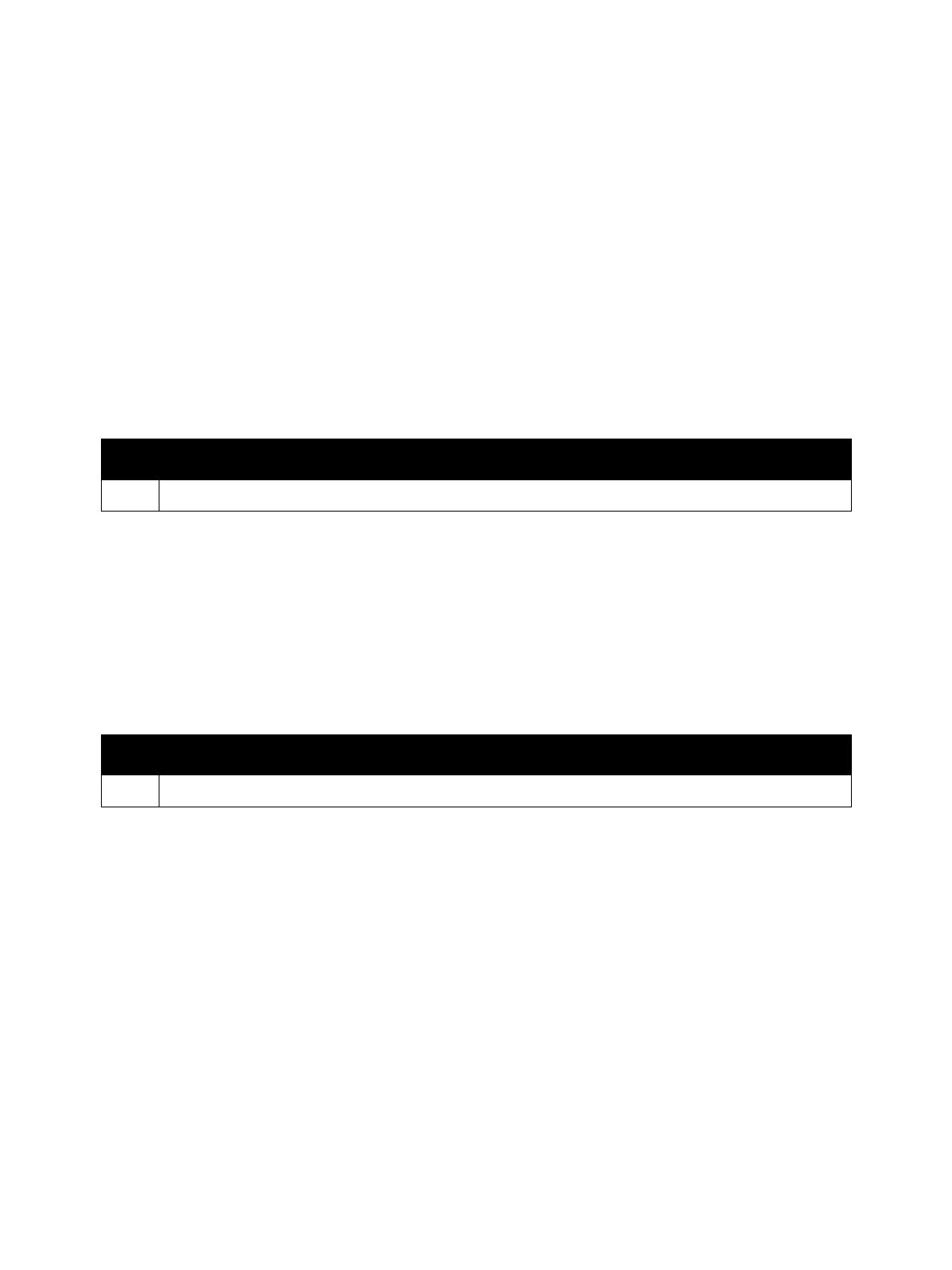Error Troubleshooting
Xerox Internal Use Only Phaser 7100 Service Manual 2-131
TIFF Data Size Too Big
TIFF data size is too big.
Applicable Fault Code
• 016-729: <Invalid TIFF File> The specified settings exceed the upper limit of the valid number of
colors and pixels.
Initial Actions
• Power cycle the printer.
• If the problem persists, perform the following procedure
.
Unsupported ART Command
ART IV Command Error.
Applicable Fault Code
• 016-730: <ART Command Error> An unsupported command was detected at ART
Troubleshooting Procedure
Step Actions and Questions
1. Correct it to the valid range.
Troubleshooting Procedure
Step Actions and Questions
1. Reboot the printer.
