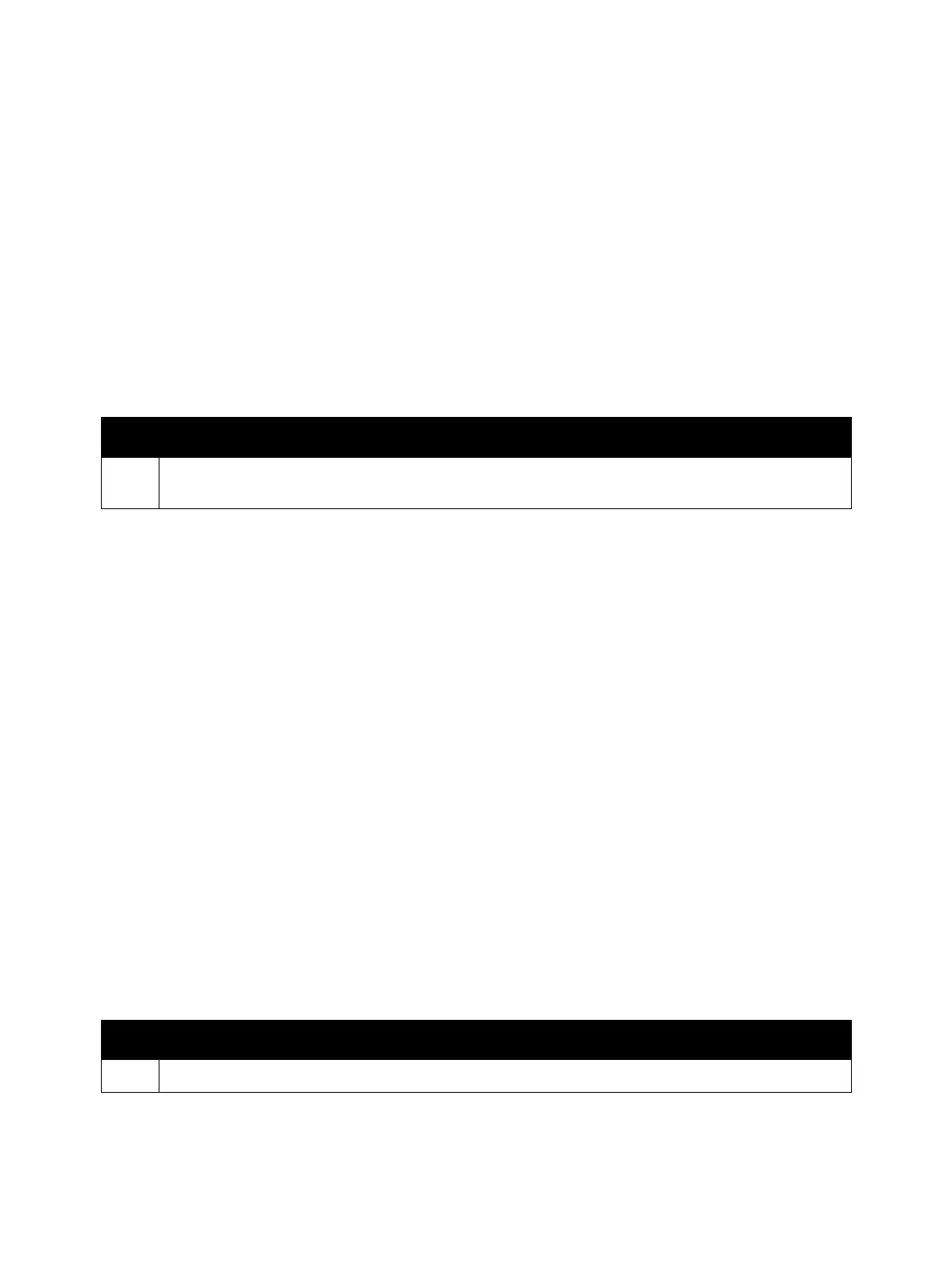Error Troubleshooting
Phaser 7100 Service Manual Xerox Internal Use Only2-220
SMB Protocol Error 4-026
The library has not been initialized.
Applicable Fault Code
• 027-566: SMB Protocol Error (4-026)
Initial Actions
• Power cycle the printer.
• If the problem persists, perform the following procedure.
027-572/ 027-573/ 027-574/ 027-576
SMB protocol error has occurred due to one of the following problems.
• Invalid parameter
• Invalid character code
•Invalid data size
• Invalid Domain data size
Applicable Fault Codes
• 027-572: SMB Protocol Error (4-032)
• 027-573: SMB Protocol Error (4-033)
• 027-574: SMB Protocol Error (4-034)
• 027-576: SMB Protocol Error (4-036)
Initial Actions
• Power cycle the printer.
• If the problem persists, perform the following procedure.
Troubleshooting Procedure
Step Actions and Questions
1. In the Port Status screen under the Properties tab of CentreWare Internet Services, check that SMB
(TCP/IP) is enabled.
Troubleshooting Procedure
Step Actions and Questions
1. Confirm the network settings.
