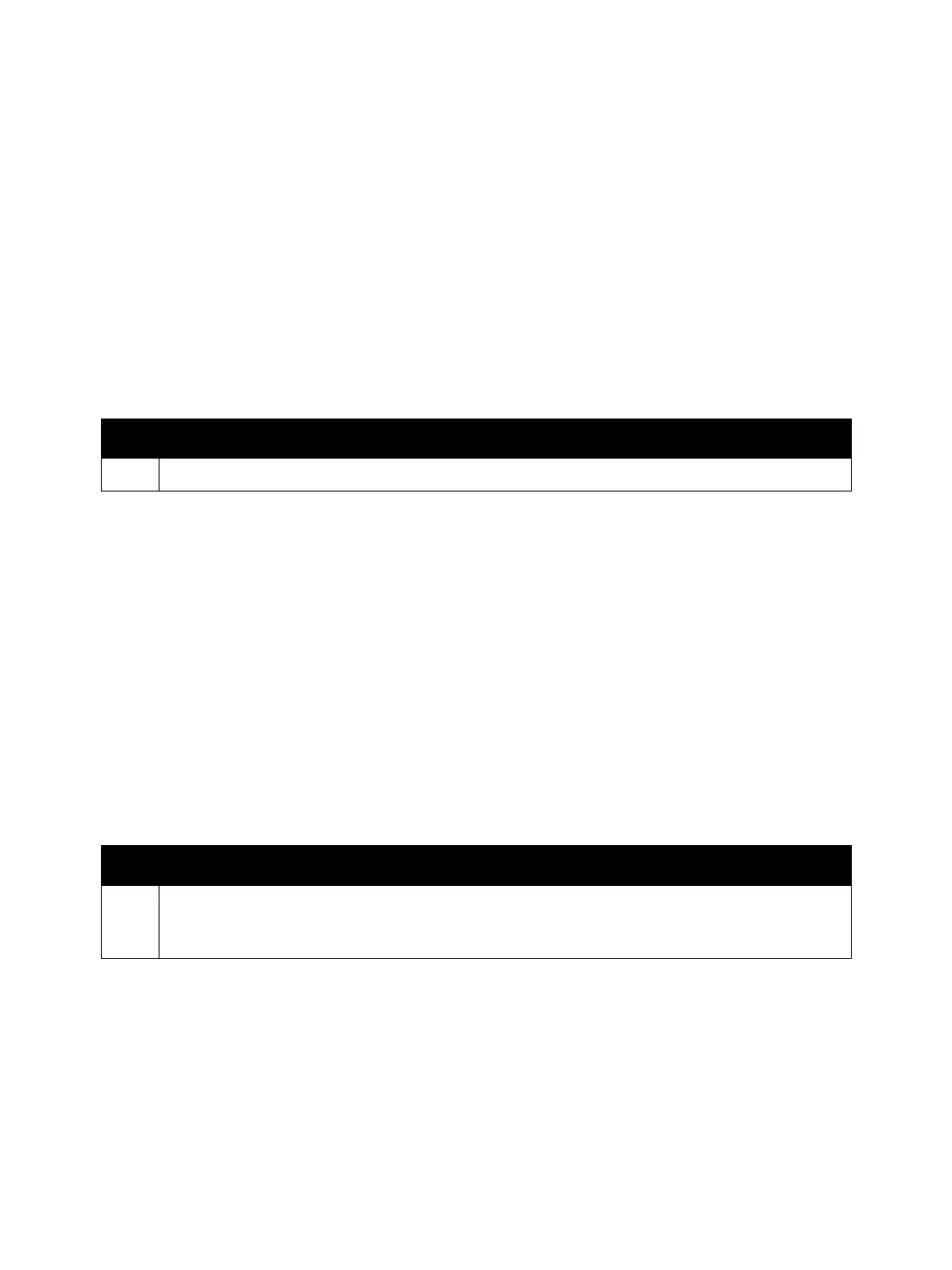Error Troubleshooting
Phaser 7100 Service Manual Xerox Internal Use Only2-366
116-740 Arithmetic Error
The value calculated in the Interpreter exceeded the limit.
Applicable Fault Code
• 116-740: <Value Calculation Error> The value calculated in the Interpreter exceeded the limit.
Initial Actions
• Power cycle the printer.
• If the problem persists, perform the following procedure
.
116-741 Max Form to Not PLW Registered
The form data cannot be registered due to the restriction on the number of forms.
Applicable Fault Code
• 116-741: <Form registration error> The form data cannot be registered due to the restriction on
the no. of forms.
Initial Actions
• Power cycle the printer.
• If the problem persists, perform the following procedure
.
Troubleshooting Procedure
Step Actions and Questions
1. Upgrade the printer driver.
Troubleshooting Procedure
Step Actions and Questions
1. After checking the registered forms using the Operation Panel utility, delete the unnecessary
forms/logos.
Or, delete the unnecessary forms with Print Command.
