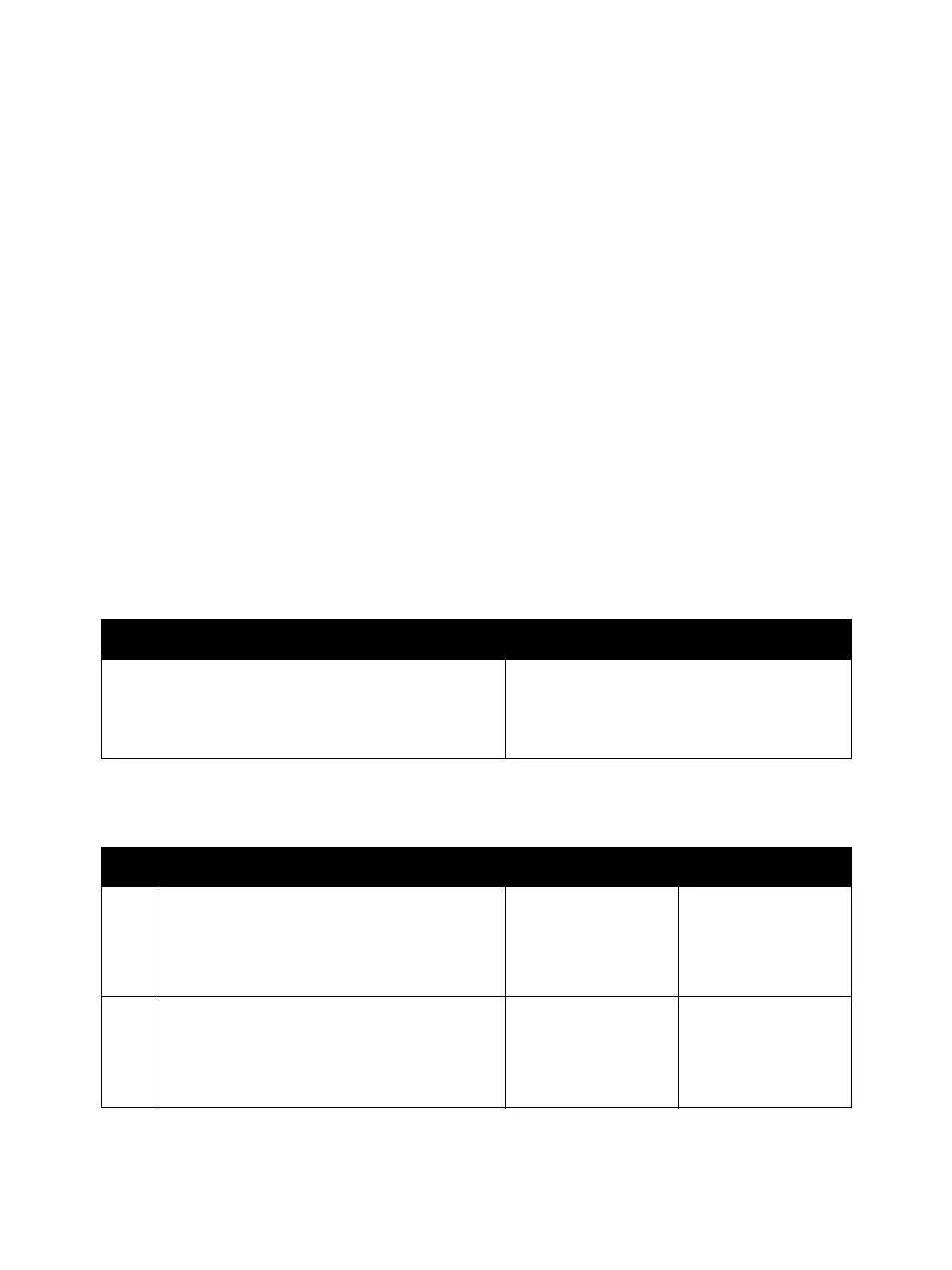Error Troubleshooting
Phaser 7100 Service Manual Xerox Internal Use Only2-244
ROS Failure
Laser error has occurred due to one of the following problems.
• The SOS is unstable (rotation is uneven).
• The laser is Off.
• The ROS did not become READY due to any of the above.
• When LD Alarm K occurs. If LD deterioration is detected, it becomes a Fail.
• After the Polygon Motor has activated, it was not judged to have reached stable rotation even
after the specified time has passed.
Applicable Fault Codes
• 060-310: Warm Up Fail
• 061-340: ROS LD FAIL K
• 061-346: SOS INT-Q Fail
Initial Actions
• Power cycle the printer.
• If the problem persists, perform the following procedure.
Troubleshooting Reference
Applicable Parts Wiring and Plug/Jack Map References
• ROS Assembly (Laser Unit), PL 7.1.1
• MCU PWB, PL 12.1.15
• LVPS PWB, PL 12.2.1
• Main Harness Assembly, PL 12.3.1
• Laser Unit (ROS) on page 7-47
Troubleshooting Procedure
Step Actions and Questions Yes No
1. Check the connections between the Laser Unit
and MCU PWB, as well as between the Laser Unit
and LVPS PWB.
Are the connectors P/J4691, P/J469, P/J5251,
and P/J525 connected securely?
Go to step 2. Connect the connector
P/J4691, P/J469,
P/J5251, and P/J525.
2. Check the conductivity of the Main Harness
Assembly.
Are the connections between P/J4691 <=>
P/J469 and between P/J5251 <=> P/J525
conducting properly?
Go to step 3. Replace the Main
Harness Assembly.