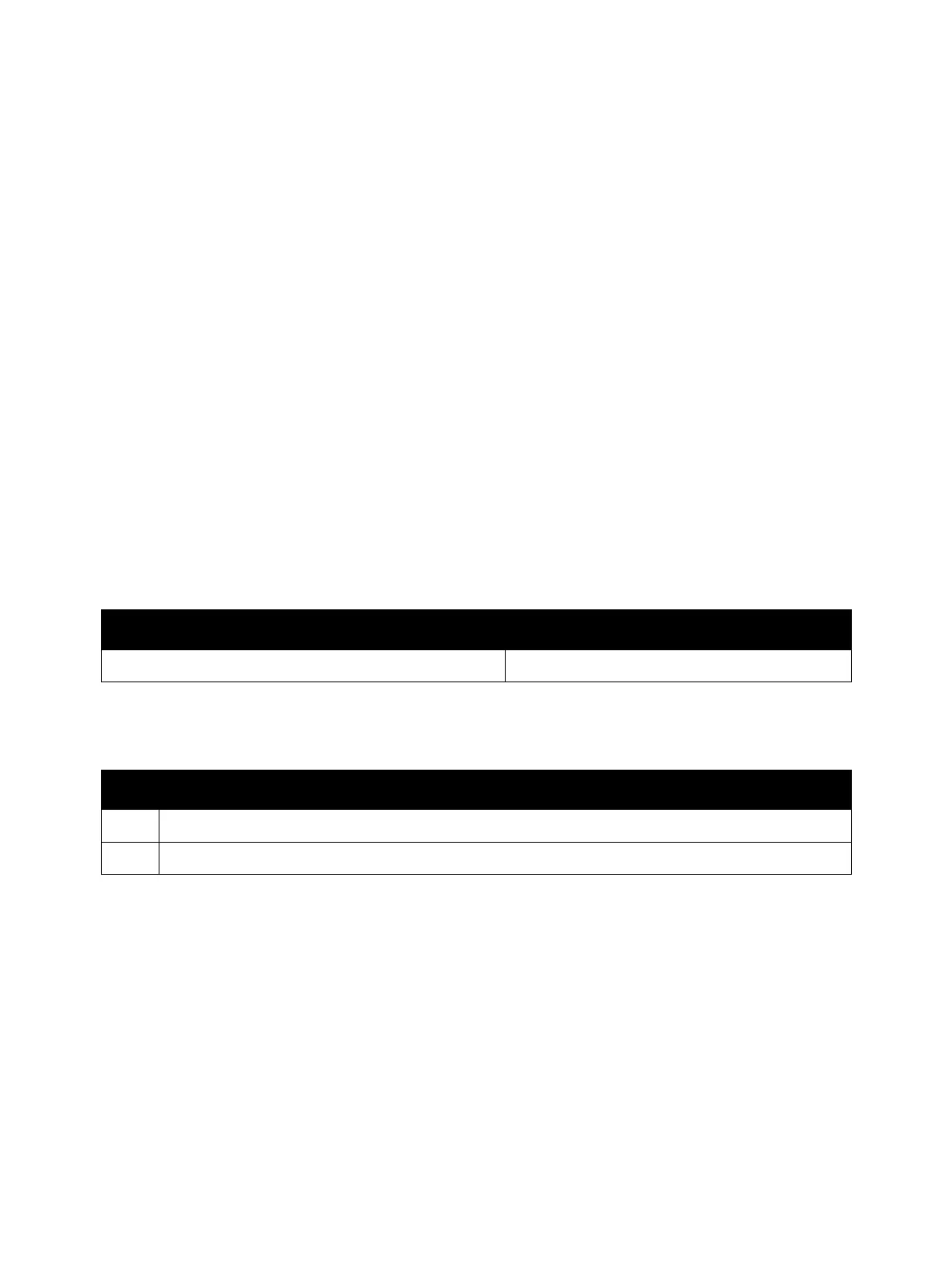Error Troubleshooting
Xerox Internal Use Only Phaser 7100 Service Manual 2-389
124-342 CRUM Market/ 124-352 CRUM OEM/ CRUM Validation Fail SYS 1
CRUM error has occurred due to one of the following problems.
• At least one of the CRUM Destination Value that is stored in the 3 locations is not matched (the
contents stored in the Controller PWB do not match).
• At least one of the CRUM OEM Destination that is stored in the 3 locations is not matched (the
contents stored in the Controller PWB do not match).
• At least one of the CRUM Enabled/ Disabled that is stored in the 3 locations is not matched (the
contents stored in the Controller PWB do not match).
Applicable Fault Codes
• 124-342: One of CRUM destinations is different from the others (SYS 1).
• 124-352: One of CRUM OEM destinations is different from the others (SYS 1).
• 124-362: One of CRUM Enable/Disable settings is different from the others (SYS 1).
Initial Actions
• Power cycle the printer.
• If the problem persists, perform the following procedure
.
Troubleshooting Reference
Applicable Parts Wiring and Plug/Jack Map References
• I/P PWB, PL 12.4.1
Troubleshooting Procedure
Step Actions and Questions
1. Perform DC132 Machine Serial Number Settings on page 2-47,
MCU PWB
.
2. If the problem persists, replace the I/P PWB (REP 12.17 Image Processor (I/P) PWB on page 4-228).
