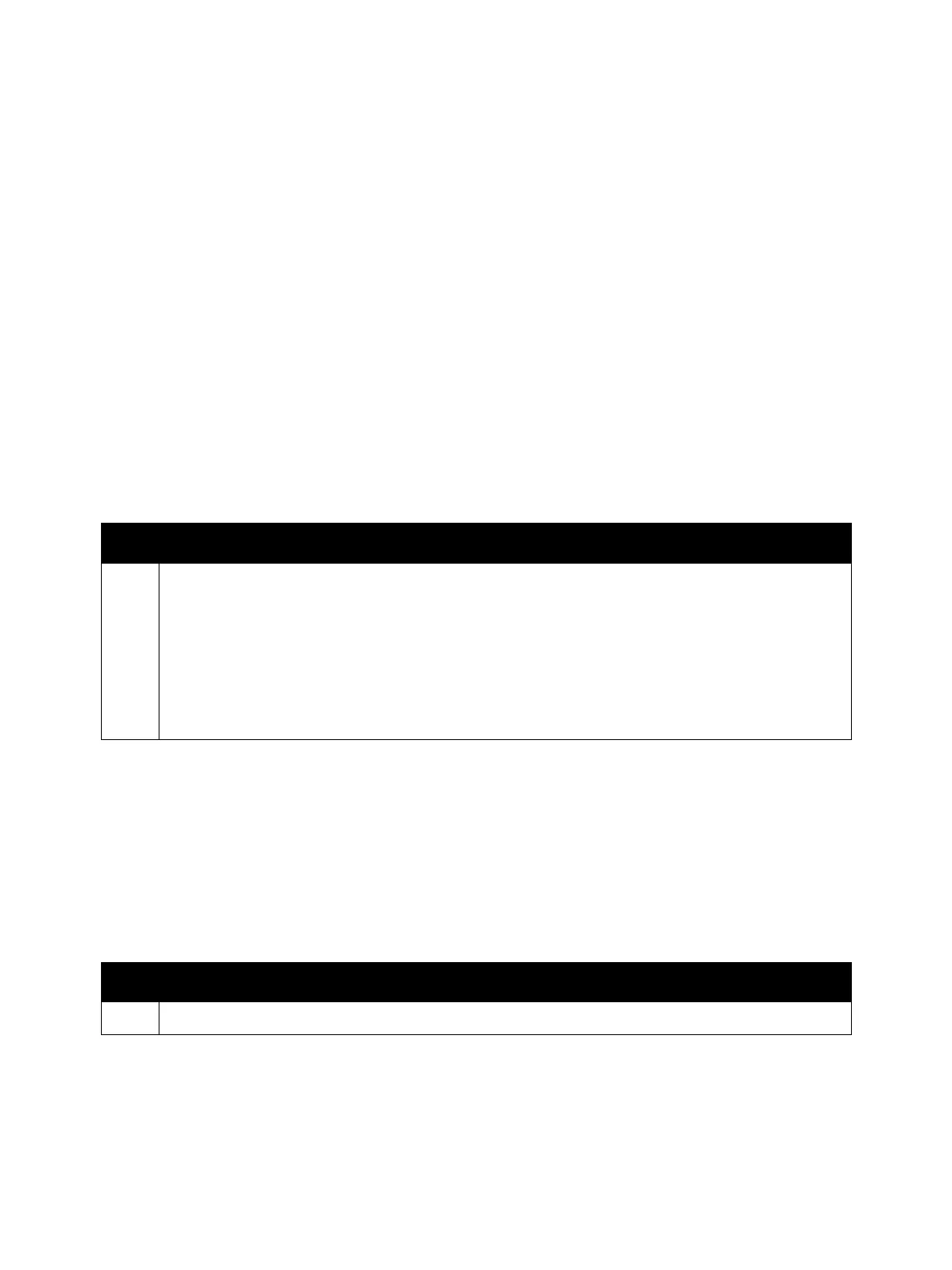Error Troubleshooting
Phaser 7100 Service Manual Xerox Internal Use Only2-370
116-752 Print Job Ticket Description Warning
When a user instructs to print from an application that directly sends PDF, such as
'ContentsBridge2005', the machine received the print job ticket sent together with the PDF but the job
ticket data includes [printing instructions that are not supported by the machine]. In particular, the job
ticket also contains printing instructions that are only supported by other machines that was
developed after this machine was released. Part of those settings will be canceled or changed to
continue with the processing.
Applicable Fault Code
• 116-752: PDF print job ticket description warning
Initial Actions
• Power cycle the printer.
• If the problem persists, perform the following procedure
.
118-310 IPSEC Internal Fail
An internal error was detected during initialization of the IPSEC.
Applicable Fault Code
• 118-310: IPSEC Internal Error
Troubleshooting Procedure
Step Actions and Questions
1. Although some functions that are not supported by the printer were specified in the print job ticket,
those instructions will be canceled because they are unrelated to the functions provided in the printer
and the printing will continue. You can check for the canceled functions by outputting the Job History
Report.
To use the canceled printing instructions, print to a printer that supports those functions.
Obtain the Printer Setup List, the job log Report and sent print data with attached print job ticket
when the problem occurred.
Go to Common Job Fail on page 2-407.
Troubleshooting Procedure
Step Actions and Questions
1. Turn the printer power Off and On.
