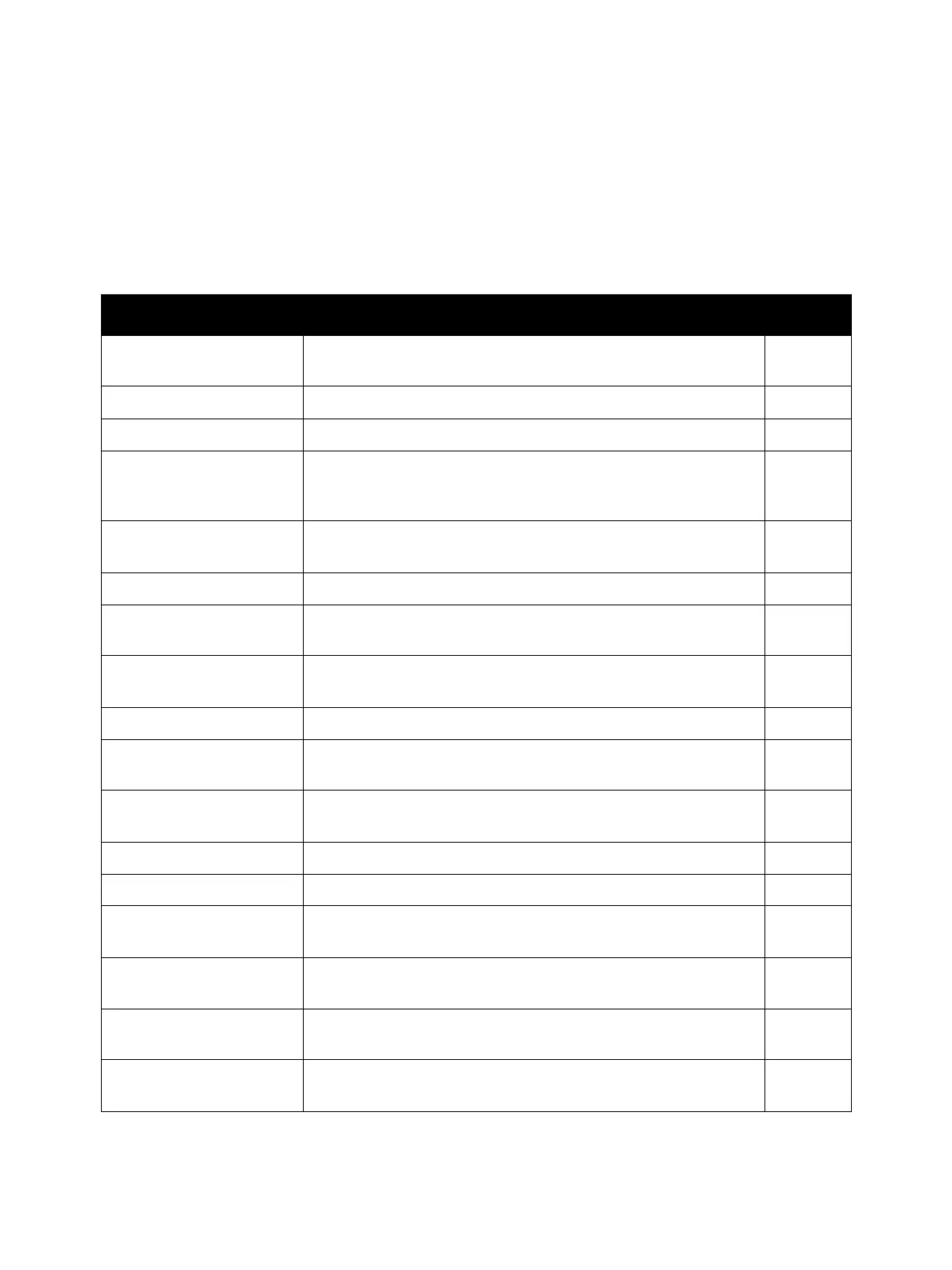Image Quality
Phaser 7100 Service Manual Xerox Internal Use Only3-12
Print-Quality Troubleshooting
Print-Quality Defect Definitions
The following table lists the print-quality defect corrective procedure, their definition, and the page
where each procedure is provided.
Defect Description Page
IQ-1 Light Print (Weak
Gradation)
The overall density of the image is light. 3-13
IQ-2 Blank Print The entire image area is blank. 3-15
IQ-3 Black Print Part of the image or the entire image is black. 3-17
IQ-4 Vertical Bands, Voids,
or Streaks (In Paper Feed
Direction)
There are extremely light or completely white streaks in the paper
feed direction on the image.
3-19
IQ-5 Horizontal Bands,
Voids, or Streaks
There are extremely light or completely white streaks
perpendicular to the paper feed direction on the image.
3-22
IQ-6 Vertical Color Streaks There are vertical color streaks or lines in the paper feed direction. 3-25
IQ-7 Horizontal Color
Streaks
There are horizontal color streaks or lines in the paper feed
direction.
3-27
IQ-8 Partial Image There are extremely light or completely white parts on the image
at narrow areas of the paper.
3-29
IQ-9 Toner Contamination The whole paper or part of the paper is contaminated by toner. 3-31
IQ-10 Ghost Image Parts of the previous page or current page appear as ghost images
on the paper after 95 mm.
3-33
IQ-11 Background
Contamination
There is toner contamination on all or most of the page. 3-35
IQ-12 Skew The printed image is not parallel with both sides of the paper. 3-37
IQ-13 Damaged Paper Paper comes out from the printer wrinkled, folded, or worn-out. 3-39
IQ-14 Poor Fusing The toner image is not completely fused to the paper. The image
easily rubs off.
3-42
IQ-15 Color Registration The four colors (Yellow, Black, Cyan, and Magenta) of the image
are not registered correctly into one image.
3-43
IQ-16 Fringe There is toner scattering around the image of multiple color
sections.
3-45
IQ-17 Auger Mark Uneven density. Downward right slanted stripe patterns appearing
in approximately 20 mm pitch.
3-47
