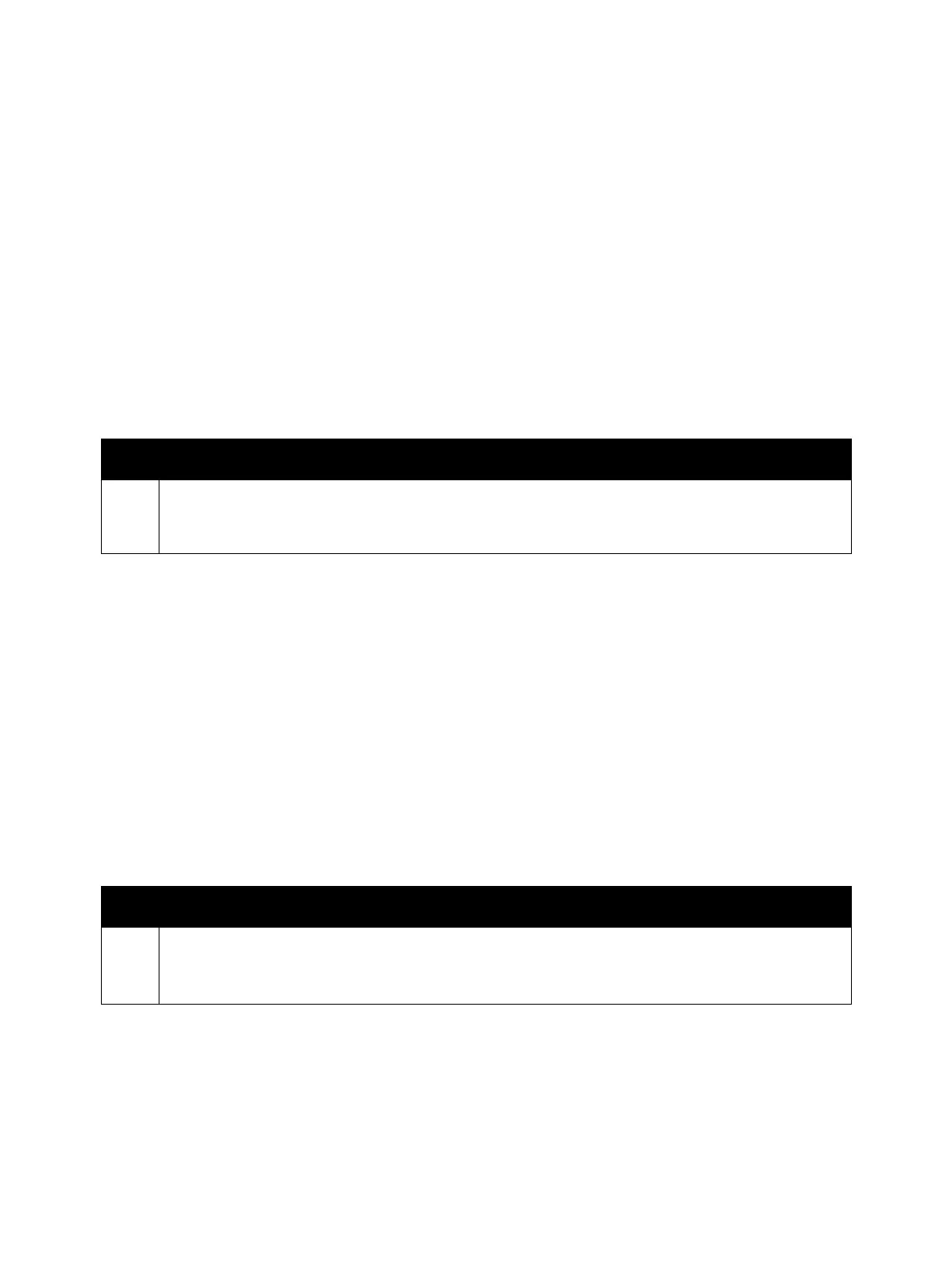Error Troubleshooting
Xerox Internal Use Only Phaser 7100 Service Manual 2-361
116-712 Out of Area-Form REGI ERR
The PLW form/logo data cannot be registered due to insufficient RAM or HD space.
Applicable Fault Code
• 116-712: <Insufficient PLW form capacity> The PLW form/logo data cannot be registered due to
insufficient RAM or HD space.
Initial Actions
• Power cycle the printer.
• If the problem persists, perform the following procedure
.
116-713 Job Divided by HDD Full
Collate operation was split when HDD Full occurred in Print Service.
Applicable Fault Code
• 116-713: <HDD Full Warning> The job output was split into batches due to HDD Full.
Initial Actions
• Power cycle the printer.
• If the problem persists, perform the following procedure
.
Troubleshooting Procedure
Step Actions and Questions
1. After checking the registered forms/ logos using the Operation Panel utility, delete the unnecessary
forms/ logos.
Or, increase the allocated capacity of the RAM disk.
Troubleshooting Procedure
Step Actions and Questions
1. Delete the stored documents and clear HDD Full.
If the problem persists, split the job so that HDD Full does not occur.
If the problem persists (when HDD failure is suspected), go to HDD System Fail on page 2-408.
