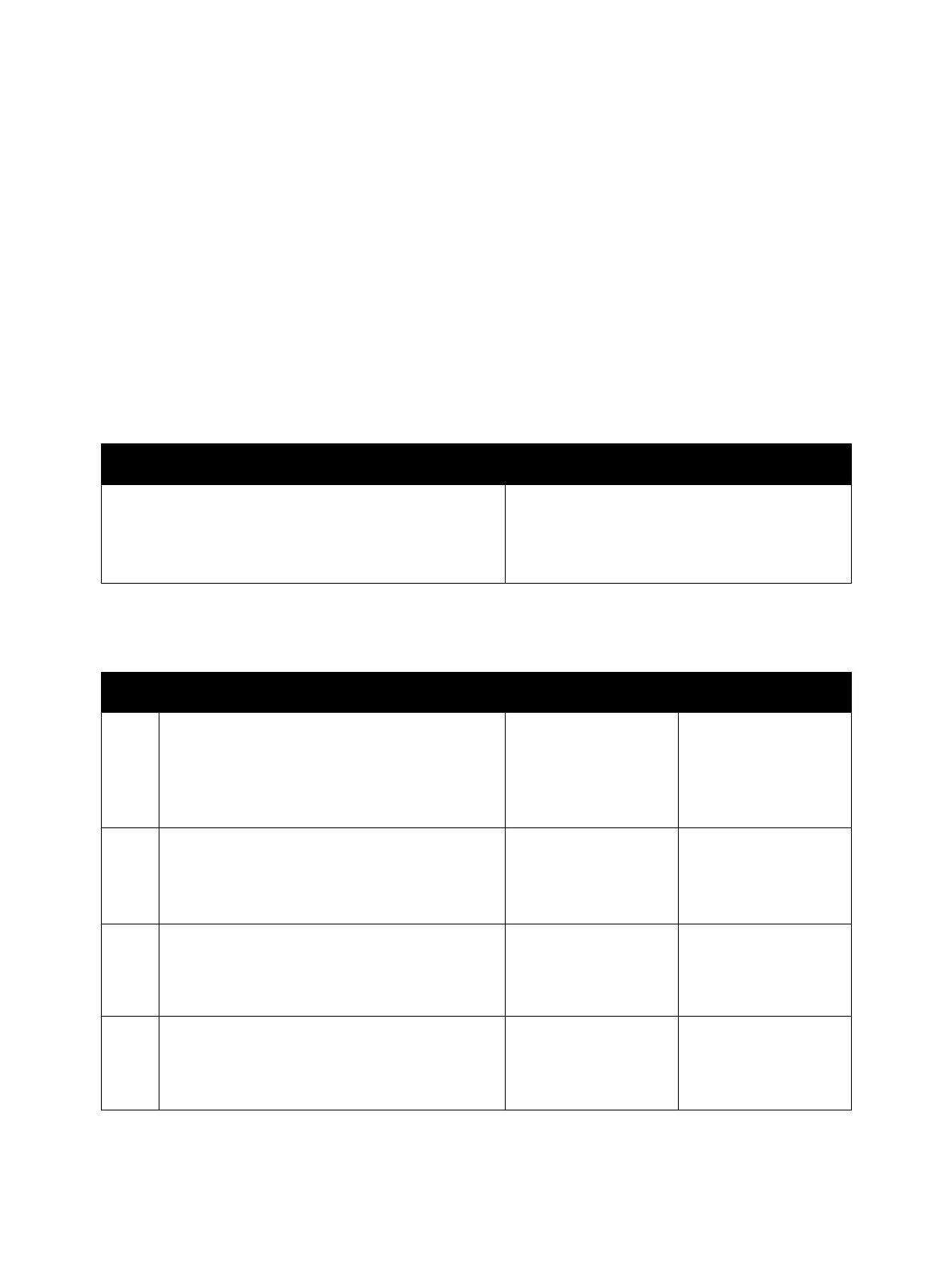Error Troubleshooting
Xerox Internal Use Only Phaser 7100 Service Manual 2-241
LVPS Fan Failure
The LVPS Fan is not rotating up to the specified rotation count.
Applicable Fault Code
• 042-398: LVPS Fan Fail
Initial Actions
• Rotate the Fan manually to check for binding.
• Power cycle the printer.
• If the problem persists, perform the following procedure.
Troubleshooting Reference
Applicable Parts Wiring and Plug/Jack Map References
• MCU PWB, PL 12.1.15
• LVPS PWB, PL 12.2.1
• LVPS Fan, PL 12.2.22
• Main Harness Assembly, PL 12.3.1
• Power on page 7-38
Troubleshooting Procedure
Step Actions and Questions Yes No
1. Check the LVPS Fan operation.
Perform DC330 Component Control on
page 2-26 [042-003] to check the operation of
the LVPS Fan.
Is the Belt Retract Motor operating properly?
Replace the MCU PWB
(REP 12.4 MCU PWB
on page 4-206).
Go to step 2.
2. Check the installation of the LVPS Fan (REP 12.16
LVPS Fan Assembly on page 4-226).
Manually rotate the LVPS Fan.
Is the Fan working properly?
Reinstall the LVPS Fan. Go to step 3.
3. Check the connection between the LVPS Fan and
LVPS PWB.
Are the connectors P/J523 and P/J5231
connected securely?
Go to step 4. Connect the
connectors P/J523
and P/J5231.
4. Check the connection between the LVPS PWB
and MCU PWB.
Are the connectors P/J527 and P/J451 connected
securely?
Go to step 5. Connect the
connectors P/J527
and P/J451.
