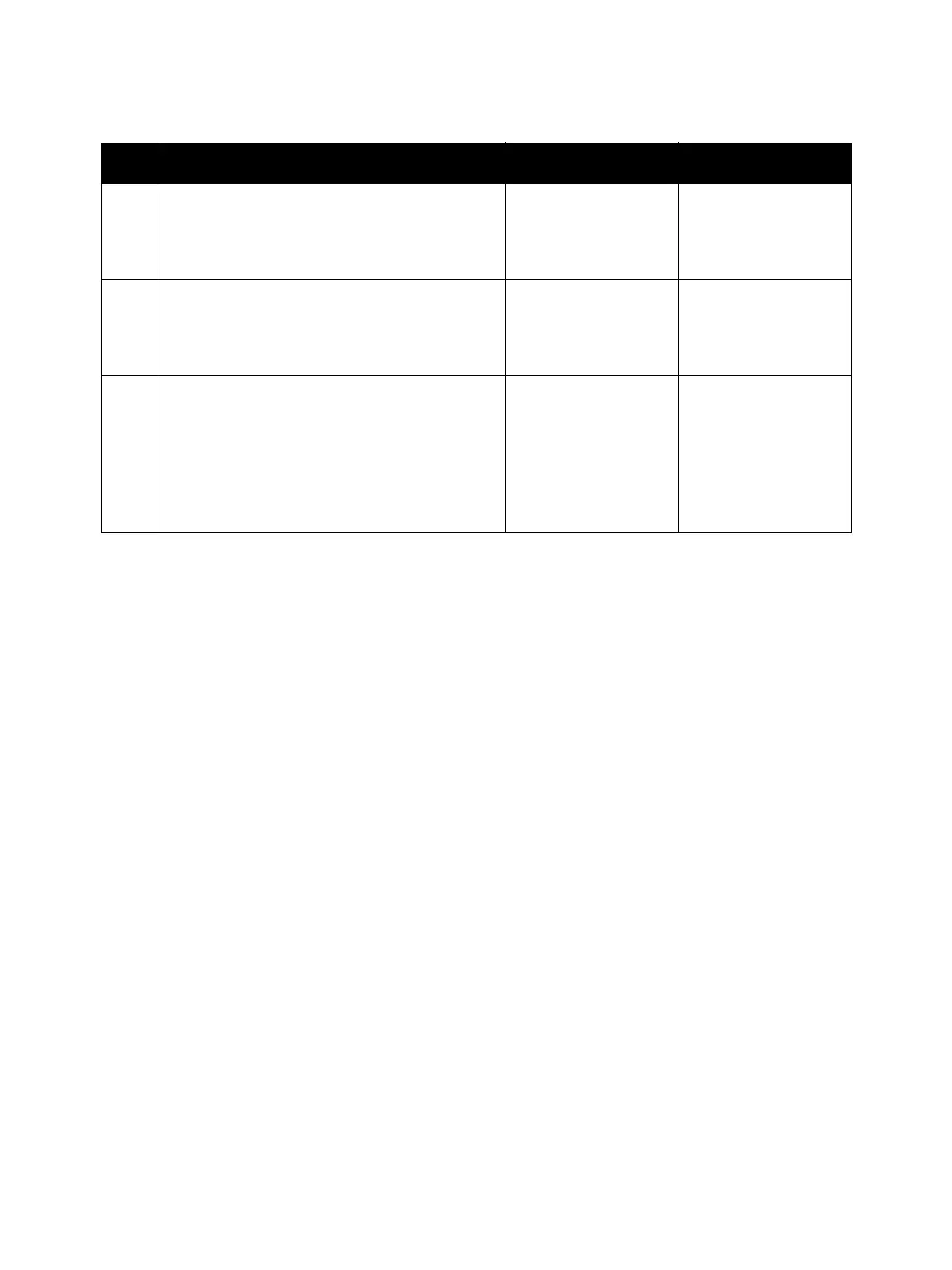Error Troubleshooting
Phaser 7100 Service Manual Xerox Internal Use Only2-242
5. Check the conductivity between the LVPS Fan
and LVPS PWB.
Is the connection between P/J523 <=> P/J5231
conducting properly?
Go to step 6. Replace the Main
Harness Assembly.
6. Check the conductivity between the LVPS PWB
and MCU PWB.
Is the connection between P/J527 <=> P/J451
conducting properly?
Go to step 7. Replace the Main
Harness Assembly.
7. Check the voltage supply (+24VDC) to the LVPS
Fan.
Perform DC330 Component Control on
page 2-26 [042-003].
Measure the voltage between the LVPS PWB
GND <=> P/J523-1.
Is there a voltage (approx. +24VDC) output?
Replace the LVPS Fan
(REP 12.16 LVPS Fan
Assembly on
page 4-226).
Replace the LVPS PWB
(REP 12.7 LVPS PWB
on page 4-211).
Troubleshooting Procedure (Continued)
Step Actions and Questions Yes No
