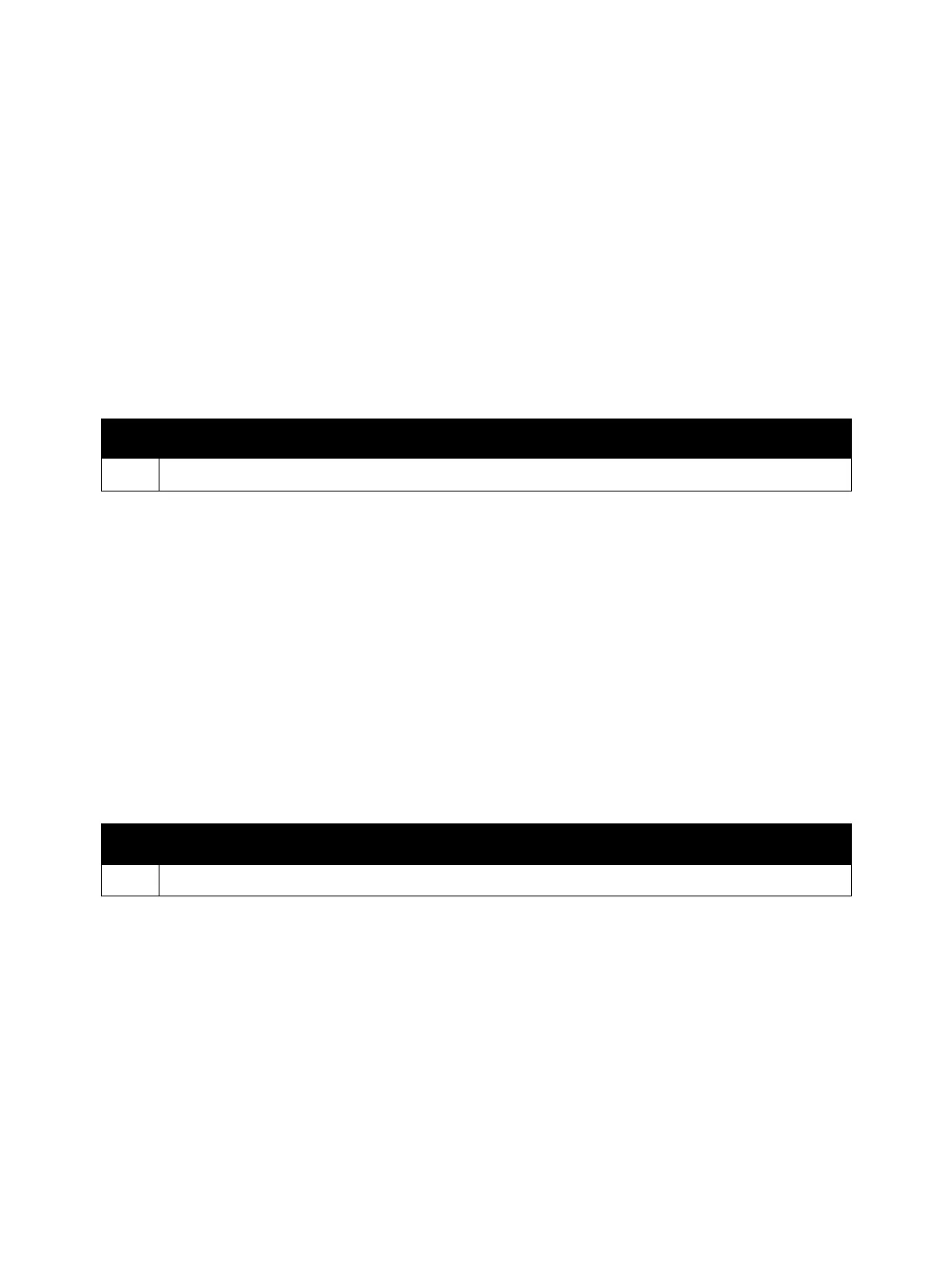Error Troubleshooting
Phaser 7100 Service Manual Xerox Internal Use Only2-154
MF I/O HDD Full
The MF I/O Task detected HDD Full.
Applicable Fault Code
• 016-793: <MF I/O> HDD Full
Initial Actions
• Power cycle the printer.
• If the problem persists, perform the following procedure
.
No TrustMarking Option
An HDD not available error was returned when the Decomposer called the S-Image Library.
Applicable Fault Code
• 016-798: No TrustMarking Option
Initial Actions
• Power cycle the printer.
• If the problem persists, perform the following procedure
.
Troubleshooting Procedure
Step Actions and Questions
1. Delete the files in the HDD.
Troubleshooting Procedure
Step Actions and Questions
1. Install the necessary option (HDD).