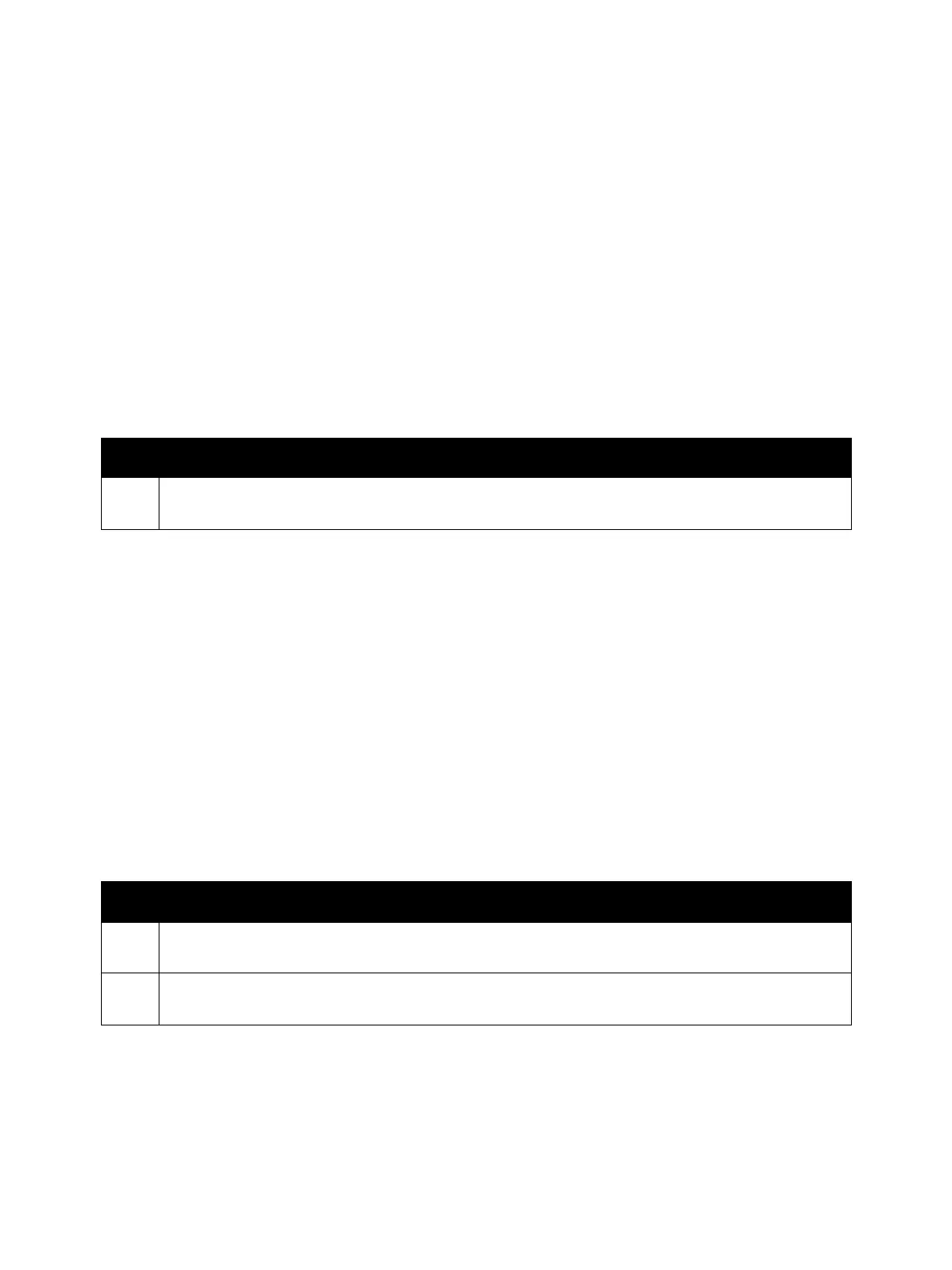Error Troubleshooting
Xerox Internal Use Only Phaser 7100 Service Manual 2-209
DocuWorks Print Prohibited
The DocuWorks Decomposer has processed a DocuWorks document that is prohibited from being
printed.
Applicable Fault Code
• 026-706: XDW Print Prohibited
Initial Actions
• Power cycle the printer.
• If the problem persists, perform the following procedure.
DocuWorks Unlock Failed
When processing a DocuWorks file that is protected by security, the password in the UI panel settings
and the password specified using XPJL (set in the Contents Bridge Utility) do not match.
Applicable Fault Code
• 026-707: XDW Unlock Failed
Initial Actions
• Power cycle the printer.
• If the problem persists, perform the following procedure.
Troubleshooting Procedure
Step Actions and Questions
1. As the document has a print prohibition, input the [full access password], etc. from the DocuWorks
Viewer to cancel the print prohibition and then use the Print Driver (ART-EX, PCL, etc.) to print.
Troubleshooting Procedure
Step Actions and Questions
1. The default password that is set at the device or the password that was input when attempting to
print by using the Contents Bridge Utility is incorrect. Input the correct password.
2. Input the [full access password], etc. from the DocuWorks Viewer to cancel the print prohibition and
then use the Print Driver (ART-EX, PCL, etc.) to print.