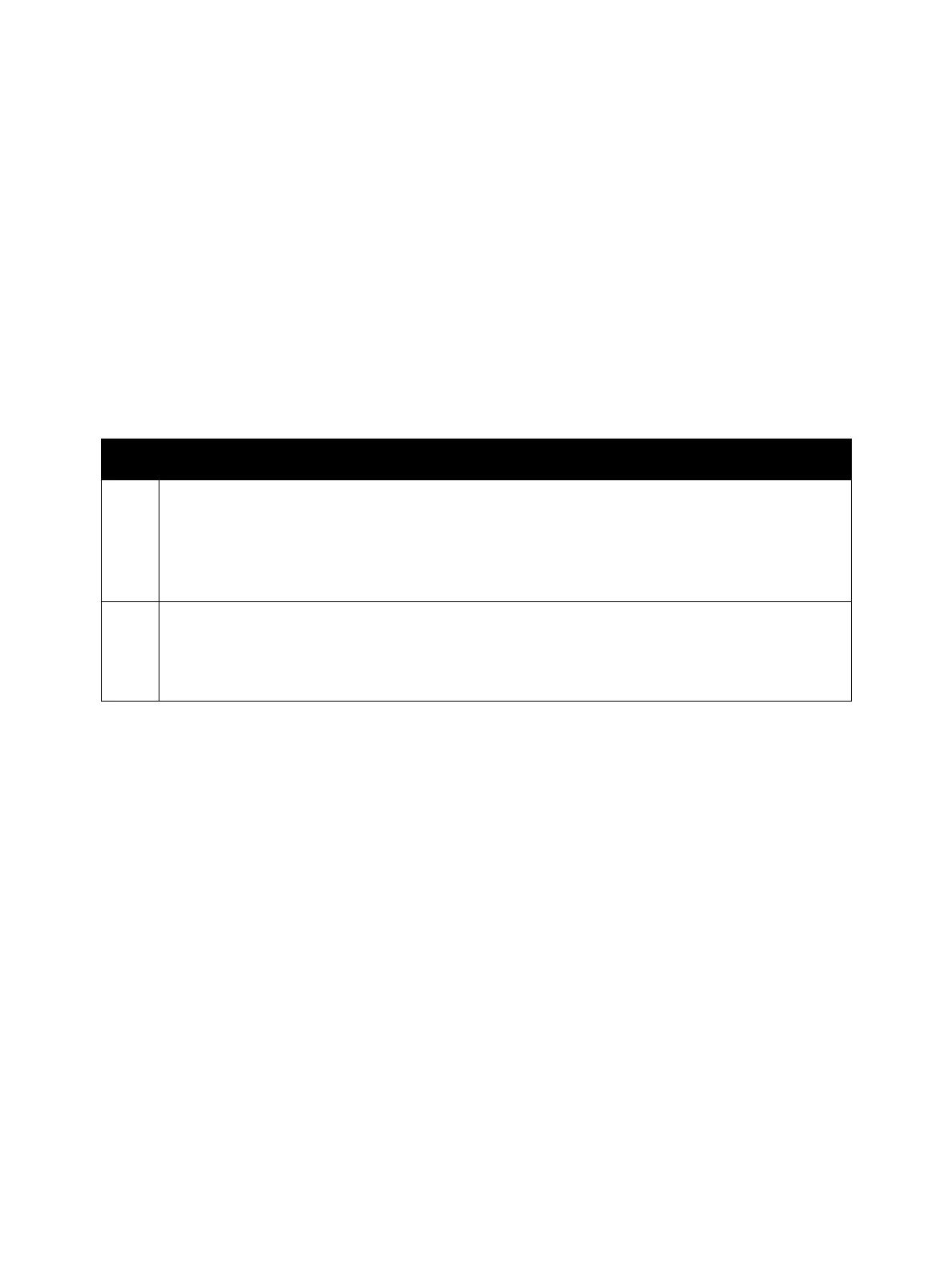Error Troubleshooting
Xerox Internal Use Only Phaser 7100 Service Manual 2-185
Marker Code Detection Fail
When expanding only the size that was specified at the expansion, the End Code (FF02) cannot be
found in the compressed data.
Applicable Fault Code
• 024-370: Marker Code Detection Error
Initial Actions
• Power cycle the printer.
• If the problem persists, perform the following procedure
.
Troubleshooting Procedure
Step Actions and Questions
1. If this occurs only with specific documents (most likely due to software malfunction):
a. Change the Print mode (Normal/ High Quality/ High Resolution).
b. This may occur when the RAM size is changed.
• Change the size of installed RAM.
• Change the RAM usage size. (Change the Port settings or the Receive Buffer size.)
2. If the problem persists, perform the following procedures.
•Go to Common System Fail on page 2-406.
•Go to IOT System Fail on page 2-407.
•Go to HDD System Fail on page 2-408.
