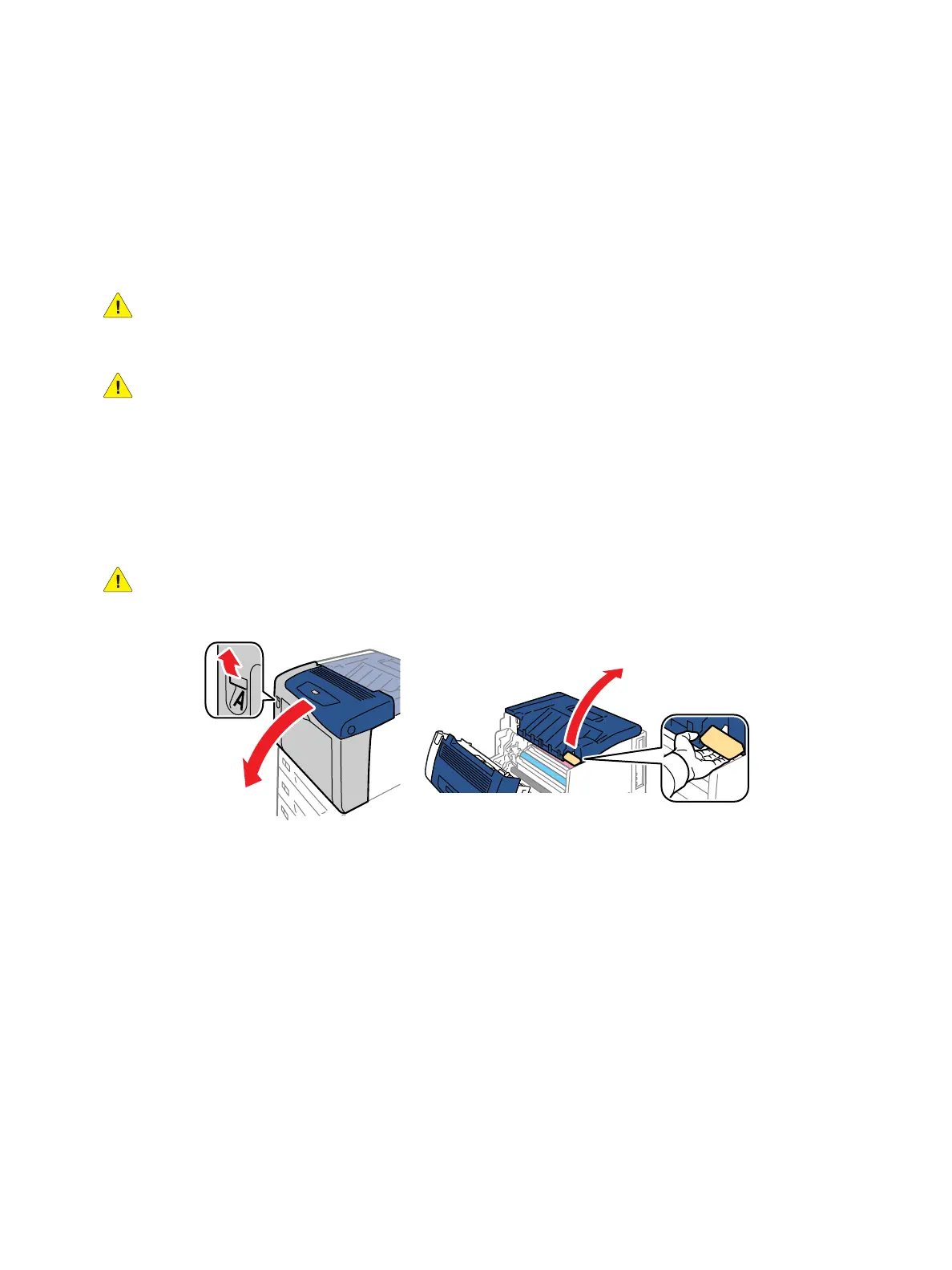Service Parts Disassembly
Xerox Internal Use Only Phaser 7100 Service Manual 4-9
Covers
REP 1.1 Top Cover Assembly
PL 1.1.1
CAUTION: Do not touch the IBT Belt surface. Carefully place the IBT Unit on a flat surface that is
free of any contamination, or dust, etc. with the Waste Cartridge Assembly facing up.
CAUTION: Do not expose the Imaging Unit to light for more than 5 minutes. Cover the Imaging
Unit to avoid damage. Do not touch the surface of the Imaging Unit.
1. Remove the Toner Cartridge Cover Assembly (REP 1.9 Toner Cartridge Cover Assembly on
page 4-24).
2. Release latch A and open the Front Frame Assembly (PL 4.1.6).
3. Release latch C and open the Top Cover Assembly (PL 1.1.1) together with the Toner Cartridge
Cover Assembly (PL 1.12).
CAUTION: Be sure to hold the Toner Cartridge Cover Assembly together with the Top Cover
Assembly to prevent the Toner Cartridge Cover Assembly from swinging loosely.
