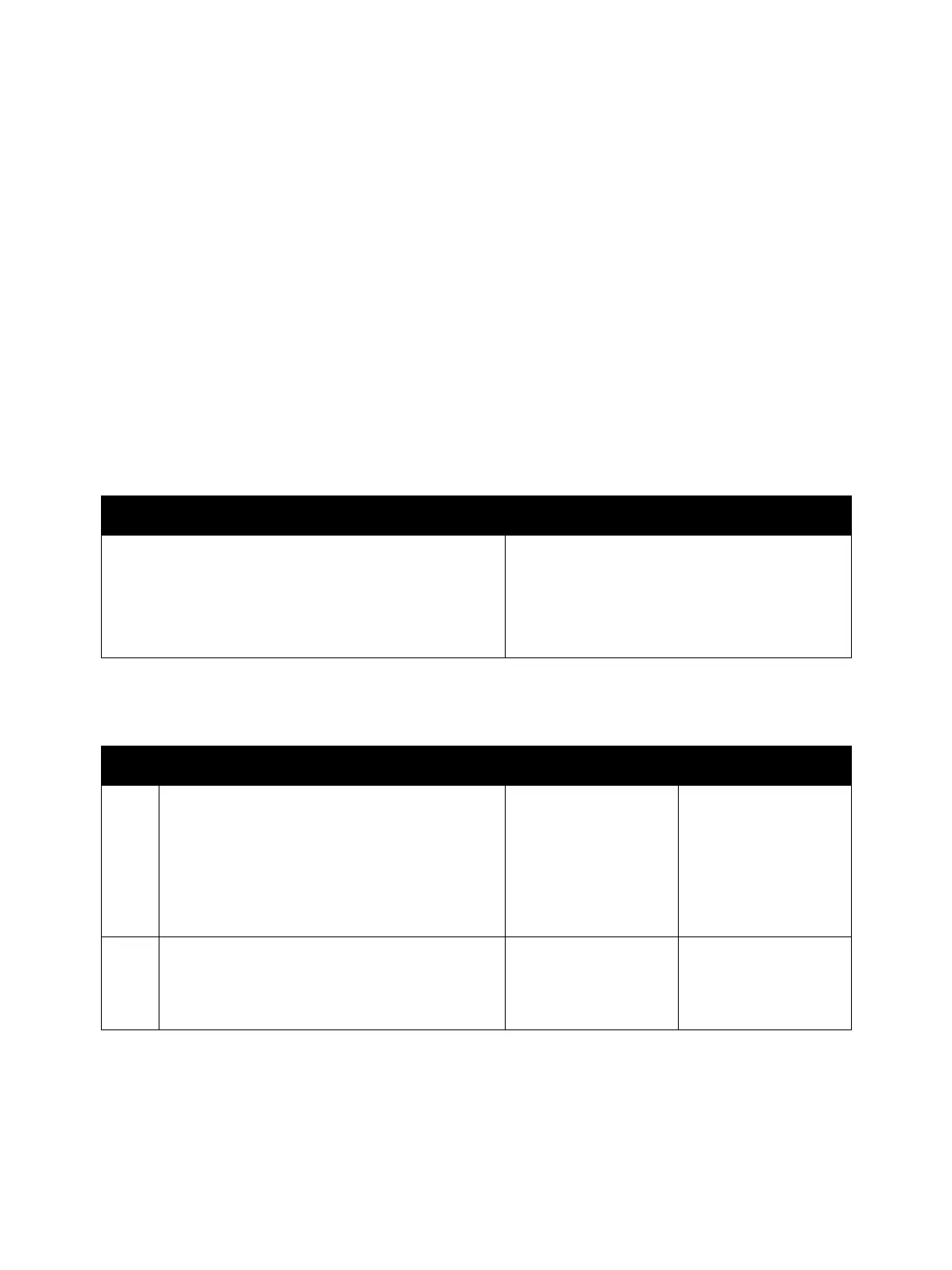Error Troubleshooting
Xerox Internal Use Only Phaser 7100 Service Manual 2-287
(K) Imaging Unit Error: Error
Imaging Unit error has occurred due to one of the following problems.
• Communication error of the CRUM for the Imaging Unit.
• CRUM failure for Imaging Unit K
Applicable Fault Codes
• 091-914: Imaging Unit (K) CRUM Communication Fail
• 091-915: Imaging Unit (K) CRUM Data Broken Fail
Initial Actions
• Check the Imaging Unit life. Access CWIS > Status > Consumables.
• If the problem persists, perform the following procedure.
Troubleshooting Reference
Applicable Parts Wiring and Plug/Jack Map References
• Imaging Unit (K), PL 6.1.4
• Imaging Unit CRUM Connector Assembly, PL 6.1.6
• CRUM X Harness Assembly (K), PL 6.1.14
• MCU PWB, PL 12.1.15
• Main Harness Assembly, PL 12.3.1
• Xerographics on page 7-58
Troubleshooting Procedure
Step Actions and Questions Yes No
1. Check the installation of the Imaging Unit (K)
(REP 6.0 Imaging Unit (Y/ M/ C/ K) on
page 4-121).
Is the Imaging Unit (K) installed properly, with
no debris at the contact point between the
Imaging Unit CRUM Connector Assembly and
CRUM PWB in the Imaging Unit (K)?
Go to step 2. Reinstall the Imaging
Unit (K).
2. Check the CRUM PWB part of the Imaging Unit
(K).
Is the connection terminal of the CRUM PWB
part in the Imaging Unit (K) damaged?
Replace the Imaging
Unit (K) (REP 6.0
Imaging Unit (Y/ M/ C/
K) on page 4-121).
Go to step 3.
