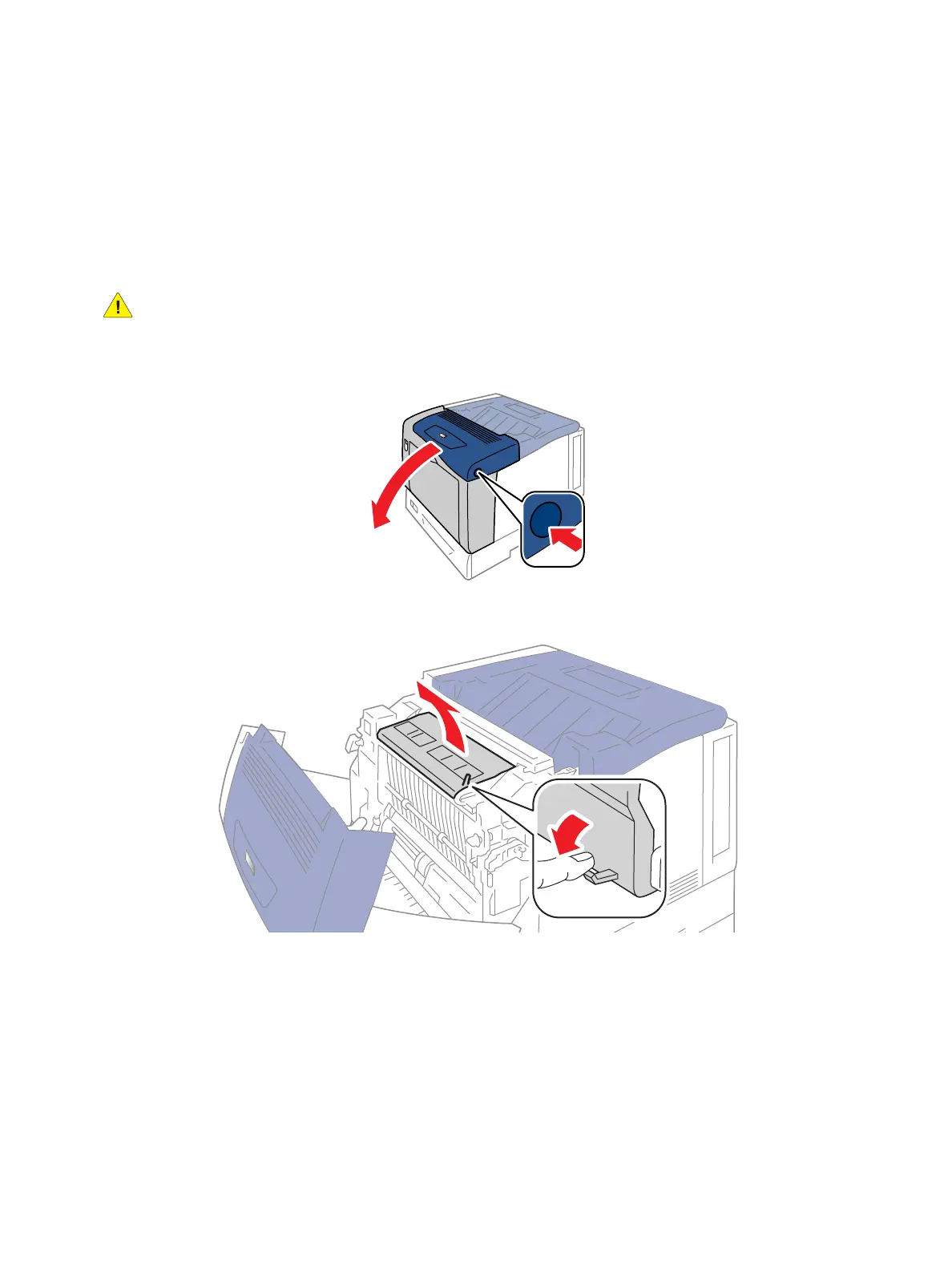Service Parts Disassembly
Xerox Internal Use Only Phaser 7100 Service Manual 4-183
Fuser
REP 10.1 Fuser Unit
PL 10.1.1
WARNING: The Fuser may be hot. Turn the printer power Off and allow at least 30 minutes for
the Fuser to cool before removing the Fuser.
1. Press the B button and open the Front Cover Assembly (PL 1.1.38).
2. Press the tab and open the Upper Duplex Chute (PL 14.3.2).
2
1
