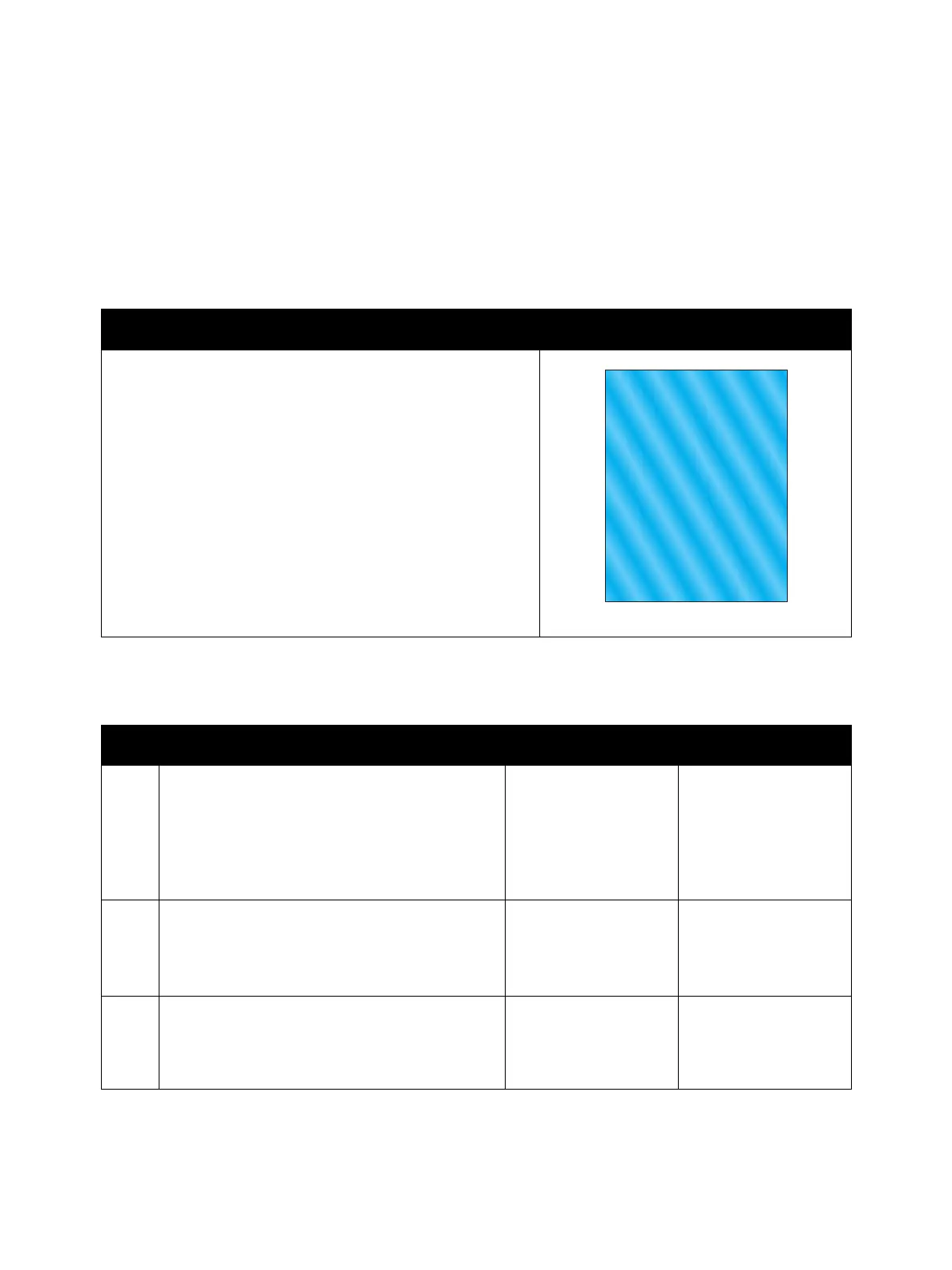Image Quality
Xerox Internal Use Only Phaser 7100 Service Manual 3-47
IQ-17 Auger Mark
Uneven density. Downward right slanted stripe patterns appearing in approximately 20 mm pitch.
Initial Action
• Check the paper transfer path is free of paper dust and debris.
Troubleshooting Reference
Applicable Parts Example Print
• Developer Housing Assembly (Y/ M/ C/ K), PL 8.1.5 - PL 8.1.8
• MCU PWB, PL 12.1.15
Troubleshooting Procedure
Step Actions and Questions Yes No
1. Check the installation surface of the printer (refer
to Clearance and Mounting Surface
Specifications on page 1-38).
Is the printer installation surface flat, with no
bumps?
Are the legs of the printer installed properly?
Go to step 2. Correct the installation
surface.
2. Check for the color that is causing the problem.
Obtain a sample for the color problem or perform
color print.
Is the problem only with a particular color?
Go to step 3.
Take action only for
the applicable color.
Go to step 3.
Take action without
color restriction.
3. Replace the Developer Housing Assembly (Y/ M/
C/ K) (REP 8.1 Developer Housing Assembly (Y/
M/ C/ K) on page 4-137).
Does the error persist?
Replace the MCU PWB
(REP 12.4 MCU PWB
on page 4-206).
Troubleshooting
complete.
