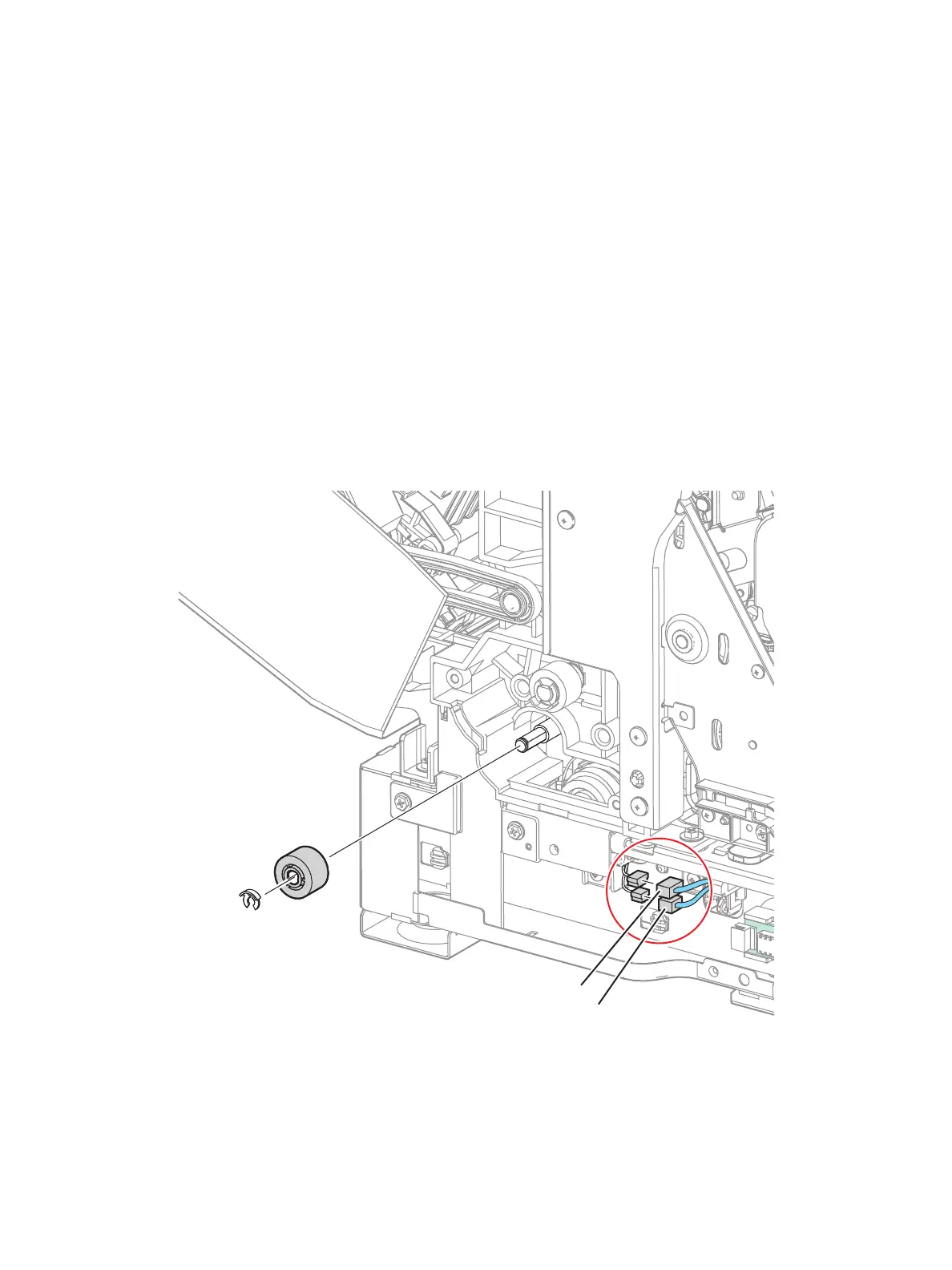Service Parts Disassembly
Xerox Internal Use Only Phaser 7100 Service Manual 4-39
REP 2.2 Right Turn Gear Assembly
PL 2.1.2
1. Remove Tray 1.
2. Remove the Bypass Tray Frame Assembly (REP 3.1 Bypass Tray Frame Assembly on page 4-69).
3. Remove the I/P PWB Cover Assembly (REP 1.5 Image Processor (I/P) PWB Cover Assembly).
4. Remove the Rear Cover (REP 1.6 Rear Cover on page 4-20).
5. Remove the Right Side Cover (REP 1.11 Right Side Cover on page 4-27).
6. Remove the Right Feeder Cover (REP 2.3 Right Feeder Cover on page 4-40).
7. Remove the Protect Cover Assembly (REP 2.7 Protect Cover Assembly on page 4-44).
8. Remove the Right Turn Bracket Assembly (REP 2.4 Right Turn Bracket Assembly on page 4-41).
9. Remove the KL clip that secures the Right Turn Gear (PL 2.1.2).
10. Remove the Right Turn Gear.
11. Disconnect the 2 Feeder Assembly wiring harness connectors P/J4521 and P/J4522.
