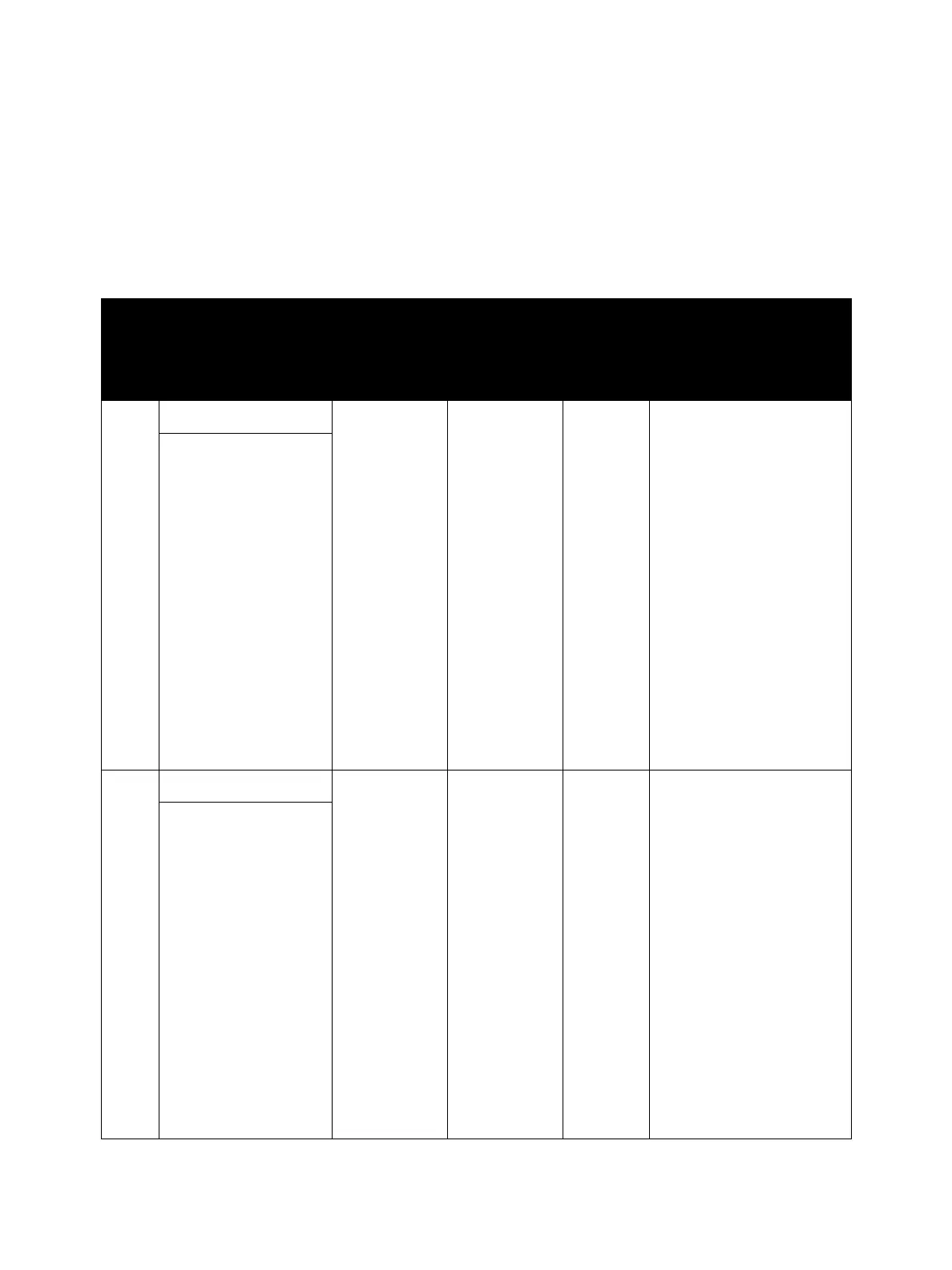Error Troubleshooting
Xerox Internal Use Only Phaser 7100 Service Manual 2-5
Diagnostic Test
This section explains the contents of the diagnostic test in the order they are performed. If there are
more than one test items with “NG” diagnostic result, action must be taken starting from items that
were tested earlier.
Diagnostic Test
Item Test N a m e
Control
Panel
Display
(Test Name)
Diagnostic
Result
Display
Error
Code
Action
1. DRAM Test System
Memory M1
Pass
Fail
Skip
E02 1. Check whether there is
any memory in the I/P
PWB RAM DIMM #1
slot.
2. Remove and reinstall
the I/P PWB RAM
DIMM #1 (REP 12.18
Memory (Standard) on
page 4-232).
3. Replace the I/P PWB
RAM DIMM #1 (REP
12.18 Memory
(Standard) on
page 4-232).
4. Replace the I/P PWB
(REP 12.17 Image
Processor (I/P) PWB on
page 4-228).
Standard memory
read/ write verify test
2. DRAM Test System
Memory M2
Pass
Fail
Skip
E03 1. Check whether there is
any memory in the I/P
PWB RAM DIMM #2
slot.
2. Remove and reinstall
the I/P PWB RAM
DIMM #2 (REP 12.19
Memory (Optional) on
page 4-234).
3. Replace the I/P PWB
RAM DIMM #2 (REP
12.19 Memory
(Optional) on
page 4-234).
4. Replace the I/P PWB
(REP 12.17 Image
Processor (I/P) PWB on
page 4-228).
Extension Memory
Read/ Write Verify Test
