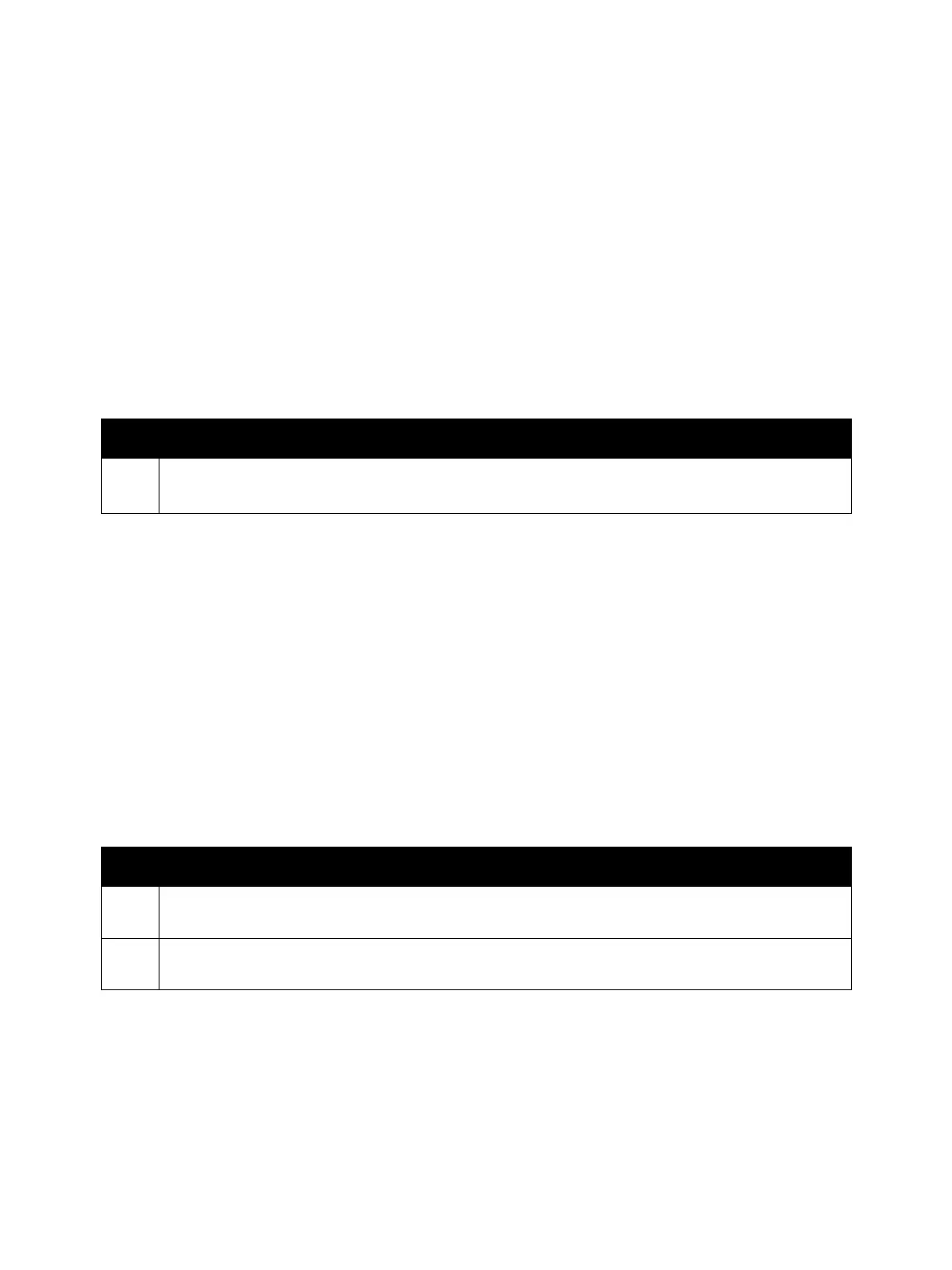Error Troubleshooting
Xerox Internal Use Only Phaser 7100 Service Manual 2-113
Remote Download Parameter Error
When performing the Remote Download, an invalid value is set in the required system data.
Applicable Fault Code
• 016-559: Remote Download Parameter Error
Initial Actions
• Power cycle the printer.
• If the problem persists, perform the following procedure
.
Authentication Agent Error 560
A communication error has occurred between the machine and the ApeosWare Authentication Agent.
Applicable Fault Code
• 016-560: Authentication Agent Communication Error
Initial Actions
• Power cycle the printer.
• If the problem persists, perform the following procedure
.
Troubleshooting Procedure
Step Actions and Questions
1. Check that all system data that must be set to perform the Remote Download have been properly set.
Example: Check the server settings corresponding to the IP mode, etc.
Troubleshooting Procedure
Step Actions and Questions
1. Check that the network cable is connected and check the settings of the Authentication Agent
function.
2. If DNS address of the server is set as the server name/ IP Address of the ApeosWare Authentication
Agent in the printer function settings list, check that DNS is enabled.
