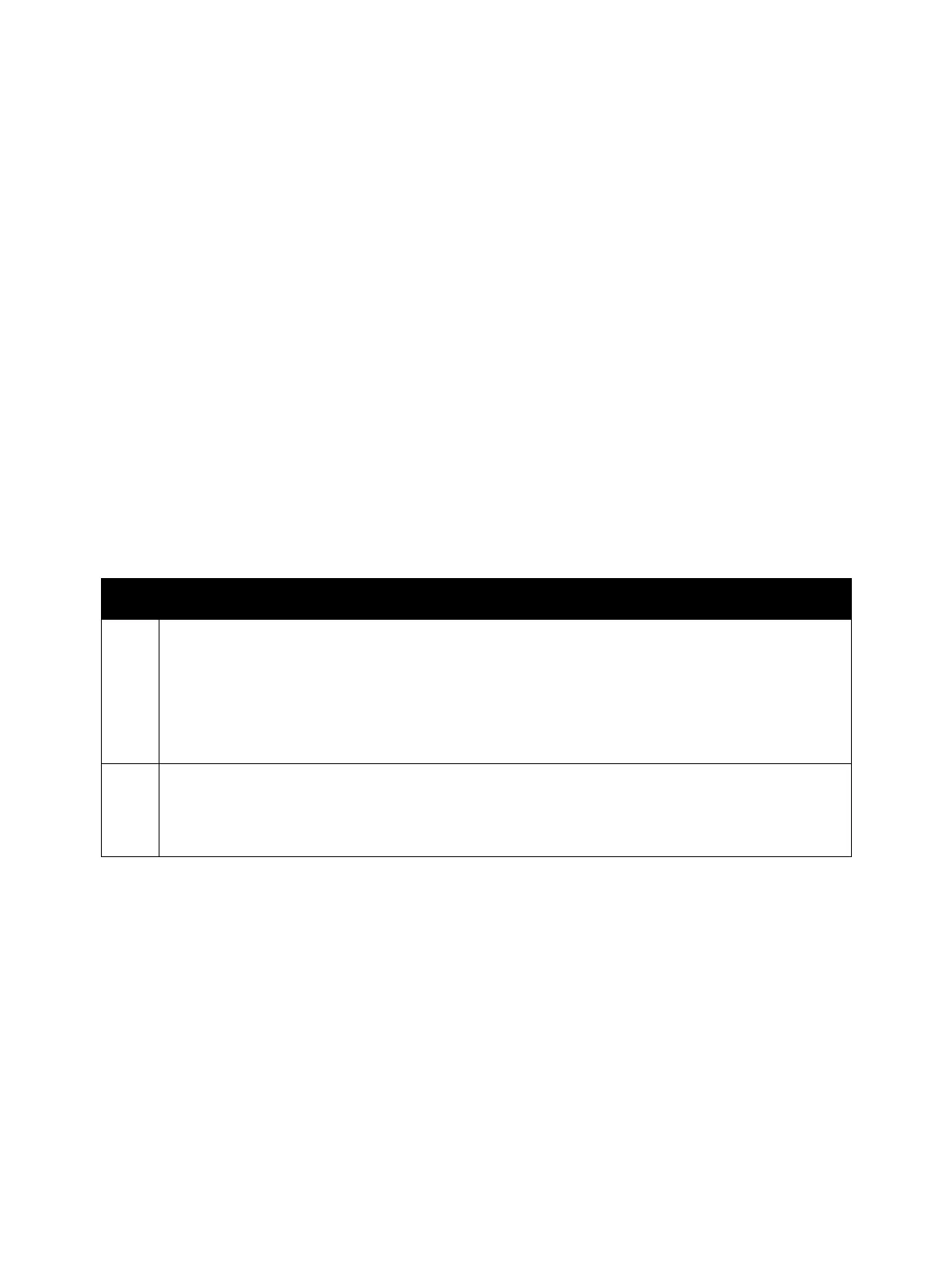Error Troubleshooting
Phaser 7100 Service Manual Xerox Internal Use Only2-354
116-391 Illegal Code (Country/ Territory/ Size Group)
At the start up after power On (reboot included), the country code/ territory code/ paper size group
stored in the SEEP-ROM is checked and it was detected that one or more of them are undefined.
However, at the start up after power On (reboot included) for the following 3 patterns, the error check is
performed and it will start up as normal.
• Board shipment inspection ID Board (Bell mechanism) connected.
• Device assembly ID Board (Ebi mechanism) connected.
• Special booting (Energy Saver + Reset + Power On)... (Device assembly ID board substitution
procedure).
Applicable Fault Code
• 116-391: Country Code/ Territory Code/ Paper Size Group Setting Error Detected
Initial Actions
• Power cycle the printer.
• If the problem persists, perform the following procedure
.
Troubleshooting Procedure
Step Actions and Questions
1. Set correct Country Code/ Territory Code/ Paper Size Group in the SEEP-ROM.
Chain-Link Number:
• 700-165 = country code
• 700-338 = territory code
• 700-402 = paper size group
Refer to the NVM Values document for the correct data to be is set.
2. After setting the correct values in the SEEP-ROM, initialize NVM (Sys-System) (DC301 NVM Initialize
on page 2-50).
If the Initialize NVM (Sys-System) was not performed, the NVM values that were generated from the
wrong SEEP-ROM data will not be updated with the correct values.
