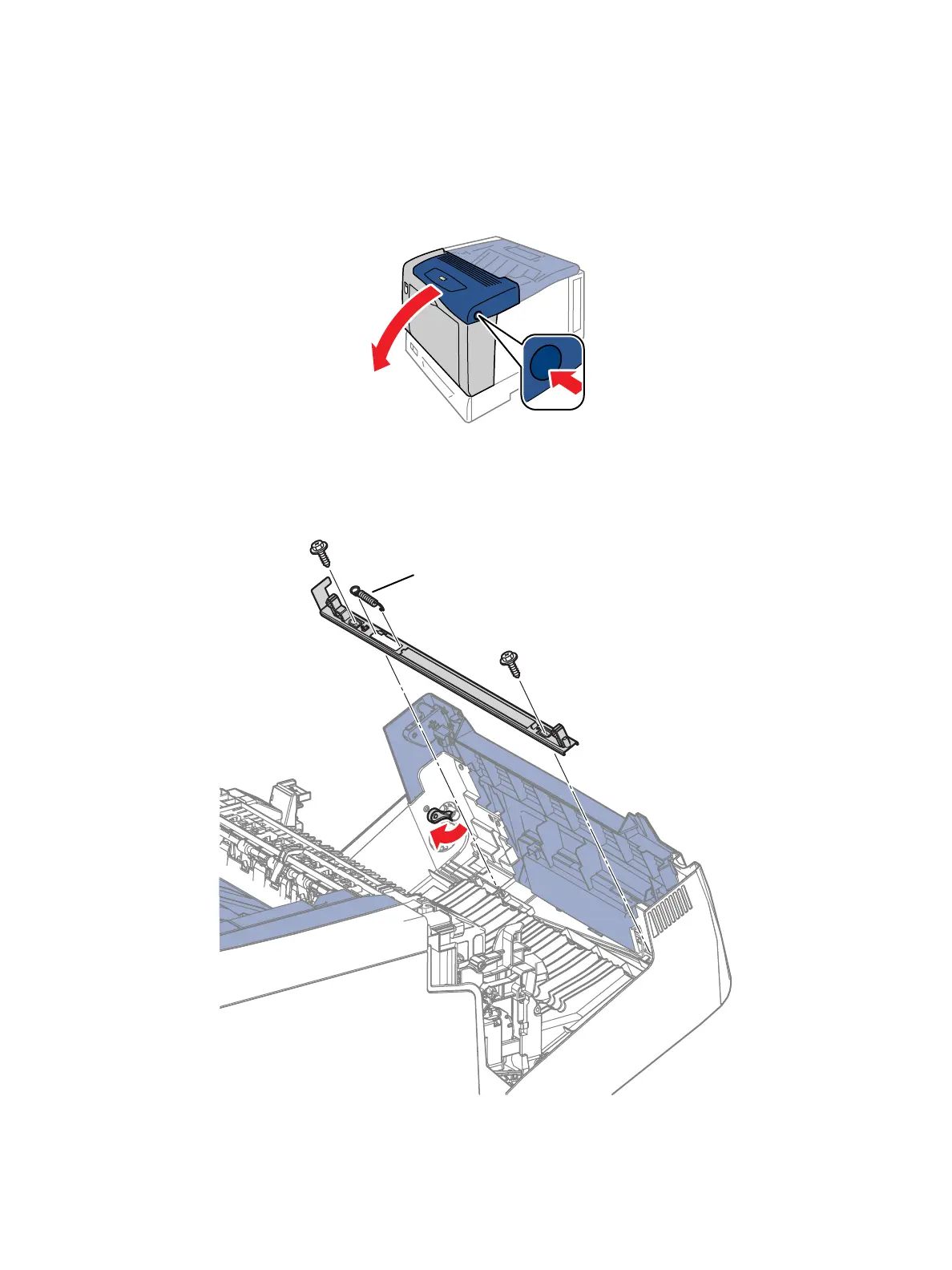Service Parts Disassembly
Xerox Internal Use Only Phaser 7100 Service Manual 4-33
REP 1.14 Front Latch Assembly and Latch Spring
PL 1.1.27/ PL 1.1.32
1. Press the B button to open the Front Cover Assembly (PL 1.1.38).
2. Release the Latch Spring from the Front Latch Assembly.
3. Remove 2 screws (silver, tapped, 10mm) that secure the Front Latch Assembly.
4. Rotate the Lock Latch Lever (PL 1.1.20) to release and remove the Front Latch Assembly.
2
1
