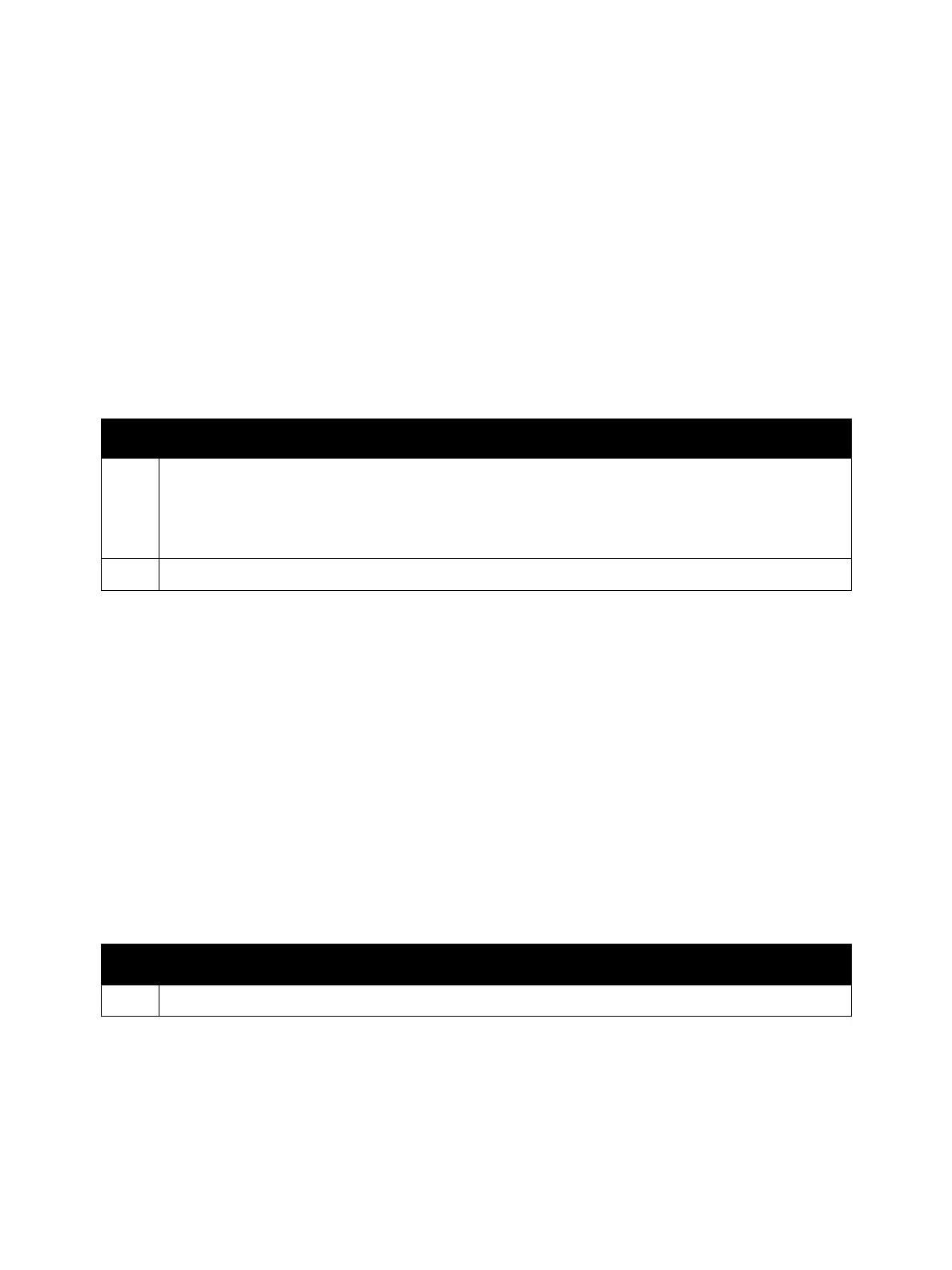Error Troubleshooting
Xerox Internal Use Only Phaser 7100 Service Manual 2-153
HDD Full - Job Memory
HDD error has occurred.
Applicable Fault Code
• 016-789: Redirector Task Operational HDD Limit Overflow
Initial Actions
• Power cycle the printer.
• If the problem persists, perform the following procedure
.
Specified Job Not Found
When printing the report for the job, the Job Log for the job specified in the Control Panel could not be
retrieved.
Applicable Fault Code
• 016-792: Job Log for Specified Job ID Not Exist
Initial Actions
• Power cycle the printer.
• If the problem persists, perform the following procedure
.
Troubleshooting Procedure
Step Actions and Questions
1. For Send E-mail
Use a lower resolution or reduce the size before sending.
Reduce the no. of pages by splitting the job into batches.
Send using Black & White, etc.
2. If problem persist, refer to HDD System Fail on page 2-408.
Troubleshooting Procedure
Step Actions and Questions
1. Perform the printer job again.
