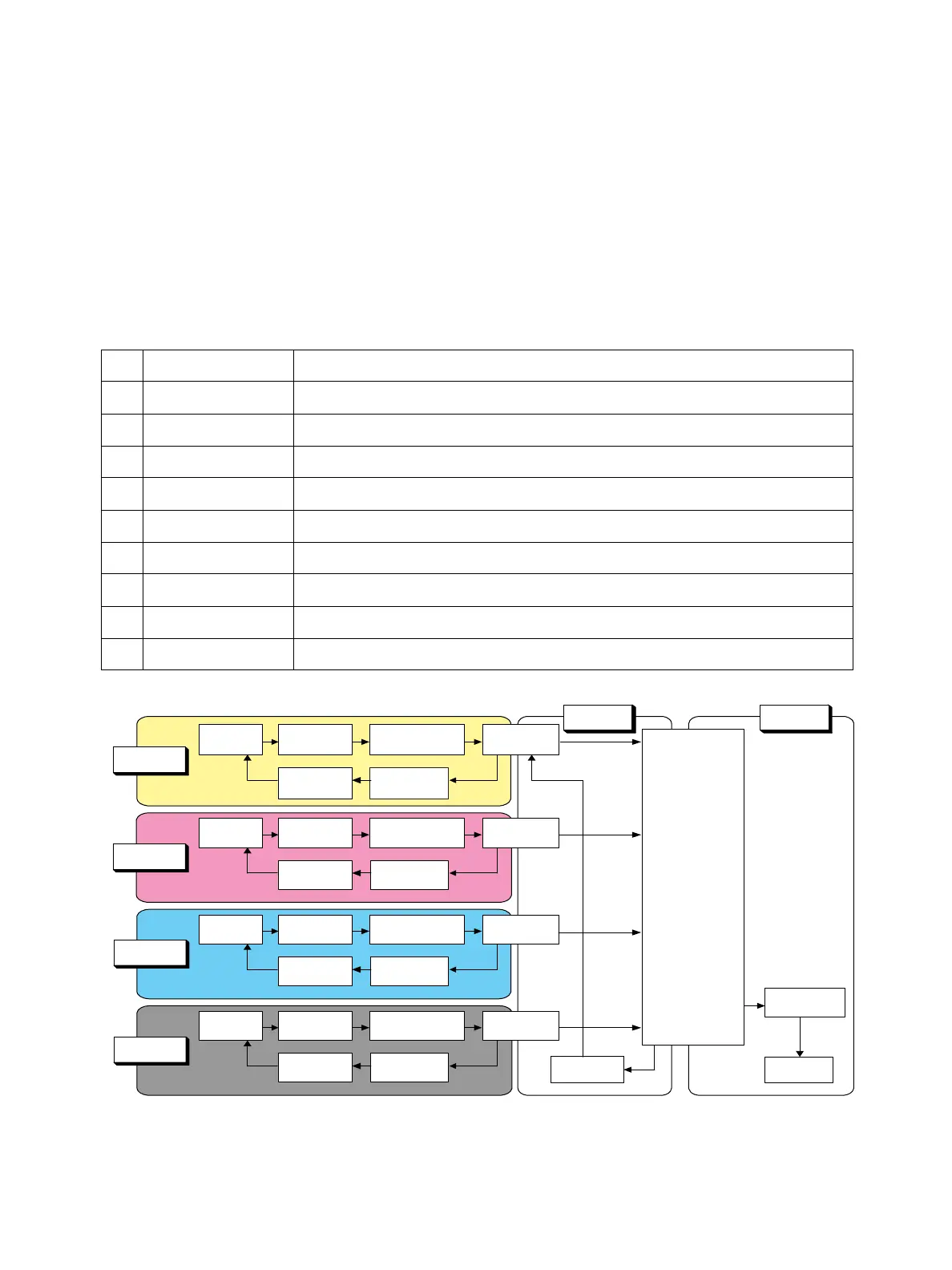General and Operation Overview
Phaser 7100 Service Manual Xerox Internal Use Only1-40
Phaser 7100 Print Process
The Phaser 7100 utilizes a tandem system where each of the colors - Yellow, Magenta, Cyan, and Black
(Y, M, C, K) has its own Imaging Unit and Developer. A toner image for each color is formed on the
Imaging Unit and then transferred to the Intermediate Transfer Belt (Intermediate Transfer Unit). The
toner image of the 4 colors are overlapped on the Intermediate Transfer Belt to form the full-color
print, which is then transferred and fused onto the paper to be output.
The print process of this printer consists of the following steps:
1. Electric Charge Charges the Drum surface.
2. Exposure Exposes the image section with laser beam.
3. Development Develops the image section on the Drum surface with toner.
4. Primary Transfer Transfers the toner image on each Drum to the Intermediate Transfer Belt
5. Electric Discharge Discharges the electric charge on each Drum.
6. Cleaning Removes any remaining toner on each Drum.
7. Secondary Transfer Transfers the toner image on the Intermediate Transfer Belt to the paper.
8. Electric Discharge Discharges the electric charge on the paper.
9. Cleaning Removes any remaining toner on the Intermediate Transfer Belt and the 2nd BTR.
10. Fusing Fuses the toner on the paper with heat and pressure.
s7100-167
Drum (Y)
Drum (M)
Drum (C)
Drum (K)
4. Primary
Transfer
1. Electric
Charge
2. Exposure
3. Development
6. Cleaning
5. Electric
Discharge
1. Electric
Charge
2. Exposure
3. Development
4. Primary
Transfer
5. Electric
Discharge
6. Cleaning
7. Secondary
Transfer
8. Electric
Discharge
10. Fusing
9. Cleaning
4. Primary
Transfer
1. Electric
Charge
2. Exposure
3. Development
6. Cleaning
5. Electric
Discharge
4. Primary
Transfer
1. Electric
Charge
2. Exposure
3. Development
6. Cleaning
5. Electric
Discharge
Belt
Paper
