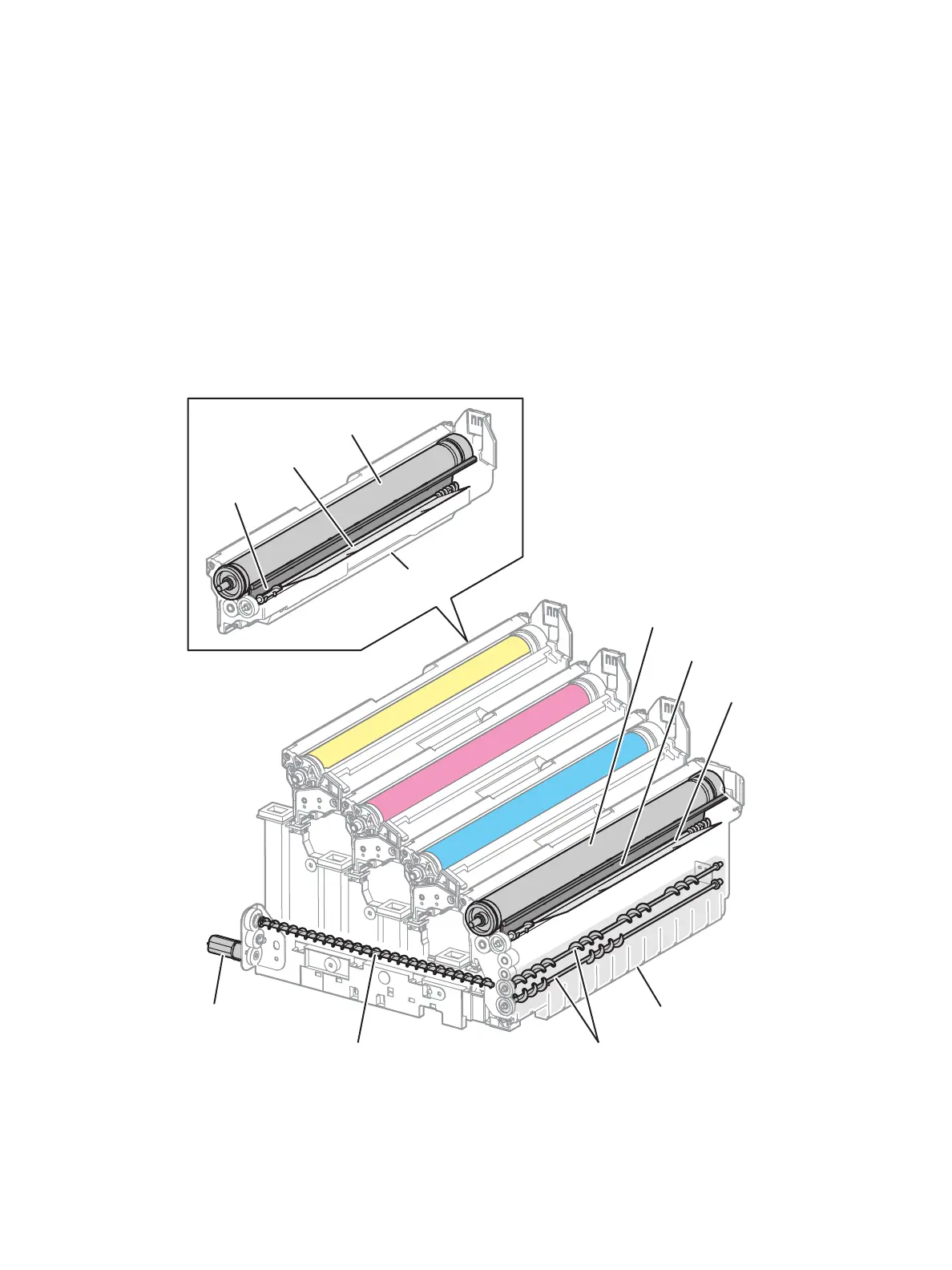General and Operation Overview
Phaser 7100 Service Manual Xerox Internal Use Only1-42
Waste Toner Collection
The Phaser 7100 printer comes with separate systems for collecting waste toner at the Intermediate
Transfer section, around each Imaging Unit, and depleted toner. There are two containers for waste
toner in the Phaser 7100 printer.
The intermediate transfer collection is contained within the (K) Imaging Unit for all colors. The
secondary transfer collection is contained by the Waste Cartridge.
Imaging Unit (K) Waste Toner Container - Collects the waste toner that is generated during the
cleaning of the Drums (Y/M/C/K).
Figure 1 - Waste Toner Collection Path to the Imaging Unit (K) Waste Toner Container
s7100-168
Trickle Motor
Trickle Augers
Trickle Auger
(K) Imaging Unit
(K) Imaging Unit
Blade
Imaging
Unit Auger
(Y/M/C) Imaging Unit
(Y/M/C) Imaging
Unit Assembly
Blade
Imaging Unit Auger
