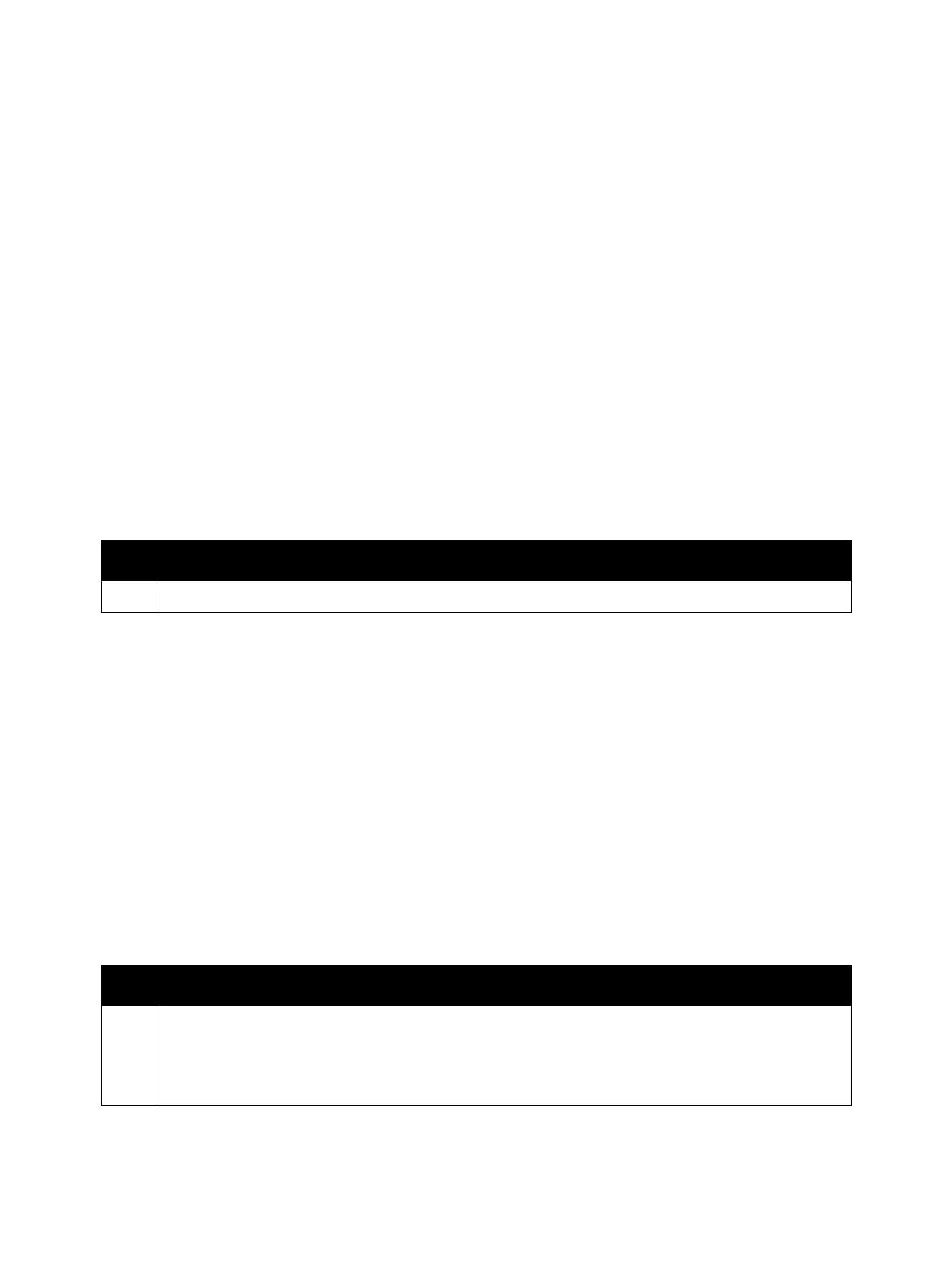Error Troubleshooting
Xerox Internal Use Only Phaser 7100 Service Manual 2-229
Illegal Web Print Job Ticket
Although on-demand job was instructed to the printer using the external access function, the specified
job ticket has the following inaccuracies.
• The job ticket is abnormally overwritten due to a software error in the printer.
• The job ticket is abnormally overwritten due to a bug in the external server when the job was sent.
• The job ticket is abnormally overwritten due to network problems.
• The job ticket was intentionally tampered with.
Applicable Fault Code
• 027-762: Although a Web Print job was received, the attached job execution ticket is incorrect.
Initial Actions
• Power cycle the printer.
• If the problem persists, perform the following procedure.
Auditron - Cannot Verify User
When the comparison between the remote accounting server and the user information cannot be
performed.
Applicable Fault Code
• 027-763: Auditron -Cannot Verify User
Initial Actions
• Power cycle the printer.
• If the problem persists, perform the following procedure.
Troubleshooting Procedure
Step Actions and Questions
1. Reprint the job.
Troubleshooting Procedure
Step Actions and Questions
1. Make sure that the external Accounting Server is working properly.
Repair any network problems.
Connect the cable properly.
Set the device so that it can communicate properly with the external Accounting Server.
