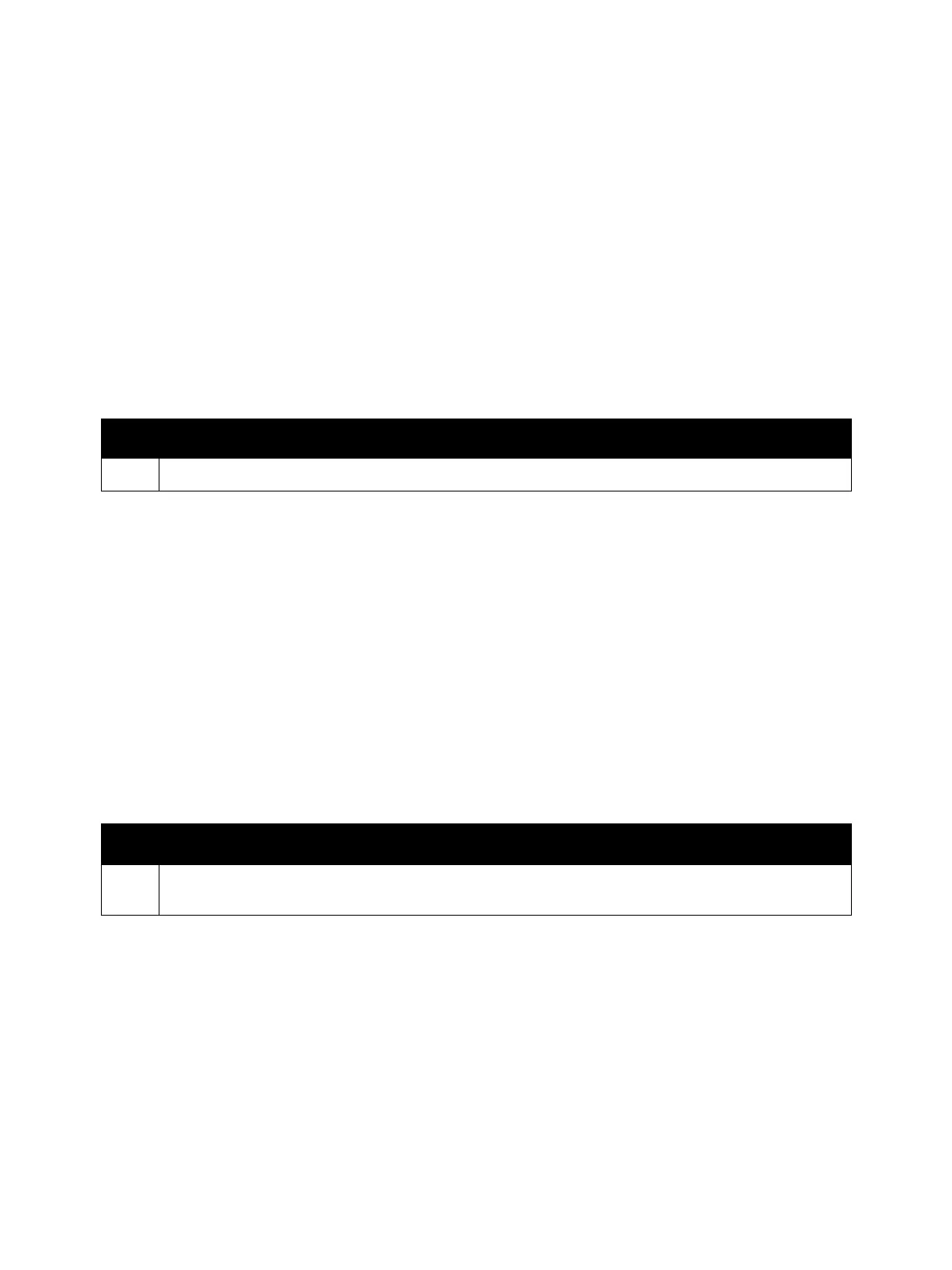Error Troubleshooting
Xerox Internal Use Only Phaser 7100 Service Manual 2-127
TIFF Data Overflow
Data overflow error has occurred.
Applicable Fault Code
• 016-716: <Invalid TIFF File> That the files to be spooled in TIFF has exceeded the disk capacity
Initial Actions
• Power cycle the printer.
• If the problem persists, perform the following procedure
.
Out of PCL6 Memory
Out of memory error has occurred.
Applicable Fault Code
• 016-718: Insufficient PCL6 Decomposer Memory
Initial Actions
• Power cycle the printer.
• If the problem persists, perform the following procedure
.
Troubleshooting Procedure
Step Actions and Questions
1. Install the HDD or increase the capacity of the HDD.
Troubleshooting Procedure
Step Actions and Questions
1. As the PLW memory is fixed, decreasing the resolution may reduce the PLW memory. (Only when PLW
is enabled.)
