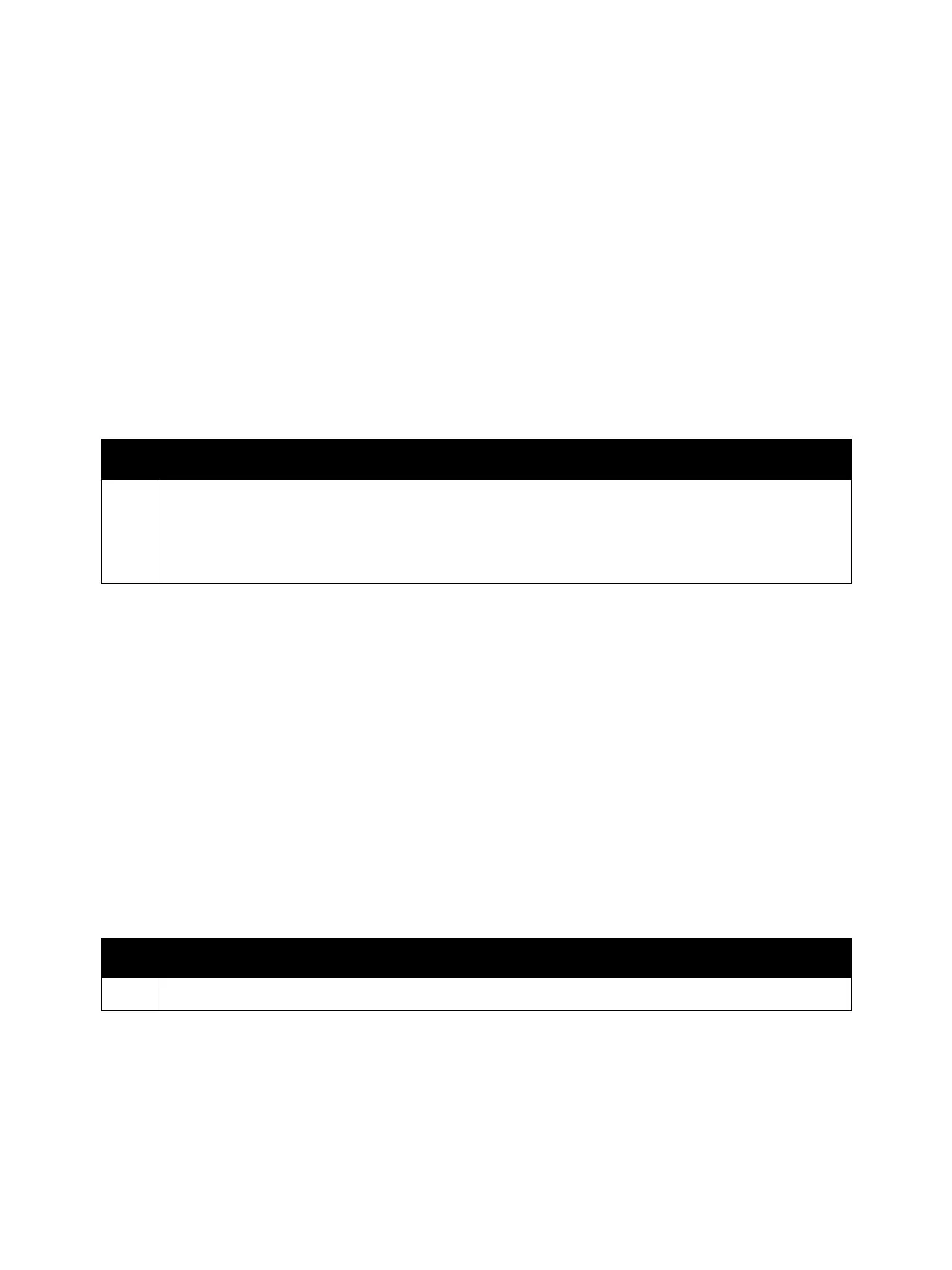Error Troubleshooting
Xerox Internal Use Only Phaser 7100 Service Manual 2-159
CA Field ID Mismatch
During communication with the CA server for authentication, the CA server Field ID and the device
Field ID does not match. (Communication error, device internal error, or incorrect codes)
Applicable Fault Code
• 018-506: CA Authentication Field ID Error
Initial Actions
• Power cycle the printer.
• If the problem persists, perform the following procedure
.
CA Credential Error
After the CA authentication server had requested for input of user information, the server determined
that the entered information does not mismatch.
Applicable Fault Code
• 018-507: CA Authentication User Authentication Error
Initial Actions
• Power cycle the printer.
• If the problem persists, perform the following procedure
.
Troubleshooting Procedure
Step Actions and Questions
1. Perform one of the following actions:
• Check with the network administrator for the user name or password.
• When using Windows Server 2003, synchronize the time in both the SMB server and the printer.
Note: Checking of password is not possible. If the password was forgotten, it must be reset.
Troubleshooting Procedure
Step Actions and Questions
1. Perform the authentication operation again.