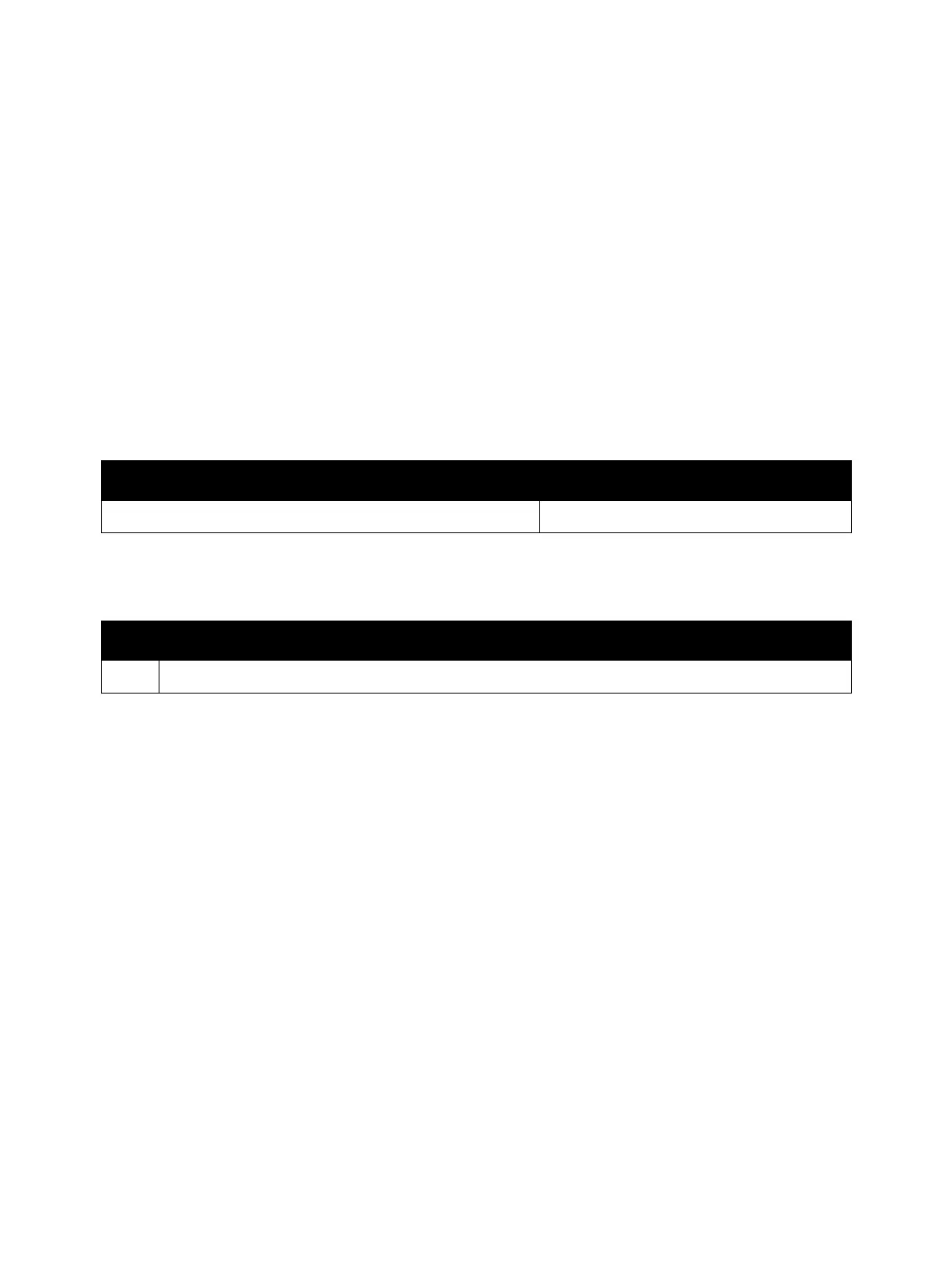Error Troubleshooting
Phaser 7100 Service Manual Xerox Internal Use Only2-342
116-356 HDD Format Fail
While formatting the HDD, either an out-of-spec HDD was connected or an error has occurred in the
HDD.
Applicable Fault Code
• 116-356: <HDD Format Fail> The printer was not started up due to an insufficient HDD capacity
error detected during HDD formatting.
Initial Actions
• Power cycle the printer.
• If the problem persists, perform the following procedure
.
Troubleshooting Reference
Applicable Parts Wiring and Plug/Jack Map References
• HDD Productivity Kit, PL 12.4.20
Troubleshooting Procedure
Step Actions and Questions
1. Go to HDD System Fail on page 2-408.
