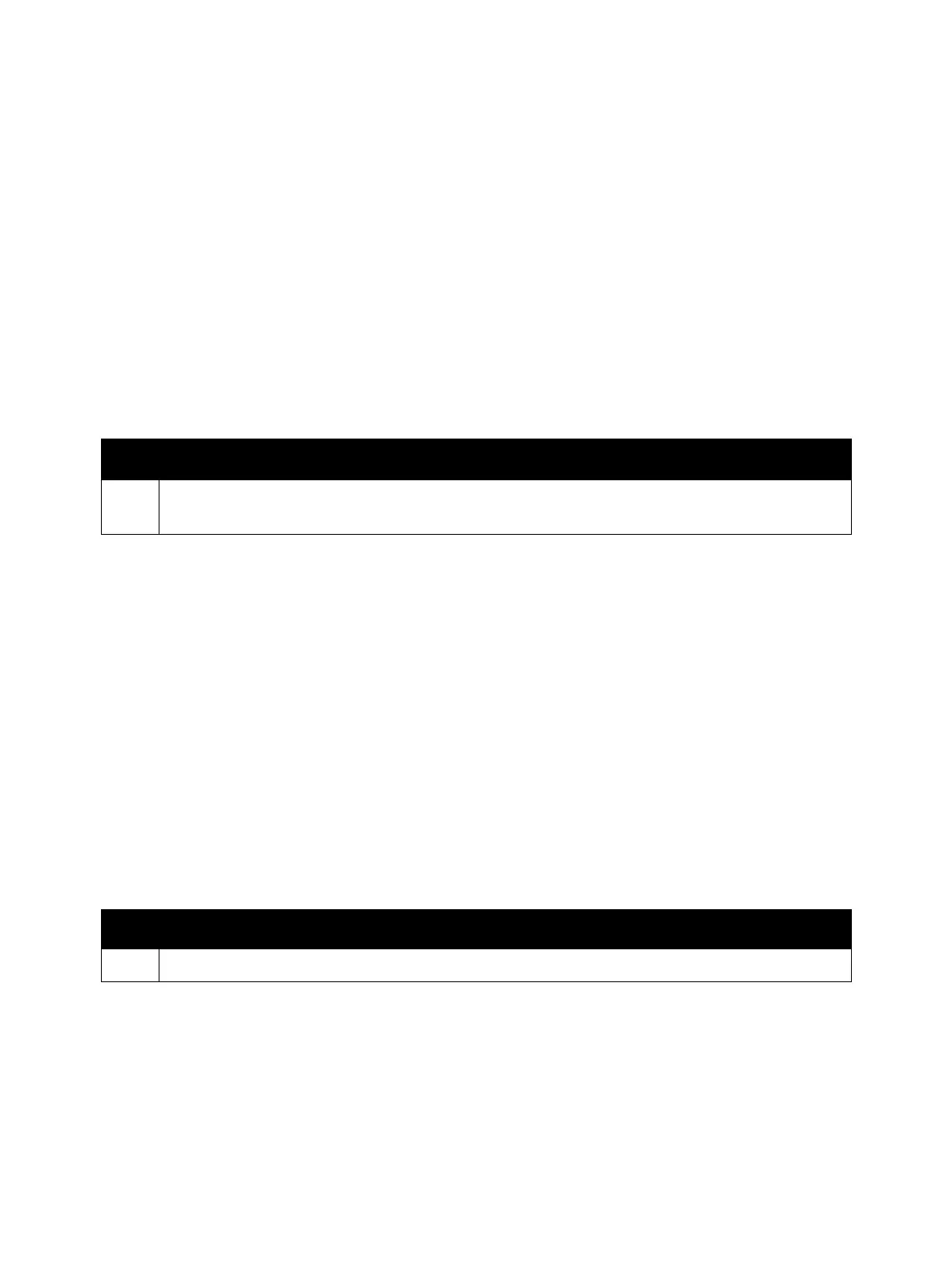Error Troubleshooting
Phaser 7100 Service Manual Xerox Internal Use Only2-356
116-395 USB Soft Fail
A USB-related fatal error. A problem has occurred in the software processing and it is unable to
continue with the subsequent processes.
Applicable Fault Code
• 116-395: A USB-related Fatal Error
Initial Actions
• Power cycle the printer.
• If the problem persists, perform the following procedure
.
116-396 FIPS140 Self Test Fail
During start up, an error was detected by the self test of the FIPS140 certificate encryption module.
Self test error due to invalid ROM (FW).
Applicable Fault Code
• 116-396: <FIPS140 Self Test Fail> During start up, an error was detected by the self test of the
FIPS140 encryption module.
Initial Actions
• Power cycle the printer.
• If the problem persists, perform the following procedure
.
Troubleshooting Procedure
Step Actions and Questions
1. Turn the printer power Off and On and check whether the problem is reoccurring.
If the problem persists, go to Network Troubleshooting on page 2-459.
Troubleshooting Procedure
Step Actions and Questions
1. Replace the ROM (FW) or upload again.
